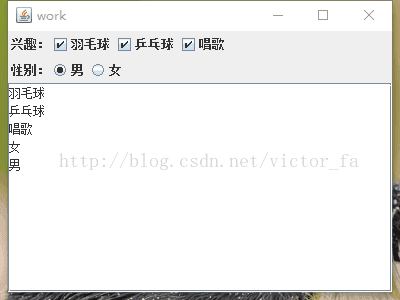package MyFirstWindow;
import java.awt.*;
import java.awt.event.*;
import javax.swing.*;
public class MyWindow extends JFrame implements ActionListener {
JLabel interestLabel = new JLabel("兴趣:");
JCheckBox badmintonCheck = new JCheckBox("羽毛球");
JCheckBox tableTtennisCheck = new JCheckBox("乒乓球");
JCheckBox singCheck = new JCheckBox("唱歌");
JLabel genderLabel = new JLabel("性别:");
JRadioButton maleRadioButton = new JRadioButton("男");
JRadioButton femaleRadioButton = new JRadioButton("女");
JTextArea textArea = new JTextArea(5,25);
MyWindow()
{
super("work");
Container contentPane = getContentPane();
JPanel northPanel = new JPanel();
northPanel.setLayout(new GridLayout(2,1));
Box box1 = Box.createHorizontalBox();
Box box2 = Box.createHorizontalBox();
box1.add(Box.createHorizontalStrut(3));
box1.add(interestLabel );
box1.add(badmintonCheck );
box1.add(tableTtennisCheck );
box1.add(singCheck);
ButtonGroup group = new ButtonGroup();
group.add(maleRadioButton);
group.add(femaleRadioButton);
box2.add(Box.createHorizontalStrut(3));
box2.add(genderLabel);
box2.add(maleRadioButton);
box2.add(femaleRadioButton);
northPanel.add(box1);
northPanel.add(box2);
contentPane.add(northPanel, BorderLayout.NORTH);
JScrollPane scrollPane = new JScrollPane(textArea);
contentPane.add(scrollPane, BorderLayout.CENTER);
badmintonCheck.addActionListener(this);
tableTtennisCheck.addActionListener(this);
singCheck.addActionListener(this);
maleRadioButton.addActionListener(this);
femaleRadioButton.addActionListener(this);
setVisible(true);
setDefaultCloseOperation(JFrame.EXIT_ON_CLOSE);
setSize(400, 300);
}
public void actionPerformed(ActionEvent e)
{
if(e.getSource() == badmintonCheck)
{
if(badmintonCheck.isSelected() == true)
{
textArea.append("羽毛球" + "
");
}
}
else if(e.getSource() == tableTtennisCheck)
{
if(tableTtennisCheck.isSelected() == true)
{
textArea.append("乒乓球" + "
");
}
}
else if(e.getSource() == singCheck)
{
if(singCheck.isSelected() == true)
{
textArea.append("唱歌" + "
");
}
}
else if(e.getSource() == maleRadioButton)
{
if(maleRadioButton .isSelected() == true)
{
textArea.append("男" + "
");
}
}
else if(e.getSource() == femaleRadioButton)
{
if(femaleRadioButton .isSelected() == true)
{
textArea.append("女" + "
");
}
}
else
{
return;
}
}
public static void main(String args[])
{
new MyWindow();
}
}