Github
github是一个基于git的代码托管平台,付费用户可以建私人仓库,我们一般的免费用户只能使用公共仓库,也就是代码要公开。
安装git
- 安装
sudo apt-get install git
- 配置用户名和邮箱
git config --global user.name "用户名"
git config --global user.email "邮箱"
- 生成ssh公钥、私钥
ssh-keygen -t rsa
三次回车
- 查看公钥
进入.ssh
cd ~/.ssh
打开公钥文件
gedit id_rsa.pub
- 复制公钥到github(或者码云、gitliab)
以github为例
- 创建github账号并登入账号
网站地址:https://github.com
- 进入 Account Settings(账户配置),左边选择SSH Keys,Add SSH Key,title随便填,粘贴在你电脑上生成的key。
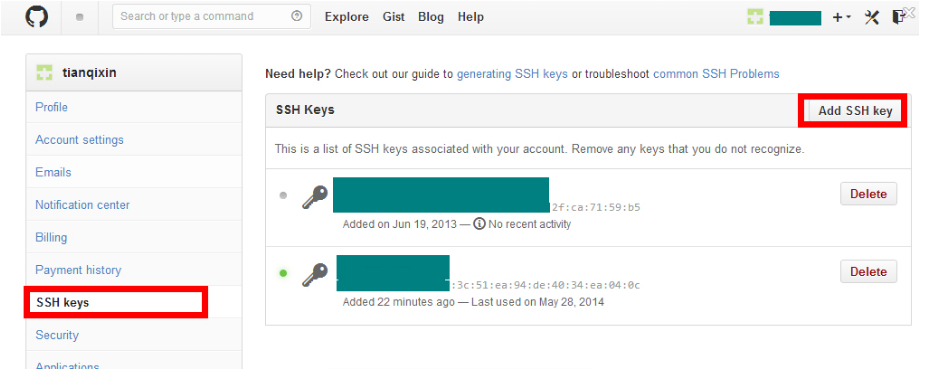
- 为了验证是否成功,在git bash下输入:
$ ssh -T git@github.com
如果是第一次的会提示是否continue,输入yes就会看到:You've successfully authenticated, but GitHub does not provide shell access 。这就表示已成功连上github。
- 把本地仓库传到github上去,在此之前还需要设置username和email,因为github每次commit都会记录他们。
$ git config --global user.name "your name"
$ git config --global user.email "your_email@youremail.com"
进入要上传的仓库,右键git bash,添加远程地址:
$ git remote add origin git@github.com:yourName/yourRepo.git
面的yourName和yourRepo表示你再github的用户名和刚才新建的仓库,加完之后进入.git,打开config,这里会多出一个remote "origin"内容,这就是刚才添加的远程地址,也可以直接修改config来配置远程地址。
创建新文件夹,打开,然后执行 git init 以创建新的 git 仓库。
- 检出仓库
执行如下命令以创建一个本地仓库的克隆版本:
git clone /path/to/repository
如果是远端服务器上的仓库,命令会是这个样子:
git clone username@host:/path/to/repository