npm install --global vue-cli
vue init webpack my-project
cd my-project
npm install
npm run dev
这样就构建了一个本地vue项目
结下来,如何调用后端接口呢?
安装 vue-resource
npm i vue-resource --save
在main.js里面加入以下代码
import VueResource from 'vue-resource'
Vue.use(VueResource)
Vue.http.options.emulateJSON = true; //http请求设置
Vue.http.options.headers = {
'Content-Type': 'application/x-www-form-urlencoded;charset=UTF-8' //http请求头设置form表单提交
};
找到srccomponentsHello.vue 把下面代码替换原来的,加入了表单,点击登录,调用后端的接口
<template> <div> <div> <input type="text" placeholder="Enter your username" v-model="info.username" > </div> <div> <input type="password" placeholder="Enter your password" v-model="info.password" > </div> <button @click="submit()">登录</button> </div> </template> <script> export default { data () { return { info: { username: '', password: '' } } }, methods: { submit () { var info = { data:JSON.stringify( { username: this.info.username, password: this.info.password } ) } this.$http.post('/api/user/login', info).then(function (data) { console.log(data.data) }, function (err) { console.log(err) }) } } } </script>
由于后端的接口域名是是www.bobomusic.com/api/,post请求里面的接口域名其实是localhost:8080/api/, 这样是调用不到的,怎么办呢?
vue的configindex.js里面可以设置反向代理到后端的接口域名,打开index.js,加入如下图里面红色框的一段代码
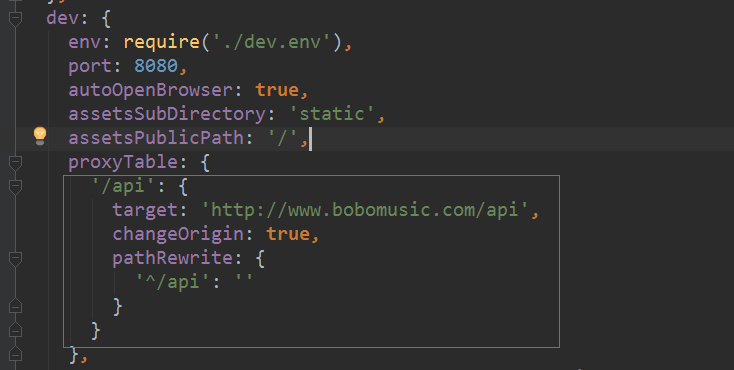
'/api': {
target: 'http://www.bobomusic.com/api',
changeOrigin: true,
pathRewrite: {
'^/api': ''
}
}
然后在页面点击登录按钮,调用成功,返回的数据如下图:

