------------------------------------------------------------------------------
一,依次ACSLL表的值
将自然数赋值给char类型的变量,然后输出char类型的变量,其值就是ACSLL表上对应的值
这里只显示ACSLL表中的33~126间的字符
------------------------------------------------------------------------------
1 public class sows { 2 3 public static void main(String[] args) { 4 5 char ch1 = 48; 6 char ch2 = 57; 7 char ch=29; 8 9 int number; 10 11 for (int i = 0; i < 10; i++) { 12 for (int j = 0; j < 10; j++) { 13 number=++ch; 14 System.out.print(number+": "+ch + " "); 15 if (number > 125) { 16 break; 17 } 18 } 19 System.out.println(); 20 } 21 System.out.println("ch1="+ch1 + " " +"ch2="+ch2); 22 } 23 }
运行的结果:
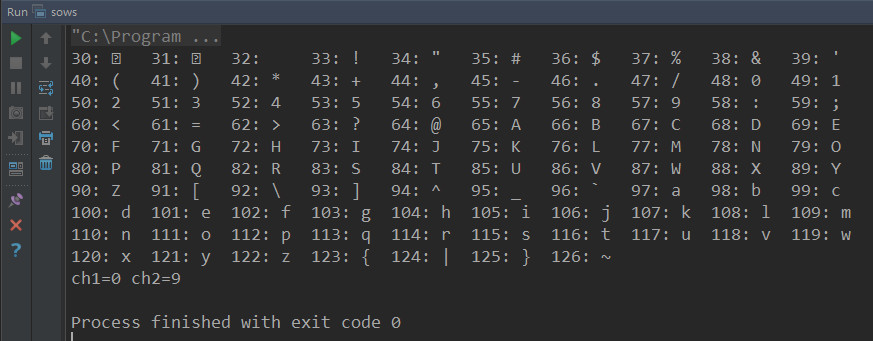
------------------------------------------------------------------------------
2:利用ASCLL表,随机产生字符
------------------------------------------------------------------------------
1 //********************************************* 2 // 产生一串长度为10的随机数字 3 // 4 //********************************************* 5 public class random { 6 public static void main(String args[]){ 7 Random random=new Random(); 8 9 for (int i = 0; i < 10; i++) { 10 11 char chars= (char) (48+random.nextInt(10)); 12 13 System.out.print(chars); 14 } 15 } 16 }
运行结果:
4865033302
--------------------------------------------------------------------------------------------------------
1 //************************************************* 2 // 产生一串长度为10的随机数据 3 // 4 //************************************************* 5 public class random { 6 public static void main(String args[]){ 7 Random random=new Random(); 8 9 for (int i = 0; i < 10; i++) { 10 11 char chars= (char) (48+random.nextInt(20)); 12 13 System.out.print(chars); 14 } 15 } 16 }
运行结果:
@4>0?@>01=
总结:使用char类型来产生字符,比之前使用String[]类型方便多,String[]还需要把字符事先写出来,而char本身就能直接使用字符。感觉方便,只是开头反而费时间多。
要省时间,技术不容易提升,要使用方便的方式编写代码,则开头需要花点时间,从长久来看,是划算的交易。而短时间内,不可取。再接再厉。