1. Hold Ctrl+Shift and press Esc.
2. Locate “Windows Explorer” under “Windows processes”, now right click on it and click “End task”.
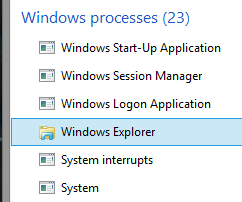
3. Now click on “File” at the top of the window and click “Run new task”.
4. Type “explorer.exe” without the quotes and tick the box labelled “Create this task with administrative privileges” and click “OK”.
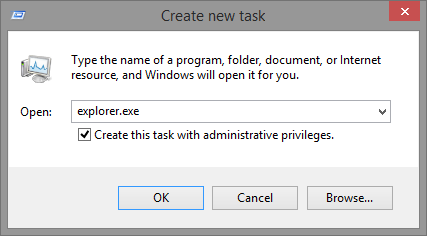
You should now be able to install/uninstall without getting the error.