业务逻辑就不写service层了,方便展示.还没放到linux中测试....
问题解决
-
使用ubuntu运行测试,并设置yml里的变量
path: /upload/出现了如下异常-
FileNotFoundException: /upload/jpg/1595516455456eyes.jpg (No such file or directory) -
手动创建jpg子目录后出现新的异常
-
FileNotFoundException: /upload/jpg/1595516494684eyes.jpg (Permission denied) -
给/upload文件夹设置权限0777 上传成功,输入返回的url并成功访问
{ "code": 200, "msg": "操作成功", "data": "http://192.168.153.128:8086/archive/jpg/1595517483320eyes.jpg" } -
上传md格式的文件,成功创建了md目录,保存并返回url,输入url浏览器自动下载
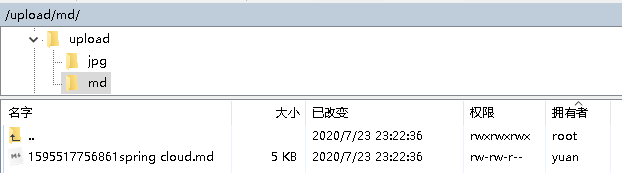
-
-
欢迎大佬题出更好意见
yml和配置类
yuan:
file:
root:
## 定义文件保存的路径
path: D:developupload
# ..... 省略其他无关配置
spring:
servlet:
multipart:
enabled: true
max-file-size: 10MB # 设置文件最大大小
@Configuration
public class WebMvcConfig implements WebMvcConfigurer {
@Value("${yuan.file.root.path}")
public String fileRootPath;
/**
* 资源映射:把请求的/archive/** 映射到该文件根路径
*/
@Override
public void addResourceHandlers(ResourceHandlerRegistry registry) {
registry.addResourceHandler("/archive/**").addResourceLocations("file:" + fileRootPath);
}
}
Controller层
@Api("文件操作相关")
@RestController
public class FileController {
@Value("${yuan.file.root.path}")
public String fileRootPath;
@ApiOperation("文件上传")
@PostMapping("/upload")
public Result upload(@RequestParam("file") MultipartFile file, HttpServletRequest request) {
String filePath = ""; // 文件保存的位置
String urlPath = "";// 文件web浏览路径
Assert.isTrue(!file.isEmpty(), "文件为空");
// 原始名 以 a.jpg为例
String originalFilename = file.getOriginalFilename();
// 获取后缀并拼接'/'用于分类,也可以用日期 例: suffix = "jpg/"
String suffix = originalFilename.substring(originalFilename.lastIndexOf(".") + 1) + "/";
// 加上时间戳生成新的文件名,防止重复 newFileName = "1595511980146a.jpg"
String newFileName = System.currentTimeMillis() + originalFilename;
filePath = fileRootPath + suffix + newFileName;
System.out.println(filePath);
try {
File file1 = new File(filePath);
if (!file1.exists()) file1.mkdirs(); // 要是目录不存在,创建一个
file.transferTo(file1); // 保存起来
urlPath = request.getScheme() + "://" + request.getServerName() + ":" + request.getServerPort() + "/archive/" + suffix + newFileName;
} catch (Exception e) {
e.printStackTrace();
}
return Result.succ(urlPath);
}
}
结果


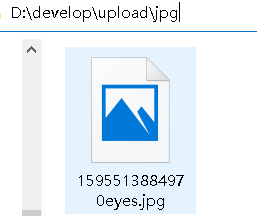

参考
springboot 如何上传图片文件到服务器的指定目录
文件上传报错java.io.FileNotFoundException拒绝访问