在IntelliJ IDEA 14.1中使用在java项目中使用Maven时当没有在Maven中配置JDK编译版本、源码版本时,IDEA将默认的编译版本、源码版本设置为jdk5。
在IDEA中Language level 将使用默认的JDK5级别
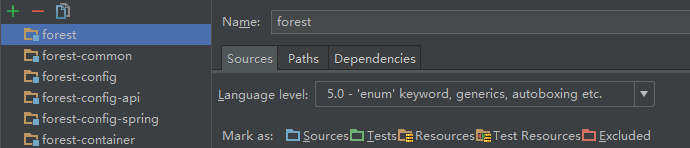
目标版本也是默认为JDK5
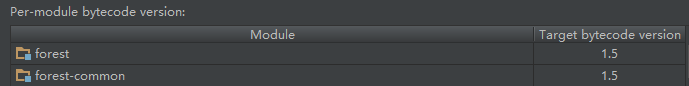
当手动改为其他版本如:JDK8,但当你重新载入Maven项目时IDEA又将默认的Language level、Target bycode version设置为JDK5。
在项目中你将看到如下问题:
源值1.5已过时,将在未来所有版本中删除
目标值1.5已过时,将在未来所有版本中删除
这是因为IDEA默认把项目的源代码版本设置为jdk1.5,目标代码设置为jdk1.5
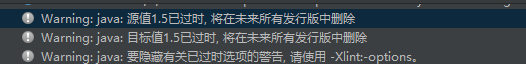
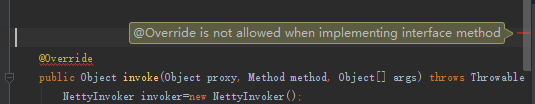
解决方案:
在项目的pom.xml文件中添加:
1 <properties> 2 <maven.compiler.source>1.8</maven.compiler.source> 3 <maven.compiler.target>1.8</maven.compiler.target> 4 </properties>
或者修改Maven的Settings.xml文件添加如下内容:
1 <profile> 2 <id>jdk-1.8</id> 3 <activation> 4 <activeByDefault>true</activeByDefault> 5 <jdk>1.8</jdk> 6 </activation> 7 <properties> 8 <maven.compiler.source>1.8</maven.compiler.source> 9 <maven.compiler.target>1.8</maven.compiler.target> 10 <maven.compiler.compilerVersion>1.8</maven.compiler.compilerVersion> 11 </properties> 12 </profile>
修改后IDEA将在源码jdk版本、目标jdk版本使用Maven中配置的jdk版本。
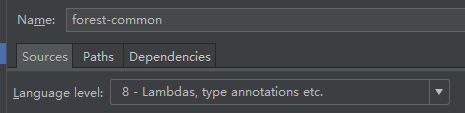
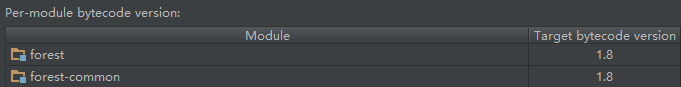
文章首发地址:Solinx
http://www.solinx.co/archives/157