404,50x这种错误经常遇到。
如果%CATALINA_HOME%confweb.xml和具体应用中都有设置%CATALINA_HOME%webappsROOTWEB-INFweb.xml
则应用中的生效。
如何设置一个友好的用户体验,以windows环境为例:
添加发生异常时,默认的文件,文件位置如下(如果没有设置reloadable为true或autoDeploy="true",则需要重启tomcat让更改的web.xml生效):
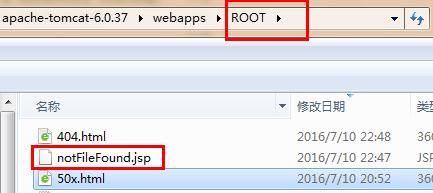
(1)%CATALINA_HOME%confweb.xml中web-app节点中添加
<error-page> <error-code>404</error-code> <location>/notFileFound.jsp</location> <!--定义的页面,必须以“/”开头--> </error-page>
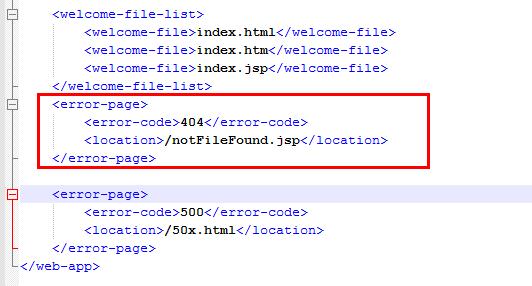
效果展示:
正常情况: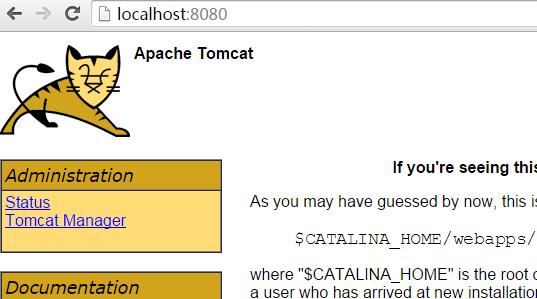
出现404时的场景: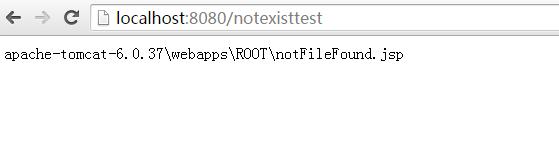
%CATALINA_HOME%webappsROOT
otFileFound.jsp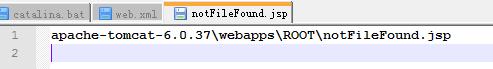
(2)%CATALINA_HOME%webappsROOTWEB-INFweb.xml中web-app节点中添加和(1)中相同格式的内容,
为了方便演示,此处使用404.html


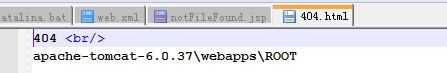
看看不存在时的效果: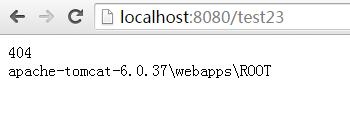
360浏览器对tomcat的配置的404有屏蔽作用:

如果想让报404时直接跳转,则可以在404.html中增加一个跳转的动作即可:
<html> <head> <meta http-equiv="Content-Language" content="zh-CN"> <meta HTTP-EQUIV="Content-Type" CONTENT="text/html; charset=gb2312"> <meta http-equiv="refresh" content="0.1;url=http://www.cnblogs.com"> <title></title> </head> <body> </body> </html>
3.不仅可以根据html的错误代码来条转页面,也可以按异常类型来进行跳转,例如:
<error-page>
<exception-type>javax.servlet.ServletException</exception-type>
<location>/errorhandler.jsp</location>
</error-page>
不仅可以使用jsp内置exception对象来取得异常,也可以取得request中的attribute。例如:
<%@page contentType="text/html;charset=Big5" isErrorPage="true"%>
<html>
<head><title>错误信息</title></head>
<body>
错误码: <%=request.getAttribute("javax.servlet.error.status_code")%> <br>
信息: <%=request.getAttribute("javax.servlet.error.message")%> <br>
异常: <%=request.getAttribute("javax.servlet.error.exception_type")%> <br>
</body>
</html>
http://www.cnblogs.com/yjhrem/articles/2206878.html
