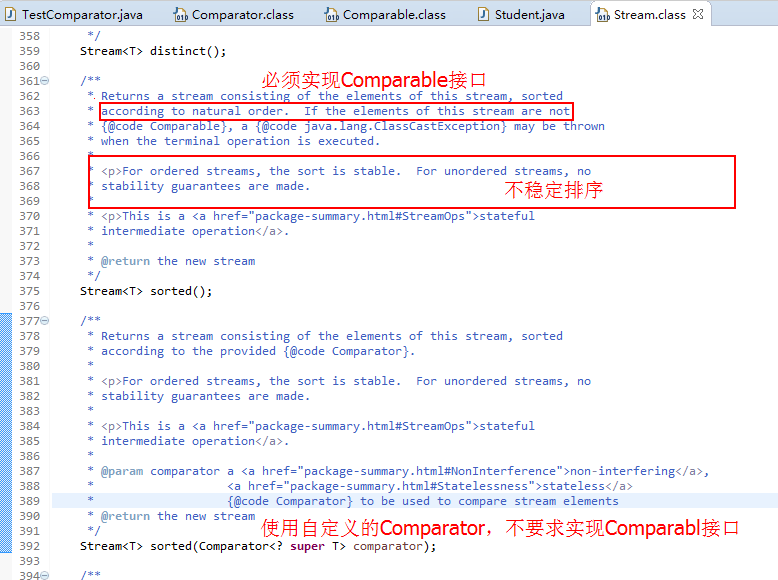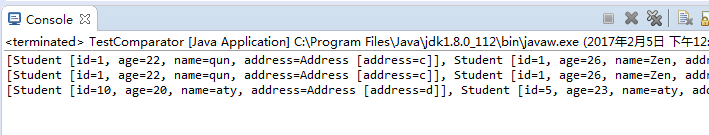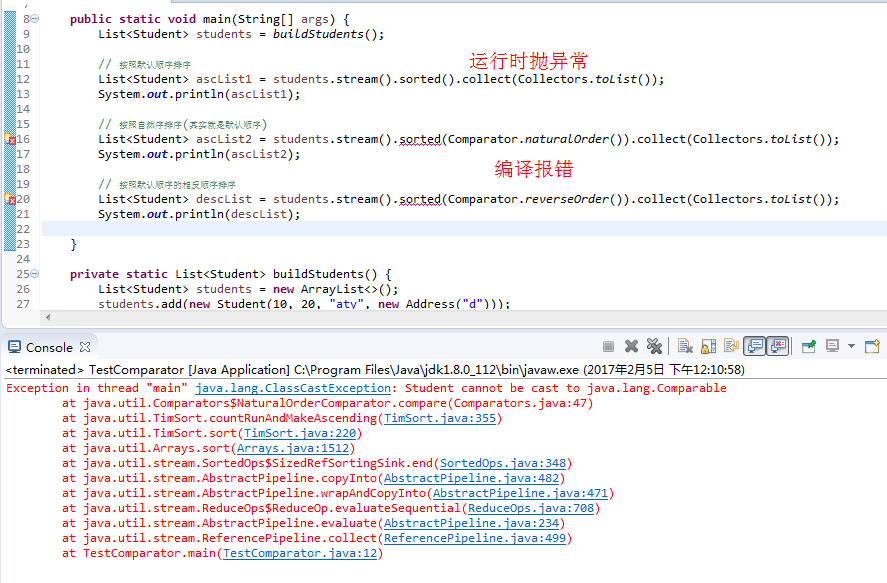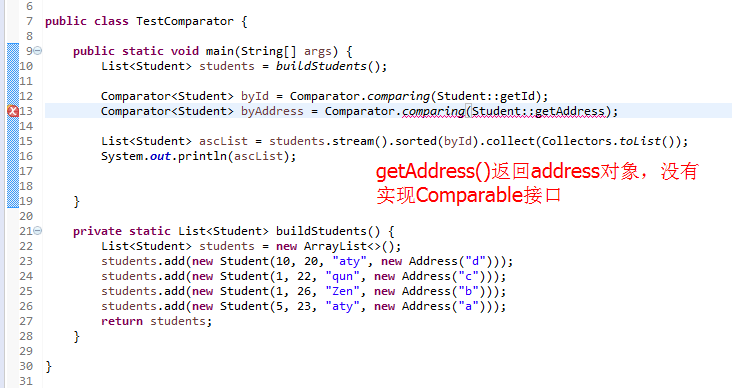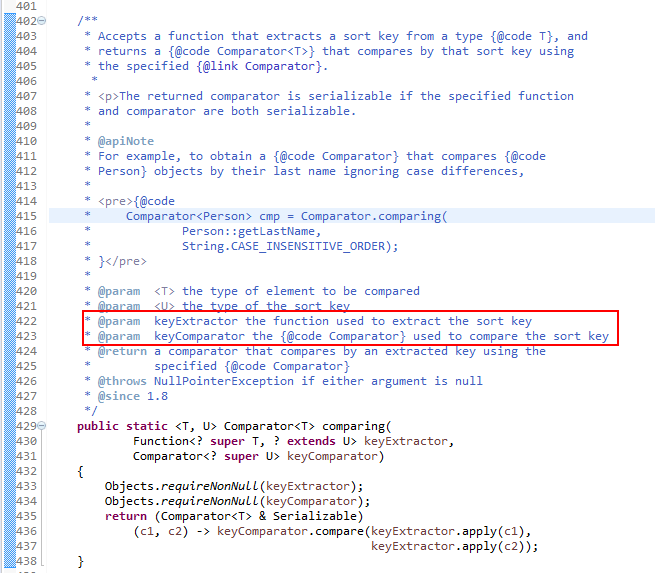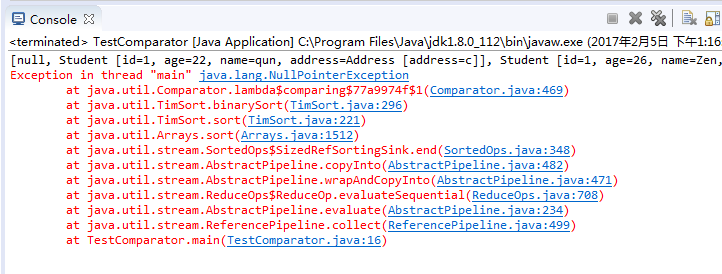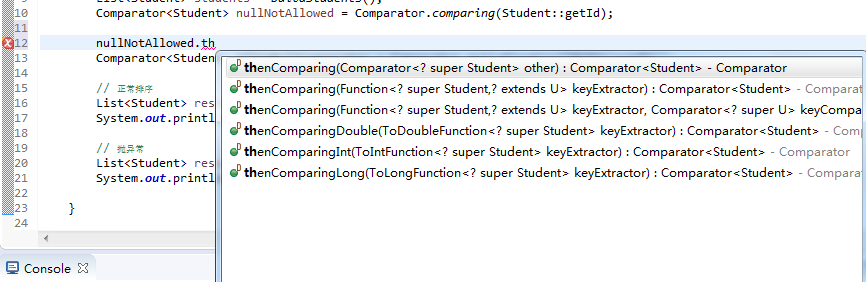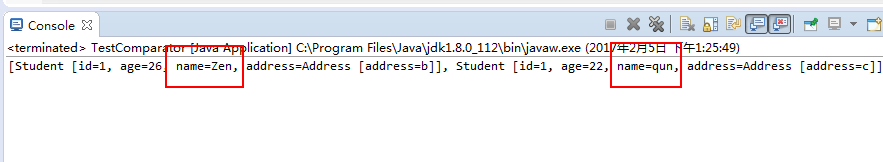大家对java接口Comparator和Comparable都不陌生,JDK8里面Comparable还和以前一样,没有什么改动;但是Comparator在之前基础上增加了很多static和default方法。本文主要结合JDK的stream编程,学习下Comparator。阅读本文需要一些前置知识,可以参考如下文章。
JDK8新特性:接口的静态方法和默认方法
http://blog.csdn.net/aitangyong/article/details/54134385
JDK8新特性:函数式接口@FunctionalInterface的使用说明
http://blog.csdn.net/aitangyong/article/details/54137067
JDK8新特性:lambda入门
http://blog.csdn.net/aitangyong/article/details/54317539
JDK8新特性:使用Method References实现方法复用,简化lambda表达式
http://blog.csdn.net/aitangyong/article/details/54586197
可以使用Stream.sort对集合进行排序,sort有2个重载方法,区别如下。
-
// Student实现Comparable接口,默认按照id升序排列
-
public class Student implements Comparable<Student>{
-
-
private int id;
-
-
private int age;
-
-
private String name;
-
-
private Address address;
-
-
public Student(int id, int age, String name, Address address) {
-
this.id = id;
-
this.age = age;
-
this.name = name;
-
this.address = address;
-
}
-
-
public int getId() {
-
return id;
-
}
-
-
public void setId(int id) {
-
this.id = id;
-
}
-
-
public int getAge() {
-
return age;
-
}
-
-
public void setAge(int age) {
-
this.age = age;
-
}
-
-
public String getName() {
-
return name;
-
}
-
-
public void setName(String name) {
-
this.name = name;
-
}
-
-
public Address getAddress() {
-
return address;
-
}
-
-
public void setAddress(Address address) {
-
this.address = address;
-
}
-
-
-
public String toString() {
-
return "Student [id=" + id + ", age=" + age + ", name=" + name + ", address=" + address + "]";
-
}
-
-
-
public int compareTo(Student o) {
-
return this.id - o.id;
-
}
-
-
}
stream().sorted()/Comparator.naturalOrder()/Comparator.reverseOrder(),要求元素必须实现Comparable接口。
-
import java.util.ArrayList;
-
import java.util.Comparator;
-
import java.util.List;
-
import java.util.stream.Collectors;
-
-
public class TestComparator {
-
-
public static void main(String[] args) {
-
List<Student> students = buildStudents();
-
-
// 按照默认顺序排序
-
List<Student> ascList1 = students.stream().sorted().collect(Collectors.toList());
-
System.out.println(ascList1);
-
-
// 按照自然序排序(其实就是默认顺序)
-
List<Student> ascList2 = students.stream().sorted(Comparator.naturalOrder()).collect(Collectors.toList());
-
System.out.println(ascList2);
-
-
// 按照默认顺序的相反顺序排序
-
List<Student> descList = students.stream().sorted(Comparator.reverseOrder()).collect(Collectors.toList());
-
System.out.println(descList);
-
-
}
-
-
private static List<Student> buildStudents() {
-
List<Student> students = new ArrayList<>();
-
students.add(new Student(10, 20, "aty", new Address("d")));
-
students.add(new Student(1, 22, "qun", new Address("c")));
-
students.add(new Student(1, 26, "Zen", new Address("b")));
-
students.add(new Student(5, 23, "aty", new Address("a")));
-
return students;
-
}
-
-
}
-
-
如果Student没有实现Comparable接口,效果如下:
接下来测试,都不要求Student实现Comparable接口,这里直接给出Student和Address实体类。
-
public class Student {
-
-
private int id;
-
-
private int age;
-
-
private String name;
-
-
private Address address;
-
-
public Student(int id, int age, String name, Address address) {
-
this.id = id;
-
this.age = age;
-
this.name = name;
-
this.address = address;
-
}
-
-
public int getId() {
-
return id;
-
}
-
-
public void setId(int id) {
-
this.id = id;
-
}
-
-
public int getAge() {
-
return age;
-
}
-
-
public void setAge(int age) {
-
this.age = age;
-
}
-
-
public String getName() {
-
return name;
-
}
-
-
public void setName(String name) {
-
this.name = name;
-
}
-
-
public Address getAddress() {
-
return address;
-
}
-
-
public void setAddress(Address address) {
-
this.address = address;
-
}
-
-
-
public String toString() {
-
return "Student [id=" + id + ", age=" + age + ", name=" + name + ", address=" + address + "]";
-
}
-
-
}
-
public class Address {
-
private String address;
-
-
public Address(String address) {
-
super();
-
this.address = address;
-
}
-
-
public String getAddress() {
-
return address;
-
}
-
-
public void setAddress(String address) {
-
this.address = address;
-
}
-
-
-
public String toString() {
-
return "Address [address=" + address + "]";
-
}
-
-
-
}
Comparator.comparing(Function
keyExtractor)生成1个Comparator对象,要求keyExtractor.apply()返回值一定要实现Comparable接口。比如下面代码extractIdWay1和extractIdWay2都是等价的,从Student对象中提取id属性,而id是int类型(Integer实现了Comparable)。
-
import java.util.ArrayList;
-
import java.util.Comparator;
-
import java.util.List;
-
import java.util.function.Function;
-
import java.util.stream.Collectors;
-
-
public class TestComparator {
-
-
public static void main(String[] args) {
-
List<Student> students = buildStudents();
-
-
// 使用lambda表达式创建Function对象
-
Function<Student, Integer> extractIdWay1 = (student) -> student.getId();
-
-
// 使用方法引用简化lambda
-
Function<Student, Integer> extractIdWay2 = Student::getId;
-
-
// Comparator.comparing(Function keyExtractor)
-
Comparator<Student> byId = Comparator.comparing(extractIdWay2);
-
-
// 升序
-
List<Student> ascList = students.stream().sorted(byId).collect(Collectors.toList());
-
System.out.println(ascList);
-
-
// 降序
-
List<Student> descList = students.stream().sorted(byId.reversed()).collect(Collectors.toList());
-
System.out.println(descList);
-
-
}
-
-
private static List<Student> buildStudents() {
-
List<Student> students = new ArrayList<>();
-
students.add(new Student(10, 20, "aty", new Address("d")));
-
students.add(new Student(1, 22, "qun", new Address("c")));
-
students.add(new Student(1, 26, "Zen", new Address("b")));
-
students.add(new Student(5, 23, "aty", new Address("a")));
-
return students;
-
}
-
-
}
由于Student.getAddress()返回的对象没有实现Comparable接口,所以不能通过Comparator.comparing()创建一个Comparator对象。
如果我们想安装Address(没有实现Comparable接口)排序怎么办呢?使用另一种形式的comparing方法:
-
import java.util.ArrayList;
-
import java.util.Comparator;
-
import java.util.List;
-
import java.util.stream.Collectors;
-
-
public class TestComparator {
-
-
public static void main(String[] args) {
-
List<Student> students = buildStudents();
-
-
Comparator<Address> cmpAddr = Comparator.comparing(Address::getAddress);
-
Comparator<Student> byAddress = Comparator.comparing(Student::getAddress, cmpAddr);
-
List<Student> sortedAddressList = students.stream().sorted(byAddress).collect(Collectors.toList());
-
System.out.println(sortedAddressList);
-
}
-
-
private static List<Student> buildStudents() {
-
List<Student> students = new ArrayList<>();
-
students.add(new Student(10, 20, "aty", new Address("d")));
-
students.add(new Student(1, 22, "qun", new Address("c")));
-
students.add(new Student(1, 26, "Zen", new Address("b")));
-
students.add(new Student(5, 23, "aty", new Address("a")));
-
return students;
-
}
-
-
}
这种形式的comparing()接收2个参数,第一个参数提取要排序的key,第二个参数指定排序的Comparator。自己指定比较器,可以灵活定制比较逻辑。比如,我们想实现字符串不区分大小写比较。
-
//getName()返回String本身已经实现了Comparable,但是我们可以自己传递一个不区分大小写的比较器
-
Comparator<Student> byName = Comparator.comparing(Student::getName, String.CASE_INSENSITIVE_ORDER);
-
List<Student> sortedNameList = students.stream().sorted(byName).collect(Collectors.toList());
-
System.out.println(sortedNameList);
comparingDouble()、comparingLong()、comparingInt()不过是comparing()更具体的版本,使用方式相同。
-
public static void main(String[] args) {
-
List<Student> students = buildStudents();
-
-
Comparator<Student> byAge1 = Comparator.comparingInt(Student::getAge);
-
Comparator<Student> byAge2 = Comparator.comparing(Student::getAge);
-
List<Student> sortedAgeList1 = students.stream().sorted(byAge1).collect(Collectors.toList());
-
List<Student> sortedAgeList2 = students.stream().sorted(byAge2).collect(Collectors.toList());
-
System.out.println(sortedAgeList1);
-
System.out.println(sortedAgeList2);
-
}
-
-
private static List<Student> buildStudents() {
-
List<Student> students = new ArrayList<>();
-
students.add(new Student(10, 20, "aty", new Address("d")));
-
students.add(new Student(1, 22, "qun", new Address("c")));
-
students.add(new Student(1, 26, "Zen", new Address("b")));
-
students.add(new Student(5, 23, "aty", new Address("a")));
-
return students;
-
}
Comparator.nullsFirst()和Comparator.nullsLast(),前面我们创建的Student列表中没有null,如果有null的话,上面的代码都会抛异常。而这2个方法就是用来处理null的,一个认为null比所有非null都小,一个认为比所有都大。
-
public class TestComparator {
-
-
public static void main(String[] args) {
-
List<Student> students = buildStudents();
-
Comparator<Student> nullNotAllowed = Comparator.comparing(Student::getId);
-
Comparator<Student> allowNullComparator = Comparator.nullsFirst(nullNotAllowed);
-
-
// 正常排序
-
List<Student> result1 = students.stream().sorted(allowNullComparator).collect(Collectors.toList());
-
System.out.println(result1);
-
-
// 抛异常
-
List<Student> result2 = students.stream().sorted(nullNotAllowed).collect(Collectors.toList());
-
System.out.println(result2);
-
-
}
-
-
private static List<Student> buildStudents() {
-
List<Student> students = new ArrayList<>();
-
students.add(new Student(10, 20, "aty", new Address("d")));
-
students.add(new Student(1, 22, "qun", new Address("c")));
-
students.add(new Student(1, 26, "Zen", new Address("b")));
-
students.add(new Student(5, 23, "aty", new Address("a")));
-
students.add(null);
-
return students;
-
}
-
-
}
至此Comparator的static方法已经介绍完毕,接下来我们看下它的default方法。
reversed()前面已经介绍了,返回一个新的比较器(排序顺序相反)
thenComparing()系列方法与comparing()使用方法类似
如果我们先按照id排序,id相等的话再按照name排序,那么可以这样写。
-
public static void main(String[] args) {
-
List<Student> students = buildStudents();
-
-
// id升序
-
Comparator<Student> byIdASC = Comparator.comparing(Student::getId);
-
-
// named不分区大小写降序
-
Comparator<Student> byNameDESC = Comparator.comparing(Student::getName, String.CASE_INSENSITIVE_ORDER)
-
.reversed();
-
-
// 联合排序
-
Comparator<Student> finalComparator = byIdASC.thenComparing(byNameDESC);
-
-
List<Student> result = students.stream().sorted(finalComparator).collect(Collectors.toList());
-
System.out.println(result);
-
}
-
-
private static List<Student> buildStudents() {
-
List<Student> students = new ArrayList<>();
-
students.add(new Student(10, 20, "aty", new Address("d")));
-
students.add(new Student(1, 22, "qun", new Address("c")));
-
students.add(new Student(1, 26, "Zen", new Address("b")));
-
students.add(new Student(5, 23, "aty", new Address("a")));
-
return students;
-
}