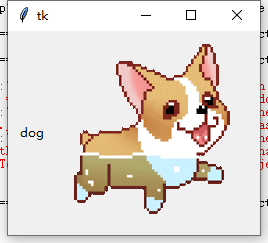一、描述
报错:couldn't recognize data in image file
代码:
from tkinter import * root = Tk() theLabel = Label(root,text="dog",justify=LEFT,padx=10) theLabel.pack(side=LEFT) photo = PhotoImage(file="D:/PythonProject/dog.jpg") imgLabel = Label(root,image=photo) imgLabel.pack(side=RIGHT) root.mainloop()
2.原因
PhotoImage报错,因为file参数只接受gif文件,不能接受jpeg、jpg文件。
gif文件不单指以.gif结尾的文件,而是说图片格式,所以只修改后缀名没有丝毫作用。
3.解决
1.上网download一个gif文件。
2.打开,另存成其他格式的文件。
3.使用其他模块。