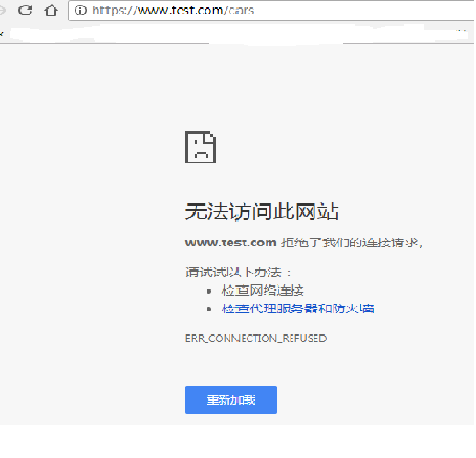在通过json-server搭建本地服务器得到 http://localhost:3000/todos 的基础上,要想将接口改为www.test.com/todos这样的形式 ,则需要用nginx进行反向代理
1.安装nginx
2.配置nginx的反向代理:编辑其conf目录下的nginx.conf文件
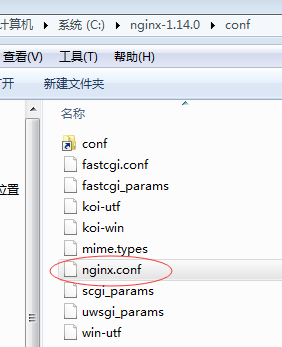
① 修改nginx.conf文件中的server{}内容。这里要注意的是,conf文件里面主要有2个server{} (此处是第一个server处)
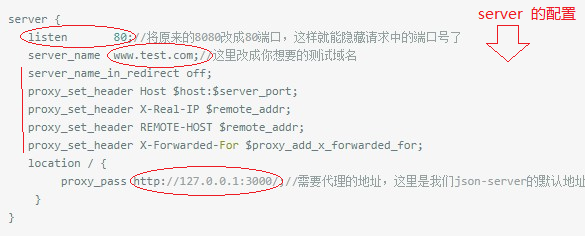
3.将你的测试域名加入到hosts文件中 (hosts文件在C:WindowsSystem32driversetc中)
//hosts文件中添加测试域名
127.0.0.1 www.test.com

4.重启nginx服务
nginx -s reload
以上,nginx代理的设置完成。启动json-server后(启动json-server服务:在创建的json文件目录,运行命令:json-server + 文件名)可以用一下方式访问浏览器
localhost/cars
localhost
www.test.com
www.test.com/cars
若访问链接出现 无法访问到问题,则还需要 配置 https服务