1, 昨天的成就:
a) 完成的任务:失物招领页面完善,框架接近完美
b) 所花时间:6h
c) 还剩余2h
2, 遇到的困难:
a) 算法整理很困难,初步认为先用标签,更改了表结构,让表结构接近完美,可以充分通过表信息,进行对每一个用户进行建表,以此,充分得知用户的喜好,再根据这些喜好,进行推荐。
3, 今天的任务:
a) 转战表白墙设计
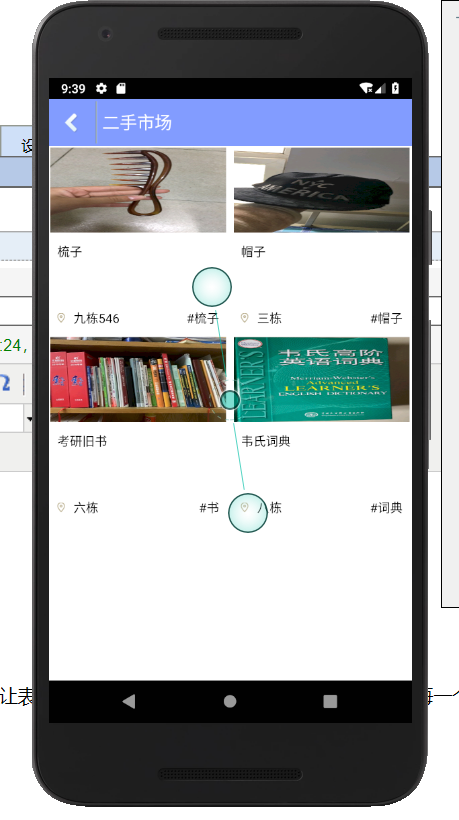
1 package com.weicent.android.csma.adapter; 2 3 import android.content.Context; 4 import android.util.SparseArray; 5 import android.view.View; 6 import android.view.ViewGroup; 7 import android.widget.BaseAdapter; 8 9 import java.util.ArrayList; 10 import java.util.List; 11 12 13 /** 14 * 泛型数据适配器 15 */ 16 public abstract class SimpleBaseAdapter<T> extends BaseAdapter { 17 protected Context context; 18 protected List<T> data; 19 protected boolean busy = false; 20 21 public SimpleBaseAdapter(Context context, List<T> data) { 22 this.context = context; 23 this.data = data == null ? new ArrayList<T>() : data; 24 } 25 26 @Override 27 public int getCount() { 28 return data.size(); 29 } 30 31 @Override 32 public T getItem(int position) { 33 if (position >= data.size()) 34 return null; 35 return data.get(position); 36 } 37 38 @Override 39 public long getItemId(int position) { 40 return position; 41 } 42 43 /** 44 * 该方法需要子类实现,需要返回item布局的resource id 45 * 46 * @return 47 */ 48 public abstract int getItemResource(); 49 50 /** 51 * 滑动状态 52 * 53 * @param busy 54 */ 55 public void setBusy(boolean busy) { 56 this.busy = busy; 57 } 58 59 /** 60 * 使用该getItemView方法替换原来的getView方法,需要子类实现 61 * 62 * @param position 63 * @param convertView 64 * @param parent 65 * @param holder 66 * @return 67 */ 68 public abstract View getItemView(int position, View convertView, ViewHolder holder); 69 70 //public abstract View getItemView(int position, View convertView); 71 @SuppressWarnings("unchecked") 72 @Override 73 public View getView(int position, View convertView, ViewGroup parent) { 74 ViewHolder holder; 75 if (null == convertView) { 76 convertView = View.inflate(context, getItemResource(), null); 77 holder = new ViewHolder(convertView); 78 convertView.setTag(holder); 79 } else { 80 holder = (ViewHolder) convertView.getTag(); 81 } 82 return getItemView(position, convertView, holder); 83 } 84 85 //通过布局ID并使用布局中的ID识别控件 86 public class ViewHolder { 87 private SparseArray<View> views = new SparseArray<>(); 88 private View convertView; 89 90 public ViewHolder(View convertView) { 91 this.convertView = convertView; 92 } 93 94 @SuppressWarnings("unchecked") 95 public <T extends View> T getView(int resId) { 96 View v = views.get(resId); 97 if (null == v) { 98 v = convertView.findViewById(resId); 99 views.put(resId, v); 100 } 101 return (T) v; 102 } 103 } 104 105 //添加Item 106 public void addAll(List<T> elem) { 107 data.addAll(elem); 108 notifyDataSetChanged(); 109 } 110 111 //插入Item 112 public void insert(List<T> elem) { 113 data.addAll(0, elem); 114 notifyDataSetChanged(); 115 } 116 117 //移除来自T 也就是model的Item 118 public void remove(T elem) { 119 if (elem != null) { 120 data.remove(elem); 121 } 122 notifyDataSetChanged(); 123 } 124 125 //移除来自index 索引的Item 126 public void remove(int index) { 127 data.remove(index); 128 notifyDataSetChanged(); 129 } 130 131 //替换所有Item 132 public void update(List<T> elem) { 133 if (elem != null) { 134 data.clear(); 135 data.addAll(elem); 136 } 137 notifyDataSetChanged(); 138 } 139 140 //清除全部的Item 141 public void clearAll() { 142 data.clear(); 143 notifyDataSetChanged(); 144 } 145 }