1.MFC如何设置背景颜色
首先,为对话框添加WM_CTLCOLOR消息,方法为:右击Dialog窗口 --> Class Wizard --> Messages --> WM_CTLCOLOR --> Add Handler --> Edit Code
然后,在Dlg.h文件中添加成员变量CBrush m_brush;
接着,在之前Edit Code的位置,写上
HBRUSH CMFCInterfaceDlg::OnCtlColor(CDC* pDC, CWnd* pWnd, UINT nCtlColor) { return m_brush; }
最后,在Dlg.cpp文件的OnInitDialog()函数后面加上m_brush.CreateSolidBrush(RGB(255, 255, 102));//设置背景颜色为黄色。编译运行函数即可。
2.MFC如何设置背景图片
首先在网上下载一张Bitmap的图片,放在res文件夹下

接着在OnInitDialog()后面加上如下代码
CString strBmpPath = _T(".\res\backgroundone.jpg"); CImage img; img.Load(strBmpPath); MoveWindow(0, 0, img.GetWidth(), img.GetHeight()); CBitmap bmpTmp; bmpTmp.Attach(img.Detach()); m_brush.CreatePatternBrush(&bmpTmp);
创建一个新工程,可以什么都不加。打开.rc, 创建或打开Icon资源(以下都以Icon为例)。
单击工程窗口的资源视图标签,选中资源ID为IDR_MAINFRAME图标资源,然后按Delete键把它删除掉,当然也可以不删,具体后面会讲到。
从资源菜单中选择Resource,然后选择Icon,添加资源,选中Icon类型,点击导入,此时会叫你选择本地的图片,记住必须选择.ioc格式的图片,否则导入失败。
把新图标的资源ID改为IDI_ICON(也可以不改)。 具体做法如下:
有一点很重要,你改知道就是 打开Header Files下的Resource.h,找到Icon下的图标,系统默认是从128开始的,
#define IDR_MAINFRAME 128
#define IDR_ICONTETYPE 129(单/多文档程序的文档图标)
#define IDI_ICON1 130
#define IDI_ICON2 131
a.修改exe文件图标
VS2010生成的exe文件图标是用Icon下几个图标中value值最小的,顺序为IDR_MAINFRAME、IDR_ICONTETYPE、新加 的,所以想更改生成的exe文件图标,只要保证图标的value值是Icon下几个图标中最小的就可以了
1. 导入自己的.ioc图片,并在Resource.h中,将自己加的icon资源Value改为最小,如下,因此不一定要删除IDR_MAINFRAME
#define IDR_MAINFRAME 129
#define IDI_ICON1 128(自己添加的icon)
2. 然后编译运行,找到你的debug目录,你将看到图标已经更改的.exe执行文件,这种方法可以将任何你喜欢的图片做成.exe文件图标
b.修改标题栏图标
1. 如上操作,导入自己喜爱的ico图片,编辑新加icon的ID,比如我新加的Icon资源ID为 IDI_ICON1
22. 基于对话框的程序,在构造函数中有一句
m_hIcon = AfxGetApp()->LoadIcon(IDR_MAINFRAME);
此时把IDR_MAINFRAME改为我的IDI_ICON1的图标名。
首先,拖动几个Button到窗口,然后修改Button的Owner Draw属性为true
接着,右击Dialog窗口 --> Class Wizard --> Messages --> WM_DRAWITEM --> Add Handler --> Edit Code

void CMFCInterfaceDlg::OnDrawItem(int nIDCtl, LPDRAWITEMSTRUCT lpDrawItemStruct) { // TODO: Add your message handler code here and/or call default //获得button标题 //CString btnCaption = _T("Dialog"); CDC* pDC = CDC::FromHandle(lpDrawItemStruct->hDC); CString btnCaption = L""; //设置标题 switch (lpDrawItemStruct->CtlID) { case ID1: btnCaption = "1"; break; case ID2: btnCaption = "2"; break; case ID3: btnCaption = "3"; break; default: ; } CRect drawRect; //获得绘图DC //得到原Button的矩形大小 drawRect.CopyRect(&(lpDrawItemStruct->rcItem)); //绘制控件框架 pDC->DrawFrameControl(&drawRect, DFC_BUTTON, lpDrawItemStruct->CtlType); //创建画刷 CBrush pBrush; pBrush.CreateSolidBrush(RGB(100, 130, 10)); //画矩形 pDC->FillRect(drawRect, &pBrush); //定义一个CRect用于绘制文本 CRect textRect; //拷贝矩形区域 textRect.CopyRect(&drawRect); //获得字符串尺寸 CSize sz = pDC->GetTextExtent(btnCaption); //调整文本位置 居中 textRect.top += (textRect.Height() - sz.cy) / 2; //设置文本背景透明 pDC->SetBkMode(TRANSPARENT); //设置文本颜色 pDC->SetTextColor(RGB(0, 0, 255)); //绘制文本内容 pDC->DrawText(btnCaption, &textRect, DT_RIGHT | DT_CENTER | DT_BOTTOM); CDialogEx::OnDrawItem(nIDCtl, lpDrawItemStruct); }
当然,对于不想要改变的Button,将Owner Draw属性设为false就行。
5.static text字体及颜色的绘制
颜色绘制:
在OnCTLColor中

HBRUSH CMFCInterfaceDlg::OnCtlColor(CDC* pDC, CWnd* pWnd, UINT nCtlColor) { //HBRUSH hbr = CDialogEx::OnCtlColor(pDC, pWnd, nCtlColor); HBRUSH hbr = CDialogEx::OnCtlColor(pDC, pWnd, nCtlColor); if (pWnd == this) { return m_brush; } if (pWnd->GetDlgCtrlID() == (IDC_STATIC_TITLE))//IDC_STATIC_TITLE:标题ID { pDC->SetBkMode(TRANSPARENT); pDC->SetTextColor(RGB(255, 251, 240)); return HBRUSH(GetStockObject(HOLLOW_BRUSH)); } if (pWnd->GetDlgCtrlID() == (IDC_STATIC))//IDC_STATIC:文本ID { pDC->SetBkMode(TRANSPARENT); pDC->SetTextColor(RGB(0, 225, 225)); return HBRUSH(GetStockObject(HOLLOW_BRUSH)); } return hbr; //return m_brush; }
额外提示:pDC->SetBkMode(TRANSPARENT);是设置文本背景透明。
字体绘制:
首先,在Dlg.h文件中声明Font变量CFont newFont;
然后,在OnInitDialog()函数后面加上以下代码
CFont* font; font = static_title.GetFont();//获取CFont对象 LOGFONT lf; font->GetLogFont(&lf);//获取LOGFONT结构体 lf.lfHeight = -15; //修改字体大小 lf.lfItalic = TRUE; //倾斜 lf.lfWeight = 400; //修改字体的粗细 newFont.CreateFontIndirectW(&lf);//创建一个新的字体 static_title.SetFont(&newFont);
6.MFC取消标题栏,以及自制标题栏
首先,去掉原本的标题栏,将属性Border设置为NONE。
然后,观察上面那张图片,上面那个矩形区域就可以当做标题栏。首先要做的就是为它添加一个退出按钮,就是那个叉叉。
1. 拖动一个button到矩形区域,自行调整大小以及位置,设置它的Caption为大写的X,哈哈哈,其实可以为Button贴图,不过本人为了方便,写个X冒充。将其ID设置为IDC_BUTTON_CLOSE。
2. 为这个Button添加函数,实现单击时关闭程序。双击Button进入代码编辑页面,输入以下代码
void CMFCInterfaceDlg::OnBnClickedButtonClose() { CDialog::OnOK(); }
此时,它的退出功能已经完成。但是运行时,可能发现Button的位置偏左,这时候,就可以用代码微调Button的位置,在OnInitDialog()函数后面加上以下代码
CRect rect; GetDlgItem(IDC_BUTTON_CLOSE)->GetWindowRect(&rect);//获得空间的绝对坐标 ScreenToClient(&rect);//获得相对于主窗体的坐标 rect.OffsetRect(CSize(15, 0));//这里要是要移动的相对位置 GetDlgItem(IDC_BUTTON_CLOSE)->MoveWindow(rect);//移动到目标位置
数字可以自己调节。
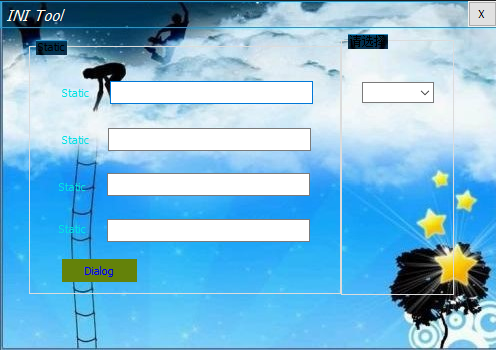
另外关于Button贴图的,附上此链接:https://blog.csdn.net/u011711997/article/details/52551106
7. 如何实现标题栏的拖动功能
需要添加三个函数

void CTestDllDlg::OnLButtonUp(UINT nFlags, CPoint point) { // TODO: Add your message handler code here and/or call default ReleaseCapture(); CDialogEx::OnLButtonUp(nFlags, point); } void CTestDllDlg::OnLButtonDown(UINT nFlags, CPoint point) { // TODO: Add your message handler code here and/or call default SetCapture(); CDialogEx::OnLButtonDown(nFlags, point); } void CTestDllDlg::OnMouseMove(UINT nFlags, CPoint point) { // TODO: Add your message handler code here and/or call default static CPoint PrePoint = CPoint(0, 0); if (MK_LBUTTON == nFlags) { if (point != PrePoint) { CPoint ptTemp = point - PrePoint; CRect rcWindow; GetWindowRect(&rcWindow); rcWindow.OffsetRect(ptTemp.x, ptTemp.y); MoveWindow(&rcWindow); return; } } PrePoint = point; CDialogEx::OnMouseMove(nFlags, point); }
亲测可用,捕捉鼠标按下与释放。
cpp

// TestDllDlg.cpp : implementation file // #include "stdafx.h" #include "TestDll.h" #include "TestDllDlg.h" #include "afxdialogex.h" #ifdef _DEBUG #define new DEBUG_NEW #endif // CAboutDlg dialog used for App About class CAboutDlg : public CDialogEx { public: CAboutDlg(); // Dialog Data #ifdef AFX_DESIGN_TIME enum { IDD = IDD_ABOUTBOX }; #endif protected: virtual void DoDataExchange(CDataExchange* pDX); // DDX/DDV support // Implementation protected: DECLARE_MESSAGE_MAP() }; CAboutDlg::CAboutDlg() : CDialogEx(IDD_ABOUTBOX) { } void CAboutDlg::DoDataExchange(CDataExchange* pDX) { CDialogEx::DoDataExchange(pDX); } BEGIN_MESSAGE_MAP(CAboutDlg, CDialogEx) END_MESSAGE_MAP() // CTestDllDlg dialog CTestDllDlg::CTestDllDlg(CWnd* pParent /*=nullptr*/) : CDialogEx(IDD_TESTDLL_DIALOG, pParent) { m_hIcon = AfxGetApp()->LoadIcon(IDI_ICON1); } void CTestDllDlg::DoDataExchange(CDataExchange* pDX) { CDialogEx::DoDataExchange(pDX); DDX_Control(pDX, IDC_COMBO1, m_combo); DDX_Control(pDX, IDC_COMBO2, m_combo_sec); DDX_Control(pDX, IDC_BUTTON_CLOSE, m_btnClose); DDX_Control(pDX, IDC_STATIC_TITLE, static_title); } BEGIN_MESSAGE_MAP(CTestDllDlg, CDialogEx) ON_WM_SYSCOMMAND() ON_WM_PAINT() ON_WM_QUERYDRAGICON() ON_EN_CHANGE(IDC_MFCEDITBROWSE1, &CTestDllDlg::OnEnChangeMfceditbrowse1) ON_CBN_SELCHANGE(IDC_COMBO1, &CTestDllDlg::OnCbnSelchangeCombo1) ON_CBN_SETFOCUS(IDC_COMBO1, &CTestDllDlg::OnCbnSetfocusCombo1) ON_BN_CLICKED(OK, &CTestDllDlg::OnBnClickedOk) ON_STN_CLICKED(result, &CTestDllDlg::OnStnClickedresult) ON_BN_CLICKED(clear, &CTestDllDlg::OnBnClickedclear) ON_CBN_SETFOCUS(IDC_COMBO2, &CTestDllDlg::OnCbnSetfocusCombo2) ON_BN_CLICKED(IDC_BUTTON_CLOSE, &CTestDllDlg::OnBnClickedButtonClose) ON_WM_CTLCOLOR() ON_WM_DRAWITEM() ON_WM_LBUTTONUP() ON_WM_LBUTTONDOWN() ON_WM_MOUSEMOVE() ON_WM_SIZE() END_MESSAGE_MAP() // CTestDllDlg message handlers BOOL CTestDllDlg::OnInitDialog() { CDialogEx::OnInitDialog(); // Add "About..." menu item to system menu. // IDM_ABOUTBOX must be in the system command range. ASSERT((IDM_ABOUTBOX & 0xFFF0) == IDM_ABOUTBOX); ASSERT(IDM_ABOUTBOX < 0xF000); CMenu* pSysMenu = GetSystemMenu(FALSE); if (pSysMenu != nullptr) { BOOL bNameValid; CString strAboutMenu; bNameValid = strAboutMenu.LoadString(IDS_ABOUTBOX); ASSERT(bNameValid); if (!strAboutMenu.IsEmpty()) { pSysMenu->AppendMenu(MF_SEPARATOR); pSysMenu->AppendMenu(MF_STRING, IDM_ABOUTBOX, strAboutMenu); } } // Set the icon for this dialog. The framework does this automatically // when the application's main window is not a dialog SetIcon(m_hIcon, TRUE); // Set big icon SetIcon(m_hIcon, FALSE); // Set small icon // TODO: Add extra initialization here CString strBmpPath = _T(".\res\backgroundone.jpg"); CImage img; img.Load(strBmpPath); MoveWindow(0, 0, img.GetWidth(), img.GetHeight()); CBitmap bmpTmp; bmpTmp.Attach(img.Detach()); m_brush.CreatePatternBrush(&bmpTmp); CRect rect_close; GetDlgItem(IDC_BUTTON_CLOSE)->GetWindowRect(&rect_close);//获得空间的绝对坐标 ScreenToClient(&rect_close);//获得相对于主窗体的坐标 //rect.OffsetRect(CSize(5, 0));//这里要是要移动的相对位置 rect_close.OffsetRect(CSize(17, 0));//这里要是要移动的相对位置 GetDlgItem(IDC_BUTTON_CLOSE)->MoveWindow(rect_close);//移动到目标位置 CFont* font; font = static_title.GetFont();//获取CFont对象 LOGFONT lf; font->GetLogFont(&lf);//获取LOGFONT结构体 lf.lfHeight = -15; //修改字体大小 lf.lfItalic = TRUE; //倾斜 lf.lfWeight = 400; //修改字体的粗细 newFont.CreateFontIndirectW(&lf);//创建一个新的字体 static_title.SetFont(&newFont); m_combo.AddString(L"Add"); m_combo.AddString(L"Delete"); m_combo.AddString(L"Update"); m_combo.AddString(L"Query"); m_combo.SetCurSel(0); return TRUE; // return TRUE unless you set the focus to a control } void CTestDllDlg::OnSysCommand(UINT nID, LPARAM lParam) { if ((nID & 0xFFF0) == IDM_ABOUTBOX) { CAboutDlg dlgAbout; dlgAbout.DoModal(); } else { CDialogEx::OnSysCommand(nID, lParam); } } // If you add a minimize button to your dialog, you will need the code below // to draw the icon. For MFC applications using the document/view model, // this is automatically done for you by the framework. void CTestDllDlg::OnPaint() { if (IsIconic()) { CPaintDC dc(this); // device context for painting SendMessage(WM_ICONERASEBKGND, reinterpret_cast<WPARAM>(dc.GetSafeHdc()), 0); // Center icon in client rectangle int cxIcon = GetSystemMetrics(SM_CXICON); int cyIcon = GetSystemMetrics(SM_CYICON); CRect rect; GetClientRect(&rect); int x = (rect.Width() - cxIcon + 1) / 2; int y = (rect.Height() - cyIcon + 1) / 2; // Draw the icon dc.DrawIcon(x, y, m_hIcon); } else { CDialogEx::OnPaint(); //CDialogEx::OnPaint(); } } // The system calls this function to obtain the cursor to display while the user drags // the minimized window. HCURSOR CTestDllDlg::OnQueryDragIcon() { return static_cast<HCURSOR>(m_hIcon); } void CTestDllDlg::OnEnChangeEdit1() { // TODO: If this is a RICHEDIT control, the control will not // send this notification unless you override the CDialogEx::OnInitDialog() // function and call CRichEditCtrl().SetEventMask() // with the ENM_CHANGE flag ORed into the mask. // TODO: Add your control notification handler code here } char* cstringTochar(CString str_tmp) { char *ptr; CString str; str = str_tmp; #ifdef _UNICODE LONG len; len = WideCharToMultiByte(CP_ACP, 0, str, -1, NULL, 0, NULL, NULL); ptr = new char[len + 1]; memset(ptr, 0, len + 1); WideCharToMultiByte(CP_ACP, 0, str, -1, ptr, len + 1, NULL, NULL); #else ptr = new char[str.GetAllocLength() + 1]; sprintf(ptr, _T("%s"), str); #endif return ptr; } void CTestDllDlg::OnEnChangeMfceditbrowse1() { // TODO: If this is a RICHEDIT control, the control will not // send this notification unless you override the CDialogEx::OnInitDialog() // function and call CRichEditCtrl().SetEventMask() // with the ENM_CHANGE flag ORed into the mask. // TODO: Add your control notification handler code here //CString strFile = _T(""); //CFileDialog dlgFile(TRUE, NULL, NULL, OFN_HIDEREADONLY, _T("Describe Files (*.ini)|*.ini|All Files (*.*)|*.*||"), NULL); //if (dlgFile.DoModal()) { // strFile = dlgFile.GetPathName(); //} //SetDlgItemText(path, strFile); //SetDlgItemText(key, L"aaa"); m_combo_sec.ResetContent();//清空所有ComboBox的项目 CString path_cstr; GetDlgItemText(IDC_MFCEDITBROWSE1, path_cstr); char* path_str; path_str = cstringTochar(path_cstr); HINSTANCE hInst; hInst = LoadLibrary(_T("IniDll.dll")); typedef int(*Getsec_num)(char* path_str); Getsec_num getsec_num = (Getsec_num)GetProcAddress(hInst, "GetSections_num"); int num = getsec_num(path_str); char* sec_set; typedef char*(*Getsec)(char* path_str, int num); Getsec getsec = (Getsec)GetProcAddress(hInst, "GetSections"); for (int i = 1; i < num + 1; i++) { sec_set = getsec(path_str, i); CString value_cstr_tmp(sec_set); m_combo_sec.AddString(value_cstr_tmp); //m_combo.SetCurSel(0); } m_combo_sec.SetCurSel(-1); FreeLibrary(hInst); //SetDlgItemText(key, path_cstr); } void CTestDllDlg::OnCbnSelchangeCombo1() { // TODO: Add your control notification handler code here //CString strPre, strNew; ////GetDlgItem(IDC_COMBO1)->GetWindowTextW(m_paramname);//改变前的文本 ////SetDlgItemText(path, m_paramname); //int nSel = m_combo.GetCurSel(); //m_combo.GetLBText(nSel, strNew); ////SetDlgItemText(path, strNew); ////m_combo.GetWindowText(strPre); //if (!strNew.CompareNoCase(L"Query")) { // SetDlgItemText(value, strNew); // //query_page.DoModal(); // //query_page.ChangeProc(GetDlgItem(IDC_COMBO1)->GetSafeHwnd()); //} GetDlgItem(value)->EnableWindow(TRUE); CString strNew_change; int nSel_change = m_combo.GetCurSel(); m_combo.GetLBText(nSel_change, strNew_change); if (!strNew_change.CompareNoCase(L"Query")) { GetDlgItem(value)->EnableWindow(FALSE); } } void CTestDllDlg::OnCbnSetfocusCombo1() { //TODO: Add your control notification handler code here //m_combo.ResetContent();//清空所有ComboBox的项目 //m_combo.AddString(L"Add"); //m_combo.AddString(L"Delete"); //m_combo.AddString(L"Update"); //m_combo.AddString(L"Query"); //int nSel = m_combo.GetCurSel(); //m_combo.SetCurSel(nSel); } void CTestDllDlg::OnBnClickedOk() { // TODO: Add your control notification handler code here CString strNew; int nSel = m_combo.GetCurSel(); m_combo.GetLBText(nSel, strNew); CString path_cstr, sec_cstr, key_cstr, value_cstr; char* path_str; char* sec_str; char* key_str; //GetDlgItemText(path, path_cstr);//获取指定ID的编辑框内容 GetDlgItemText(IDC_MFCEDITBROWSE1, path_cstr); if (!strNew.CompareNoCase(L"Query")) { int nSel_sec = m_combo_sec.GetCurSel(); m_combo_sec.GetLBText(nSel_sec, sec_cstr); } else { m_combo_sec.GetWindowText(sec_cstr); } //GetDlgItemText(section, sec_cstr);//获取指定ID的编辑框内容 GetDlgItemText(key, key_cstr);//获取指定ID的编辑框内容 path_str = cstringTochar(path_cstr); sec_str = cstringTochar(sec_cstr); key_str = cstringTochar(key_cstr); if (!strNew.CompareNoCase(L"Query")) { GetDlgItem(value)->EnableWindow(TRUE); //SetDlgItemText(value, strNew); HINSTANCE hInst; hInst = LoadLibrary(L"IniDll.dll"); typedef char*(*Read)(char* sec_str, char* key_str, char* path_str); Read read_string = (Read)GetProcAddress(hInst, "Ini_Read"); //Read read_string = (Read)GetProcAddress(hInst, (LPCSTR)MAKEINTRESOURCE(2)); char* a = read_string(sec_str, key_str, path_str); //char* a = Ini_Read(sec_str, key_str, path_str); CString value_cstr_tmp(a); SetDlgItemText(value, value_cstr_tmp); //SetDlgItemText(result, L"查询成功");//获取指定ID的编辑框内容 FreeLibrary(hInst); AfxMessageBox(_T("查询成功!")); GetDlgItem(value)->EnableWindow(FALSE); } else if (!strNew.CompareNoCase(L"Add")) { GetDlgItemText(value, value_cstr); char* value_str = new char[1024]; value_str = cstringTochar(value_cstr); HINSTANCE hInst; hInst = LoadLibrary(_T("IniDll.dll")); typedef void(*Write)(char* sec_str, char* key_str, char* value_str, char* path_str); Write write = (Write)GetProcAddress(hInst, "Ini_Write"); write(sec_str, key_str, value_str, path_str); //SetDlgItemText(result, L"添加成功");//获取指定ID的编辑框内容 FreeLibrary(hInst); AfxMessageBox(_T("添加成功!")); } else if (!strNew.CompareNoCase(L"Update")) { GetDlgItemText(value, value_cstr); char* value_str = new char[1024]; value_str = cstringTochar(value_cstr); HINSTANCE hInst; hInst = LoadLibrary(_T("IniDll.dll")); typedef void(*Write)(char* sec_str, char* key_str, char* value_str, char* path_str); Write write = (Write)GetProcAddress(hInst, "Ini_Write"); write(sec_str, key_str, value_str, path_str); //SetDlgItemText(result, L"修改成功");//获取指定ID的编辑框内容 FreeLibrary(hInst); AfxMessageBox(_T("修改成功!")); } else if (!strNew.CompareNoCase(L"Delete")) { //GetDlgItemText(value, value_cstr); //char* value_str = new char[1024]; //value_str = cstringTochar(value_cstr); if (!key_cstr.CompareNoCase(L"")) { HINSTANCE hInst; hInst = LoadLibrary(_T("IniDll.dll")); typedef void(*Del_Sec)(char* sec_str, char* path_str); Del_Sec del_sec = (Del_Sec)GetProcAddress(hInst, "Ini_Del_Sec"); del_sec(sec_str, path_str); FreeLibrary(hInst); AfxMessageBox(_T("删除成功!")); } else { HINSTANCE hInst; hInst = LoadLibrary(_T("IniDll.dll")); typedef void(*Del_Key)(char* sec_str, char* key_str, char* path_str); Del_Key del_key = (Del_Key)GetProcAddress(hInst, "Ini_Del_Key"); del_key(sec_str, key_str, path_str); FreeLibrary(hInst); AfxMessageBox(_T("删除成功!")); } } } void CTestDllDlg::OnStnClickedresult() { // TODO: Add your control notification handler code here } void CTestDllDlg::OnBnClickedclear() { // TODO: Add your control notification handler code here SetDlgItemText(IDC_MFCEDITBROWSE1, L""); m_combo_sec.ResetContent();//清空所有ComboBox的项目 SetDlgItemText(key, L""); SetDlgItemText(value, L""); SetDlgItemText(result, L""); } void CTestDllDlg::OnBnClickedbutton() { // TODO: Add your control notification handler code here } void CTestDllDlg::OnCbnSetfocusCombo2() { // TODO: Add your control notification handler code here } void CTestDllDlg::OnBnClickedButtonClose() { // TODO: Add your control notification handler code here CDialog::OnOK(); } HBRUSH CTestDllDlg::OnCtlColor(CDC* pDC, CWnd* pWnd, UINT nCtlColor) { HBRUSH hbr = CDialogEx::OnCtlColor(pDC, pWnd, nCtlColor); // TODO: Change any attributes of the DC here // TODO: Return a different brush if the default is not desired if (pWnd == this) { return m_brush; } if (pWnd->GetDlgCtrlID() == (IDC_STATIC_TITLE)) { //MessageBox(_T("static text")); pDC->SetBkMode(TRANSPARENT); pDC->SetTextColor(RGB(255, 251, 240)); return HBRUSH(GetStockObject(HOLLOW_BRUSH)); } if (pWnd->GetDlgCtrlID() == (IDC_STATIC)) { //MessageBox(_T("static text")); pDC->SetBkMode(TRANSPARENT); //pDC->SetTextColor(RGB(0, 225, 225)); return HBRUSH(GetStockObject(HOLLOW_BRUSH)); } return hbr; } void CTestDllDlg::OnDrawItem(int nIDCtl, LPDRAWITEMSTRUCT lpDrawItemStruct) { // TODO: Add your message handler code here and/or call default ////获得button标题 //CString btnCaption = _T("Dialog"); //CDC* pDC = CDC::FromHandle(lpDrawItemStruct->hDC); CString btnCaption = L""; //设置标题 switch (lpDrawItemStruct->CtlID) { case OK: btnCaption = "OK"; break; case clear: btnCaption = "Clear"; break; default: ; } CDC* pDC = CDC::FromHandle(lpDrawItemStruct->hDC); CRect drawRect; //获得绘图DC //得到原Button的矩形大小 drawRect.CopyRect(&(lpDrawItemStruct->rcItem)); //绘制控件框架 pDC->DrawFrameControl(&drawRect, DFC_BUTTON, lpDrawItemStruct->CtlType); //创建画刷 CBrush pBrush; //pBrush.CreateSolidBrush(RGB(100, 130, 10)); pBrush.CreateSolidBrush(RGB(0, 128, 255)); //画矩形 pDC->FillRect(drawRect, &pBrush); //定义一个CRect用于绘制文本 CRect textRect; //拷贝矩形区域 textRect.CopyRect(&drawRect); //获得字符串尺寸 CSize sz = pDC->GetTextExtent(btnCaption); //调整文本位置 居中 textRect.top += (textRect.Height() - sz.cy) / 2; //设置文本背景透明 pDC->SetBkMode(TRANSPARENT); //设置文本颜色 pDC->SetTextColor(RGB(0, 0, 255)); //绘制文本内容 pDC->DrawText(btnCaption, &textRect, DT_RIGHT | DT_CENTER | DT_BOTTOM); CDialog::OnDrawItem(nIDCtl, lpDrawItemStruct); //CDialogEx::OnDrawItem(nIDCtl, lpDrawItemStruct); } void CTestDllDlg::OnLButtonUp(UINT nFlags, CPoint point) { // TODO: Add your message handler code here and/or call default ReleaseCapture(); CDialogEx::OnLButtonUp(nFlags, point); } void CTestDllDlg::OnLButtonDown(UINT nFlags, CPoint point) { // TODO: Add your message handler code here and/or call default SetCapture(); CDialogEx::OnLButtonDown(nFlags, point); } void CTestDllDlg::OnMouseMove(UINT nFlags, CPoint point) { // TODO: Add your message handler code here and/or call default static CPoint PrePoint = CPoint(0, 0); if (MK_LBUTTON == nFlags) { if (point != PrePoint) { CPoint ptTemp = point - PrePoint; CRect rcWindow; GetWindowRect(&rcWindow); rcWindow.OffsetRect(ptTemp.x, ptTemp.y); MoveWindow(&rcWindow); return; } } PrePoint = point; CDialogEx::OnMouseMove(nFlags, point); } void CTestDllDlg::OnSize(UINT nType, int cx, int cy) { CDialogEx::OnSize(nType, cx, cy); //CDialogEx::OnSize(nType, cx, cy); // TODO: Add your message handler code here }
