效果如下
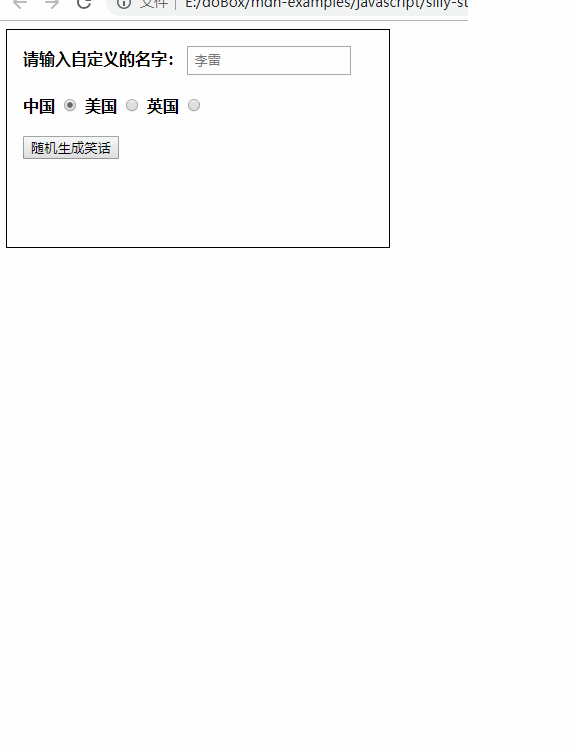
代码如下:
//index.html
<!DOCTYPE html>
<html lang="zh-CN">
<head>
<meta charset="utf-8">
<title>触摸事件</title>
<link href="style.css" rel="stylesheet" type="text/css" />
<script src="main.js" defer></script>
</head>
<body>
<canvas id="canvas">
当前浏览器不支持 canvas 元素
</canvas>
<br>记录:
<pre id="log"></pre>
</body>
</html>
//main.js
const ongoingTouches = [];
const el = document.getElementById("canvas");
const ctx = el.getContext("2d");
window.onload = () => {
el.width = 600;
el.height = 600;
el.addEventListener("touchstart", handleStart, false);
el.addEventListener("touchend", handleEnd, false);
el.addEventListener("touchcancel", handleCancel, false);
el.addEventListener("touchmove", handleMove, false);
log("初始化成功。");
};
function handleStart(evt) {
evt.preventDefault();
log("触摸开始。");
const touches = evt.changedTouches;
for (let i = 0; i < touches.length; i++) {
log("开始第 " + i + " 个触摸 ...");
ongoingTouches.push(copyTouch(touches[i]));
ctx.beginPath();
ctx.fillStyle = colorForTouch(touches[i]);
ctx.arc(touches[i].pageX, touches[i].pageY, 4, 0, 2 * Math.PI, false);
// 在起点画一个圆
ctx.fill();
log("第 " + i + " 个触摸已开始。");
}
}
function handleMove(evt) {
evt.preventDefault();
const touches = evt.changedTouches;
for (let i = 0; i < touches.length; i++) {
const color = colorForTouch(touches[i]);
const idx = ongoingTouchIndexById(touches[i].identifier);
if (idx >= 0) {
log("继续第 " + idx + " 个触摸。");
ctx.beginPath();
log("ctx.moveTo(" + ongoingTouches[idx].pageX + ", " +
ongoingTouches[idx].pageY + ");");
ctx.moveTo(ongoingTouches[idx].pageX, ongoingTouches[idx].pageY);
ctx.lineWidth = 4;
ctx.fillStyle = color;
log("ctx.lineTo(" + touches[i].pageX + ", " + touches[i].pageY + ");");
ctx.lineTo(touches[i].pageX, touches[i].pageY);
ctx.strokeStyle = color;
ctx.stroke();
ongoingTouches.splice(idx, 1, copyTouch(touches[i])); // 切换到新触摸
log(".");
} else {
log("无法确定下一个触摸点。");
}
}
}
function handleEnd(evt) {
evt.preventDefault();
log("触摸结束。");
const touches = evt.changedTouches;
for (let i = 0; i < touches.length; i++) {
const color = colorForTouch(touches[i]);
const idx = ongoingTouchIndexById(touches[i].identifier);
if (idx >= 0) {
ctx.lineWidth = 4;
ctx.fillStyle = color;
ctx.beginPath();
ctx.moveTo(ongoingTouches[idx].pageX, ongoingTouches[idx].pageY);
ctx.lineTo(touches[i].pageX, touches[i].pageY);
ctx.fillRect(touches[i].pageX - 4, touches[i].pageY - 4, 8, 8);
// 在终点画一个正方形
ongoingTouches.splice(idx, 1); // 用完后移除
} else {
log("无法确定下一个触摸点。");
}
}
}
function handleCancel(evt) {
evt.preventDefault();
log("触摸取消。");
const touches = evt.changedTouches;
for (let i = 0; i < touches.length; i++) {
const idx = ongoingTouchIndexById(touches[i].identifier);
ongoingTouches.splice(idx, 1); // 用完后删除
}
}
// 以下是便捷函数
function colorForTouch(touch) {
const r = (touch.identifier % 16).toString(16);
const g = (Math.floor(touch.identifier / 3) % 16).toString(16);
const b = (Math.floor(touch.identifier / 7) % 16).toString(16);
const color = "#" + r + g + b;
log("identifier " + touch.identifier + " 的颜色为:" + color);
return color;
}
function copyTouch(touch) {
return {
identifier: touch.identifier,
pageX: touch.pageX,
pageY: touch.pageY
};
}
function ongoingTouchIndexById(idToFind) {
for (let i = 0; i < ongoingTouches.length; i++) {
const id = ongoingTouches[i].identifier;
if (id == idToFind) {
return i;
}
}
return -1; // 未找到
}
function log(msg) {
const p = document.getElementById('log');
p.innerHTML =
new Date().toString().substring(16, 24) + ' ' + msg + "
" + p.innerHTML;
}
//style.css
body {
padding: 0;
margin: 10px
}
svg:not(:root) {
display: block
}
.playable-code {
background-color: #f4f7f8;
border: none;
border-left: 6px solid #558abb;
border- medium medium medium 6px;
color: #4d4e53;
height: 100px;
90%;
padding: 10px 10px 0
}
.playable-canvas {
border: 1px solid #4d4e53;
border-radius: 2px
}
.playable-buttons {
text-align: right;
90%;
padding: 5px 10px 5px 26px
}
#canvas {
border: 1px solid #000;
}
#log {
border: 1px solid #ccc;
}