1、书馆购物案例

代码:

<body> <div id="app"> <div v-if="books.length"> <table> <thead> <tr> <th></th> <th>书籍名称</th> <th>出版日期</th> <th>价格</th> <th>购买数量</th> <th>操作</th> </tr> </thead> <tbody> <tr v-for="(item,index) in books"> <!-- <td v-for="value in item">{{value}}</td> --> <td>{{item.id}}</td> <td>{{item.name}}</td> <td>{{item.date}}</td> <!-- 直接算 --> <!-- <td>{{'¥' + item.price.toFixed(2)}}</td> --> <!-- 使用methods --> <!-- <td>{{getFinalPrice(item.price)}}</td> --> <!-- 使用过滤器 --> <td>{{item.price | showPrice}}</td> <td> <!-- disabled 如果为true则不能再点击 --> <button @click="decrement(index)" v-bind:disabled="item.count <= 1">-</button> {{item.count}} <button @click="increment(index)">+</button> </td> <td> <button @click="removeHandle(index)">移除</button> </td> </tr> </tbody> </table> <h2>总价格: {{totalPrice | showPrice}}</h2> </div> <div v-else> <h2>购物车为空</h2> </div> </div> <!-- 要用的一定要放在前面!!!! --> <script src="../../js/vue.js"></script> <script src="./main.js"></script> </body>

const app = new Vue({ el: '#app', data: { books: [ { id: 1, name: 'book1', date: '2006-9', price: 10.00, count: 1 }, { id: 2, name: 'book2', date: '2009-9', price: 20.00, count: 1 }, { id: 3, name: 'book3', date: '2016-9', price: 30.00, count: 1 }, { id: 4, name: 'book4', date: '2019-9', price: 40.00, count: 1 }, ] }, methods: { getFinalPrice(price){ return '¥' + price.toFixed(2); }, decrement(index){ // console.log("decrement"); this.books[index].count-- }, increment(index){ // console.log("increment"); this.books[index].count++ }, removeHandle(index){ this.books.splice(index, 1) } }, computed: { totalPrice(){ let totalPrice = 0; for(let i in this.books){ totalPrice += this.books[i].count * this.books[i].price; } return totalPrice; } }, filters: { showPrice(price){ return '¥' + price.toFixed(2); } } })

table { border: 1px solid #e9e9e9; border-collapse: collapse; border-spacing: 0; } th, td{ padding: 8px 16px; border: 1px solid #e9e9e9; text-align: left; } th{ background-color: #f7f7f7; color: #5c6b77; font-weight: 600; } style.css
2、属性动态绑定
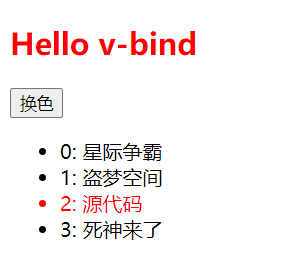
代码:

<body> <script src="../../js/vue.js"></script> <div id="text"> <h2 :class="{textcolor: color}">Hello {{message}}</h2> <button @click="conventColor">换色</button> </div> <div id="movies"> <ul> <li :class="{textcolor: currentIndex === index}" v-for="(m, index) in movies" @click="conventColor(index)">{{index}}: {{m}}</li> </ul> </div> <script> let text = new Vue({ el: '#text', data: { message: 'v-bind', color: true, }, methods: { conventColor() { this.color = !this.color; } } }); let movies = new Vue({ el: '#movies', data: { movies: ['星际争霸', '盗梦空间', '源代码', '死神来了'], currentIndex: 0, }, methods: { conventColor(num) { this.currentIndex = num; } } }) </script> </body>
3、父子组件通信案例
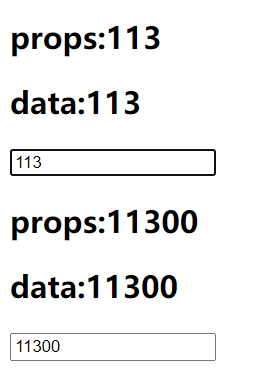
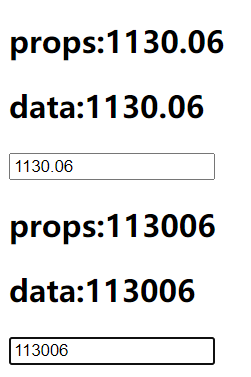
代码:

<body> <div id="app"> <cpn :number1="num1" :number2="num2" @num1change="num1change" @num2change="num2change"></cpn> </div> <template id="cpn"> <div> <h2>props:{{number1}}</h2> <h2>data:{{dnumber1}}</h2> <!-- <input type="text" v-model="dnumber1"> --> <input type="text" :value="dnumber1" @input="num1Input"> <h2>props:{{number2}}</h2> <h2>data:{{dnumber2}}</h2> <!-- <input type="text" v-model="dnumber2"> --> <input type="text" :value="dnumber2" @input="num2Input"> </div> </template> <script> //创建Vue实例,得到 ViewModel const vm = new Vue({ el: '#app', data: { num1: 1, num2: 0 }, methods: { num1change(value) { // 默认为string // parseInt(value) // parseFloat(value) this.num1 = value * 1 }, num2change(value) { this.num2 = value * 1 }, }, computed: { }, components: { cpn: { template: '#cpn', // 不要直接修改,放到data中来做 props: { number1: Number, number2: Number }, data() { return { dnumber1: this.number1, dnumber2: this.number2 } }, methods: { num1Input(event) { this.dnumber1 = event.target.value; this.$emit('num1change', this.dnumber1) // 始终让number2是number1的100倍 this.dnumber2 = this.dnumber1 * 100 this.$emit('num2change', this.dnumber2) }, num2Input(event) { this.dnumber2 = event.target.value; this.$emit('num2change', this.dnumber2) this.dnumber1 = this.dnumber2 / 100 this.$emit('num1change', this.dnumber1) } }, } }, }); </script> </body>
4、作用域插槽案例
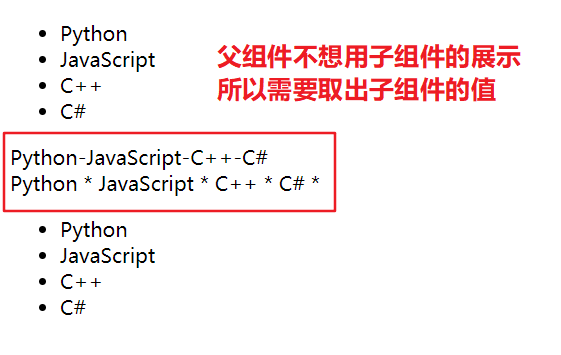
代码:

<body> <div id="app"> <cpn></cpn> <!-- 父组件想对子组件的数据进行操作,但是不能直接拿(前一章作用域问题) --> <!-- 获取子组件数据用不同方式展示 2.5.x一下必须使用template,以上可以用div--> <cpn> <template slot-scope="slot"> <!-- <span v-for="item in slot.data">{{item}} - </span> --> <span>{{slot.data1.join('-')}}</span> </template> </cpn> <cpn> <div slot-scope="slot"> <span v-for="item in slot.data1">{{item}} * </span> </div> </cpn> <cpn></cpn> </div> <template id="cpn"> <div> <!-- 作用域插槽,在这里绑定数据好在父组件使用 --> <slot :data1="pLanguages"> <ul> <li v-for="item in pLanguages">{{item}}</li> </ul> </slot> </div> </template> <script> //创建Vue实例,得到 ViewModel const vm = new Vue({ el: '#app', data: { message: 'Smallstars', }, methods: {}, computed: {}, components: { cpn: { template: '#cpn', data() { return { pLanguages: ['Python', 'JavaScript', 'C++', 'C#'] } }, } }, }); </script> </body>
5、路由导航案例
实现保留第一个界面界面,从其他页面跳转回仍是点击后的界面
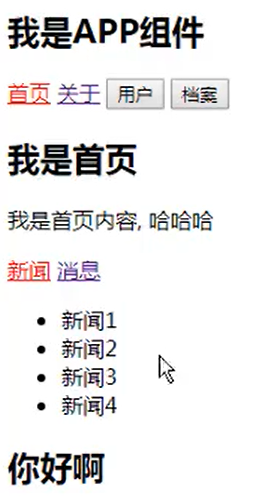 ==>
==> ==>
==> ==>
==>
代码:

<!-- -->
<template>
<div>
<h2>Home</h2>
<!-- 少些/会叠加出错 -->
<router-link to="/home/news">新闻</router-link>
<router-link to="/home/message">消息</router-link>
<!-- 渲染占位 -->
<router-view></router-view>
</div>
</template>
<script>
export default {
name: "Home",
data() {
return {
path: "/home/news",
};
},
// 生命周期
created() {
// this.$router.replace("/home/news");
},
destroyed() {},
// 使用keep-alive才会有
activated() {
console.log("Home activate");
// 取消了router中的默认路径,在这里创建时重定向
this.$router.replace(this.path);
},
deactivated() {
console.log("Home deactivated");
// 这里已经是记录之后的路径了
// this.path = this.$route.path;
},
beforeRouteLeave(to, from, next) {
this.path = this.$route.path;
next();
},
};
</script>
<style scoped>
</style>
6、Vuex案例
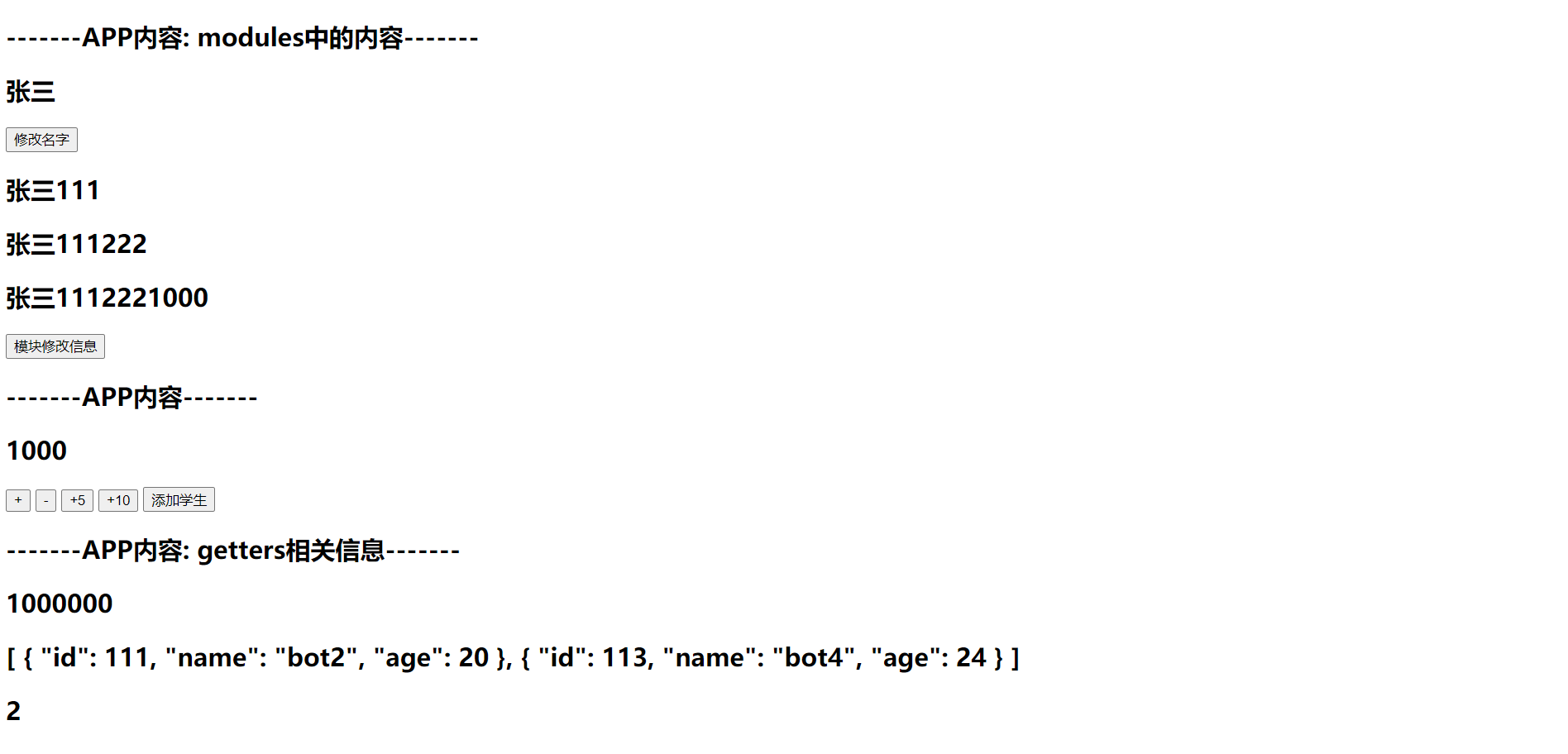
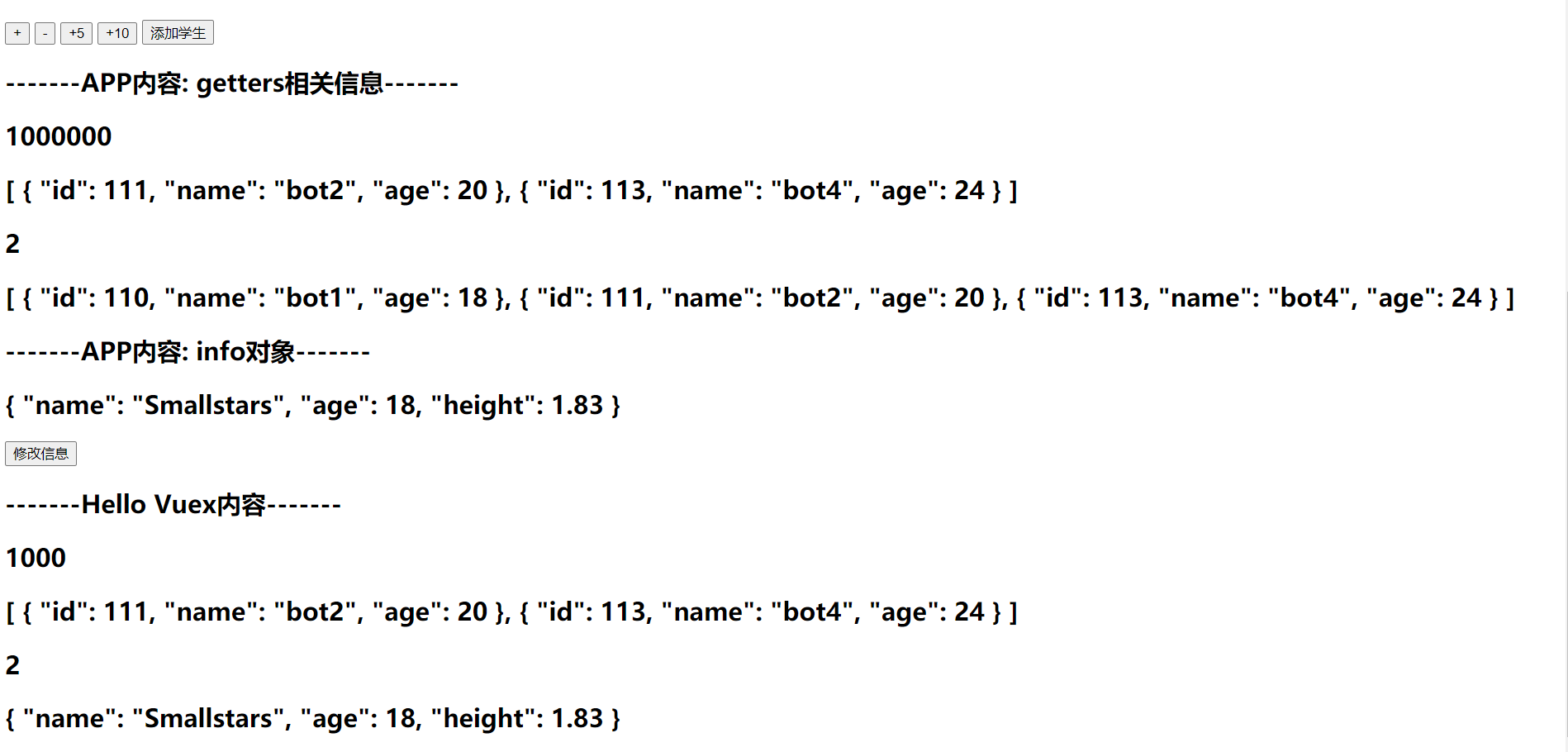
代码:

<template>
<div id="app">
<h2>-------APP内容: modules中的内容-------</h2>
<!-- 属性要解析到模块 -->
<h2>{{ $store.state.a.name }}</h2>
<!-- 同步方法从主模块开始寻找 -->
<button @click="updateName">修改名字</button>
<!-- 直接解析即可 -->
<h2>{{ $store.getters.fullName }}</h2>
<h2>{{ $store.getters.fullName2 }}</h2>
<h2>{{ $store.getters.fullName3 }}</h2>
<button @click="asyncUpdateName">模块修改信息</button>
<h2>-------APP内容-------</h2>
<h2>{{ $store.state.counter }}</h2>
<button @click="addition">+</button>
<button @click="subtraction">-</button>
<button @click="addCount(5)">+5</button>
<button @click="addCount(10)">+10</button>
<button @click="addStuden">添加学生</button>
<h2>-------APP内容: getters相关信息-------</h2>
<h2>{{ $store.getters.powerCounter }}</h2>
<h2>{{ $store.getters.more18stu }}</h2>
<h2>{{ $store.getters.more18stuLength }}</h2>
<h2>{{ $store.getters.moreAgeStu(15) }}</h2>
<h2>-------APP内容: info对象-------</h2>
<h2>{{ $store.state.info }}</h2>
<button @click="updateInfo">修改信息</button>
<h2>-------Hello Vuex内容-------</h2>
<HelloVuex />
<h2>{{ $store.state.info }}</h2>
</div>
</template>
<script>
import HelloVuex from "./components/HelloVuex";
import { INCREMENT } from "./store/mutations-types";
export default {
name: "App",
components: {
HelloVuex
},
computed: {},
methods: {
addition() {
this.$store.commit(INCREMENT);
},
subtraction() {
this.$store.commit("decrement");
},
addCount(count) {
// 1.普通提交
// this.$store.commit("incrementCount", count);
// 2.特殊提交
this.$store.commit({
type: "incrementCount",
count
});
},
addStuden() {
const stu = { id: 114, name: "bot5", age: 29 };
this.$store.commit("addStuden", stu);
},
updateInfo() {
this.$store.commit({
type: "updateInfo"
});
},
updateName() {
this.$store.commit("updateName", "李四");
},
asyncUpdateName() {
this.$store.dispatch("aUpdateName");
}
}
};
</script>
<style></style>
未分离的Vuex代码,大家可以自己尝试分离

import Vue from 'vue' import Vuex from 'vuex'; import { INCREMENT } from './mutations-types' Vue.use(Vuex); const moduleA = { state: { name: '张三' }, mutations: { updateName(state, payload) { state.name = payload } }, getters: { fullName(state) { return state.name + '111' }, fullName2(state, getters) { return getters.fullName + '222' }, // 模块中可以有第三个模块 rootState是主模块 fullName3(state, getters, rootState) { return getters.fullName2 + rootState.counter } }, actions: { aUpdateName(context) { // 主模块都是commit本身中的mutations setTimeout(() => { return new Promise((resolve, reject) => { context.commit('updateName', '王五') resolve }) }, 1000); } }, } const store = new Vuex.Store({ state: { counter: 1000, students: [{ id: 110, name: 'bot1', age: 18 }, { id: 111, name: 'bot2', age: 20 }, { id: 112, name: 'bot3', age: 14 }, { id: 113, name: 'bot4', age: 24 } ], info: { name: 'Smallstars', age: 18, height: 1.83 } }, // 状态更新 mutations: { // 同步方法 // 通过mutations-types.js进行统一,错了也能用qwq [INCREMENT](state) { state.counter++; }, decrement(state) { state.counter--; }, // 用特殊提交参数变成一个对象 incrementCount(state, payload) { state.counter += payload.count }, addStuden(state, stu) { state.students.push(stu) }, updateInfo() { store.dispatch('aUpdateInfo', '我是携带信息').then( res => { console.log('完成提交'); console.log(res); } ) // this.state.info.name = 'BlackAngel' // this.$store.dispatch('aUpdateInfo', ') }, }, actions: { // 异步操作 // 默认为上下文不再是state aUpdateInfo(context, payload) { return new Promise((resolve, reject) => { setTimeout(() => { // 通过mutations更改 context.commit('updateInfo') console.log(payload); resolve('1111') }, 1000); }) } }, getters: { powerCounter(state) { return state.counter * state.counter }, more18stu(state) { return state.students.filter(s => s.age > 18); }, more18stuLength(state, getters) { return getters.more18stu.length; }, moreAgeStu(state) { // return function (age) { // return state.students.filter(s => s.age > age) // } return age => { return state.students.filter(s => s.age > age) } } }, modules: { // 再进行模块划分 a: moduleA } }); export default store
