DLL全称Dynamic Link Library,是微软定义的动态链接库类型。动态链接库的好处不必多说。那么在windows下如何使用DLL呢?DLL的使用有2种方式:第一种称之为”显式链接”,只需提供DLL文件和知晓函数名即可;第二种称之为“隐式链接”,需要提供lib,头文件和dll,这种方式比较正规。首先,我们来制作一个dll文件。
打开vs2010,选择Win32 Console Application,填入工程名”mydll”,在接下来的Application Settings设置的时候,将Application type设置为DLL,将Additional options设置为Empty project。
分别创建mydllbase.h ,mydll.h和mydll.cpp文件。文件内容如下:
mydllbase.h:
#ifndef MYDLLBASE_H #define MYDLLBASE_H class mydllbase { public: virtual ~mydllbase(){}; virtual int add(int a, int b) = 0; }; #endif
mydll.h:
#ifndef MYDLL_H #define MYDLL_H class __declspec( dllexport ) mymath: public mydllbase { public: mymath(){} int add(int a, int b); }; #endif
mydll.cpp:
#include "mydll.h" extern "C" __declspec(dllexport) mymath* getInstance() { return new mymath; } int mymath::add(int a, int b) { return a+b; }
如何导出函数,classes,详见:
http://msdn.microsoft.com/en-us/library/3y1sfaz2.aspx
http://msdn.microsoft.com/en-us/library/81h27t8c.aspx
编译后生成:
Mydll.dll mydll.lib 文件。
新建一个Console Application,创建main.cpp文件,将Mydll.dll mydll.lib mydll.h mydllbase.h拷贝到main.cpp同目录下。
显式链接的方式调用dll:
只要添加 mydllbase.h 头文件。
main.cpp:
#include <iostream> #include <cstdio> #include <Windows.h> #include "mydllbase.h" using namespace std; typedef mydllbase* (*getInstance)(); int main() { getInstance func; int sum = 0; HINSTANCE hInstLibrary = LoadLibrary(L"mydll.dll"); if (hInstLibrary == NULL) { cout<<"cannot load library"<<endl; } else { printf("load library successfully %p ", hInstLibrary); } func = (getInstance)GetProcAddress(hInstLibrary, "getInstance"); if (func == NULL) { FreeLibrary(hInstLibrary); printf("GetProcAddress failed "); } else { printf("GetProcAddress load function successfully %p! ", func); } class mydllbase* m = func(); if (m != NULL) { sum = m->add(1, 10); delete m; } cout<<"sum: "<<sum<<endl; FreeLibrary(hInstLibrary); return 0; }
执行结果:

显然,在显式链接中,我们不能直接调用class,需要通过一个全局getInstance函数,隐式地创建class的实例,同时需要创建一个基类,将所有成员函数命名成纯虚函数,然后让class继承基类函数,来达到捕获class实例的目的。这是多么麻烦啊!!!
以隐式链接的方式调用dll就简单多了:
main.cpp:
#include <iostream> #include <cstdio> #include "mydll.h" using namespace std; #pragma comment(lib, "mydll.lib") int main() { mymath m; cout<<"sum: "<<m.add(10, 1)<<endl; }
执行结果:
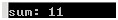
非常简单!通过#pragma comment()宏将lib引入lib库,可以像本地class一样调用dll的class。