2019-06-04 18:39:12
目的:批量监控业务URL的返回状态码,通过zabbix监控判断业务好坏。
1、zabbix安装
请查看此永久链接:https://www.cnblogs.com/small-wei/p/10911769.html
2、编写监控脚本
cd /usr/lib/zabbix/externalscripts #本人存放脚本路径,存放路径可以自定义,这个定义文件在zabbix_server.conf中,及zabbix-server服务配置文件。
vim web_site_code_status.sh
#!/bin/bash
source /etc/profile >/dev/null 2>&1
WEB_SITE_discovery () {
WEB_SITE=($(grep -v "^#" /usr/local/zabbix/etc/zabbix_script.d/WEBURL.txt))
printf '{
'
printf ' "data":[
'
for((i=0;i<${#WEB_SITE[@]};++i))
{
num=$(echo $((${#WEB_SITE[@]}-1)))
if [[ "$i" != ${num} ]]
then
printf " {
"
printf " "{#SITENAME}":"${WEB_SITE[$i]}"},
"
else
printf " {
"
printf " "{#SITENAME}":"${WEB_SITE[$num]}"}]}
"
fi
}
}
web_site_code () {
#下面注释的是也可以使用域名+端口号
# host=$(echo "$1"|awk -F "/" '{print $3}')
# port=$(echo "$1"|awk -F "/" '{print $3}'|awk -F':' '{print $2}')
# if [[ -z $port ]]
# then
# ntlocal="127.0.0.1"
# else
# ntlocal="127.0.0.1:$port"
# fi
# http_uri=$(echo "$1"|awk -F "/" '{for(i=4;i<=NF;i++) printf "/" $i;printf "
"}')
# /usr/bin/curl -H "Host:$host" -o /dev/null -s -w %{http_code} $ntlocal${http_uri}
/usr/bin/curl -I "$1" 2> /dev/null | grep 'HTTP' | awk '{print $2}'
}
case "$1" in
web_site_discovery)
WEB_SITE_discovery
;;
web_site_code)
web_site_code $2
;;
*)
echo "Usage:$0 {web_site_discovery|web_site_code URL}"
;;
esac
3、创建URL列表
cat /etc/zabbix/zabbix_script.d/web_url_list.txt #这个文件在上面的脚本中定义。
www.baidu.com www.qq.com www.redhat.com https://www.redhat.com/en
https://www/zabbix.com
注意:这里也可以在后面加端口号
4、在zabbix_agentd.conf中添加相关的key
vim /etc/zabbix/zabbix_agentd.conf #客户端配置文件中添加&修改如下内容
UnsafeUserParameters=1 #允许将参数中的所有字符传递给用户定义的参数。
UserParameter=web.site.discovery,/usr/lib/zabbix/externalscripts/web_site_code_status.sh web_site_discovery
UserParameter=web.site.code[*],/usr/lib/zabbix/externalscripts/web_site_code_status.sh web_site_code $1
5、重启zabbix-agent
Linux6:
service zabbix-agent restart
Linux7:
systemctl restart zabbix-agent
6、导入zabbix监控模板文件。
复制如下代码,在本地计算机中创建一个文件:zbx_export_templates.xml (自定义创建):
<?xml version="1.0" encoding="UTF-8"?>
<zabbix_export>
<version>3.4</version>
<date>2019-06-04T18:15:17Z</date>
<groups>
<group>
<name>http_status_code</name>
</group>
</groups>
<templates>
<template>
<template>Automatically discover http_code</template>
<name>Automatically discover http_code</name>
<description>automatically discover http_status_code</description>
<groups>
<group>
<name>http_status_code</name>
</group>
</groups>
<applications/>
<items/>
<discovery_rules>
<discovery_rule>
<name>Disvover http url</name>
<type>0</type>
<snmp_community/>
<snmp_oid/>
<key>web.site.discovery</key>
<delay>30s</delay>
<status>0</status>
<allowed_hosts/>
<snmpv3_contextname/>
<snmpv3_securityname/>
<snmpv3_securitylevel>0</snmpv3_securitylevel>
<snmpv3_authprotocol>0</snmpv3_authprotocol>
<snmpv3_authpassphrase/>
<snmpv3_privprotocol>0</snmpv3_privprotocol>
<snmpv3_privpassphrase/>
<params/>
<ipmi_sensor/>
<authtype>0</authtype>
<username/>
<password/>
<publickey/>
<privatekey/>
<port/>
<filter>
<evaltype>0</evaltype>
<formula/>
<conditions/>
</filter>
<lifetime>30d</lifetime>
<description/>
<item_prototypes>
<item_prototype>
<name>http url $1</name>
<type>0</type>
<snmp_community/>
<snmp_oid/>
<key>web.site.code[{#SITENAME}]</key>
<delay>30s</delay>
<history>90d</history>
<trends>365d</trends>
<status>0</status>
<value_type>3</value_type>
<allowed_hosts/>
<units/>
<snmpv3_contextname/>
<snmpv3_securityname/>
<snmpv3_securitylevel>0</snmpv3_securitylevel>
<snmpv3_authprotocol>0</snmpv3_authprotocol>
<snmpv3_authpassphrase/>
<snmpv3_privprotocol>0</snmpv3_privprotocol>
<snmpv3_privpassphrase/>
<params/>
<ipmi_sensor/>
<authtype>0</authtype>
<username/>
<password/>
<publickey/>
<privatekey/>
<port/>
<description/>
<inventory_link>0</inventory_link>
<applications/>
<valuemap>
<name>HTTP response status code</name>
</valuemap>
<logtimefmt/>
<preprocessing/>
<jmx_endpoint/>
<application_prototypes/>
<master_item_prototype/>
</item_prototype>
</item_prototypes>
<trigger_prototypes>
<trigger_prototype>
<expression>{Automatically discover http_code:web.site.code[{#SITENAME}].last(#3,15)}>=500 and
{Automatically discover http_code:web.site.code[{#SITENAME}].last(,0)}</expression>
<recovery_mode>0</recovery_mode>
<recovery_expression/>
<name>web.site.code {#SITENAME} greater 500</name>
<correlation_mode>0</correlation_mode>
<correlation_tag/>
<url/>
<status>0</status>
<priority>4</priority>
<description/>
<type>0</type>
<manual_close>0</manual_close>
<dependencies/>
<tags/>
</trigger_prototype>
<trigger_prototype>
<expression>{Automatically discover http_code:web.site.code[{#SITENAME}].last(#3,15)}<>200 and
{Automatically discover http_code:web.site.code[{#SITENAME}].last(,0)}</expression>
<recovery_mode>0</recovery_mode>
<recovery_expression/>
<name>web.site.code {#SITENAME} is not 200</name>
<correlation_mode>0</correlation_mode>
<correlation_tag/>
<url/>
<status>0</status>
<priority>0</priority>
<description/>
<type>0</type>
<manual_close>0</manual_close>
<dependencies/>
<tags/>
</trigger_prototype>
</trigger_prototypes>
<graph_prototypes>
<graph_prototype>
<name>web.site.code.on {#SITENAME}</name>
<width>900</width>
<height>200</height>
<yaxismin>0.0000</yaxismin>
<yaxismax>100.0000</yaxismax>
<show_work_period>1</show_work_period>
<show_triggers>1</show_triggers>
<type>0</type>
<show_legend>1</show_legend>
<show_3d>0</show_3d>
<percent_left>0.0000</percent_left>
<percent_right>0.0000</percent_right>
<ymin_type_1>0</ymin_type_1>
<ymax_type_1>0</ymax_type_1>
<ymin_item_1>0</ymin_item_1>
<ymax_item_1>0</ymax_item_1>
<graph_items>
<graph_item>
<sortorder>0</sortorder>
<drawtype>0</drawtype>
<color>1A7C11</color>
<yaxisside>0</yaxisside>
<calc_fnc>2</calc_fnc>
<type>0</type>
<item>
<host>Automatically discover http_code</host>
<key>web.site.code[{#SITENAME}]</key>
</item>
</graph_item>
</graph_items>
</graph_prototype>
</graph_prototypes>
<host_prototypes/>
<jmx_endpoint/>
</discovery_rule>
</discovery_rules>
<httptests/>
<macros/>
<templates/>
<screens/>
</template>
</templates>
<value_maps>
<value_map>
<name>HTTP response status code</name>
<mappings>
<mapping>
<value>100</value>
<newvalue>Continue</newvalue>
</mapping>
<mapping>
<value>101</value>
<newvalue>Switching Protocols</newvalue>
</mapping>
<mapping>
<value>102</value>
<newvalue>Processing</newvalue>
</mapping>
<mapping>
<value>200</value>
<newvalue>OK</newvalue>
</mapping>
<mapping>
<value>201</value>
<newvalue>Created</newvalue>
</mapping>
<mapping>
<value>202</value>
<newvalue>Accepted</newvalue>
</mapping>
<mapping>
<value>203</value>
<newvalue>Non-Authoritative Information</newvalue>
</mapping>
<mapping>
<value>204</value>
<newvalue>No Content</newvalue>
</mapping>
<mapping>
<value>205</value>
<newvalue>Reset Content</newvalue>
</mapping>
<mapping>
<value>206</value>
<newvalue>Partial Content</newvalue>
</mapping>
<mapping>
<value>207</value>
<newvalue>Multi-Status</newvalue>
</mapping>
<mapping>
<value>208</value>
<newvalue>Already Reported</newvalue>
</mapping>
<mapping>
<value>226</value>
<newvalue>IM Used</newvalue>
</mapping>
<mapping>
<value>300</value>
<newvalue>Multiple Choices</newvalue>
</mapping>
<mapping>
<value>301</value>
<newvalue>Moved Permanently</newvalue>
</mapping>
<mapping>
<value>302</value>
<newvalue>Found</newvalue>
</mapping>
<mapping>
<value>303</value>
<newvalue>See Other</newvalue>
</mapping>
<mapping>
<value>304</value>
<newvalue>Not Modified</newvalue>
</mapping>
<mapping>
<value>305</value>
<newvalue>Use Proxy</newvalue>
</mapping>
<mapping>
<value>306</value>
<newvalue>Switch Proxy</newvalue>
</mapping>
<mapping>
<value>307</value>
<newvalue>Temporary Redirect</newvalue>
</mapping>
<mapping>
<value>308</value>
<newvalue>Permanent Redirect/Resume Incomplete</newvalue>
</mapping>
<mapping>
<value>400</value>
<newvalue>Bad Request</newvalue>
</mapping>
<mapping>
<value>401</value>
<newvalue>Unauthorized</newvalue>
</mapping>
<mapping>
<value>402</value>
<newvalue>Payment Required</newvalue>
</mapping>
<mapping>
<value>403</value>
<newvalue>Forbidden</newvalue>
</mapping>
<mapping>
<value>404</value>
<newvalue>Not Found</newvalue>
</mapping>
<mapping>
<value>405</value>
<newvalue>Method Not Allowed</newvalue>
</mapping>
<mapping>
<value>406</value>
<newvalue>Not Acceptable</newvalue>
</mapping>
<mapping>
<value>407</value>
<newvalue>Proxy Authentication Required</newvalue>
</mapping>
<mapping>
<value>408</value>
<newvalue>Request Timeout</newvalue>
</mapping>
<mapping>
<value>409</value>
<newvalue>Conflict</newvalue>
</mapping>
<mapping>
<value>410</value>
<newvalue>Gone</newvalue>
</mapping>
<mapping>
<value>411</value>
<newvalue>Length Required</newvalue>
</mapping>
<mapping>
<value>412</value>
<newvalue>Precondition Failed</newvalue>
</mapping>
<mapping>
<value>413</value>
<newvalue>Payload Too Large</newvalue>
</mapping>
<mapping>
<value>414</value>
<newvalue>Request-URI Too Long</newvalue>
</mapping>
<mapping>
<value>415</value>
<newvalue>Unsupported Media Type</newvalue>
</mapping>
<mapping>
<value>416</value>
<newvalue>Requested Range Not Satisfiable</newvalue>
</mapping>
<mapping>
<value>417</value>
<newvalue>Expectation Failed</newvalue>
</mapping>
<mapping>
<value>418</value>
<newvalue>I'm a Teapot</newvalue>
</mapping>
<mapping>
<value>419</value>
<newvalue>Authentication Timeout</newvalue>
</mapping>
<mapping>
<value>420</value>
<newvalue>Method Failure/Enhance Your Calm</newvalue>
</mapping>
<mapping>
<value>421</value>
<newvalue>Misdirected Request</newvalue>
</mapping>
<mapping>
<value>422</value>
<newvalue>Unprocessable Entity</newvalue>
</mapping>
<mapping>
<value>423</value>
<newvalue>Locked</newvalue>
</mapping>
<mapping>
<value>424</value>
<newvalue>Failed Dependency</newvalue>
</mapping>
<mapping>
<value>426</value>
<newvalue>Upgrade Required</newvalue>
</mapping>
<mapping>
<value>428</value>
<newvalue>Precondition Required</newvalue>
</mapping>
<mapping>
<value>429</value>
<newvalue>Too Many Requests</newvalue>
</mapping>
<mapping>
<value>431</value>
<newvalue>Request Header Fields Too Large</newvalue>
</mapping>
<mapping>
<value>440</value>
<newvalue>Login Timeout</newvalue>
</mapping>
<mapping>
<value>444</value>
<newvalue>No Response</newvalue>
</mapping>
<mapping>
<value>449</value>
<newvalue>Retry With</newvalue>
</mapping>
<mapping>
<value>450</value>
<newvalue>Blocked by Windows Parental Controls</newvalue>
</mapping>
<mapping>
<value>451</value>
<newvalue>Unavailable for Legal Reasons/Redirect</newvalue>
</mapping>
<mapping>
<value>494</value>
<newvalue>Request Header Too Large</newvalue>
</mapping>
<mapping>
<value>495</value>
<newvalue>Cert Error</newvalue>
</mapping>
<mapping>
<value>496</value>
<newvalue>No Cert</newvalue>
</mapping>
<mapping>
<value>497</value>
<newvalue>HTTP to HTTPS</newvalue>
</mapping>
<mapping>
<value>498</value>
<newvalue>Token Expired/Invalid</newvalue>
</mapping>
<mapping>
<value>499</value>
<newvalue>Client Closed Request/Token Required</newvalue>
</mapping>
<mapping>
<value>500</value>
<newvalue>Internal Server Error</newvalue>
</mapping>
<mapping>
<value>501</value>
<newvalue>Not Implemented</newvalue>
</mapping>
<mapping>
<value>502</value>
<newvalue>Bad Gateway</newvalue>
</mapping>
<mapping>
<value>503</value>
<newvalue>Service Unavailable</newvalue>
</mapping>
<mapping>
<value>504</value>
<newvalue>Gateway Timeout</newvalue>
</mapping>
<mapping>
<value>505</value>
<newvalue>HTTP Version Not Supported</newvalue>
</mapping>
<mapping>
<value>506</value>
<newvalue>Variant Also Negotiates</newvalue>
</mapping>
<mapping>
<value>507</value>
<newvalue>Insufficient Storage</newvalue>
</mapping>
<mapping>
<value>508</value>
<newvalue>Loop Detected</newvalue>
</mapping>
<mapping>
<value>509</value>
<newvalue>Bandwidth Limit Exceeded</newvalue>
</mapping>
<mapping>
<value>510</value>
<newvalue>Not Extended</newvalue>
</mapping>
<mapping>
<value>511</value>
<newvalue>Network Authentication Required</newvalue>
</mapping>
<mapping>
<value>520</value>
<newvalue>Unknown Error</newvalue>
</mapping>
<mapping>
<value>598</value>
<newvalue>Network Read Timeout Error</newvalue>
</mapping>
<mapping>
<value>599</value>
<newvalue>Network Connect Timeout Error</newvalue>
</mapping>
</mappings>
</value_map>
</value_maps>
</zabbix_export>
7、导入模板文件zbx_export_templates.xml
登录zabbix,登录过程跳过;

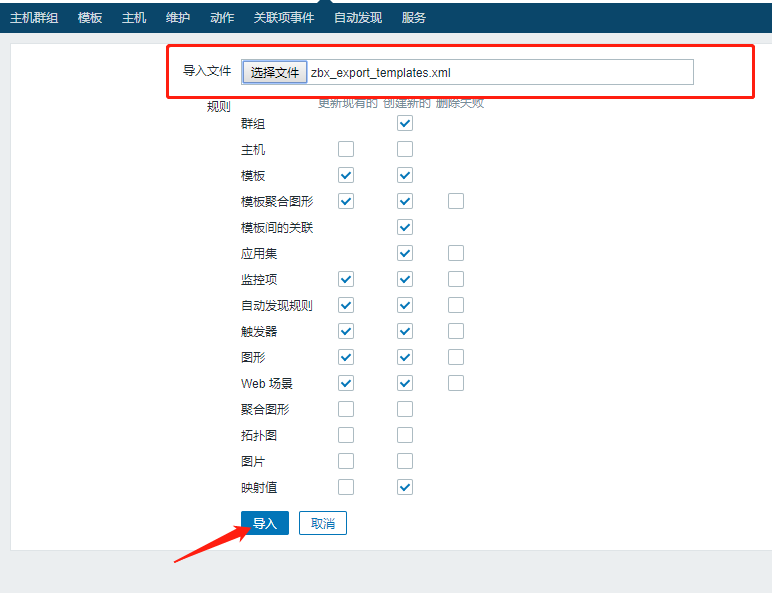
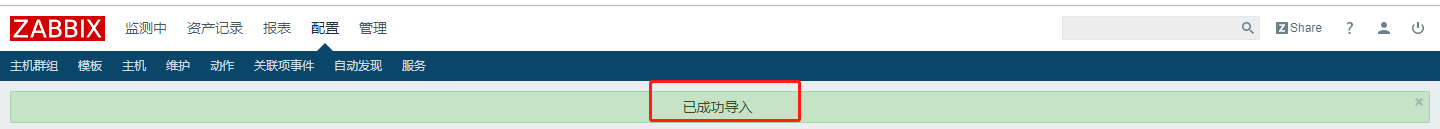
导入成功后可以看到如下名称的模板:
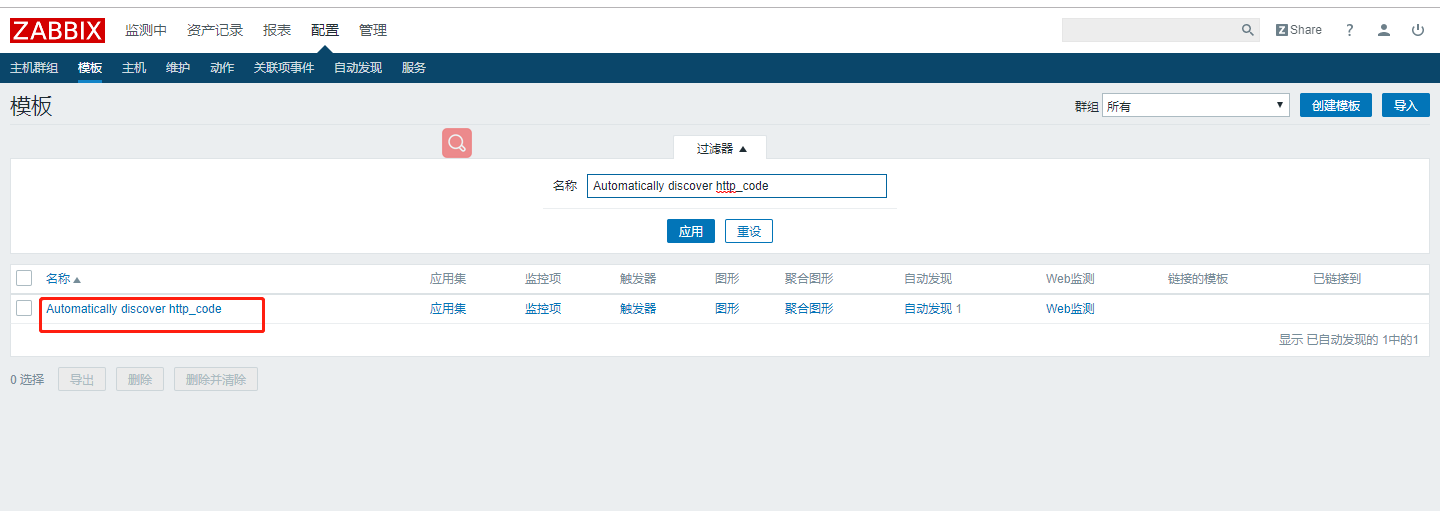
8、验证查看监控:
至此url监控完毕。

参考链接:https://blog.csdn.net/qq_34857250/article/details/78323780
参考链接:https://www.zabbix.com