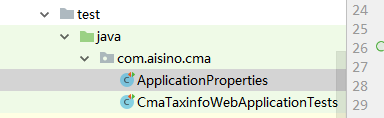配置文件配置暴露一些密码问题处理:
jasypt 是一个简单易用的加解密Java库
相关可以参考的国外大神写的源码的github地址
github:https://github.com/ulisesbocchio/jasypt-spring-boot
https://github.com/gxing19/Spring-Boot-Example/tree/master/spring-boot-password-encrypt
以下是修改步骤(我用的是springboot框架):
1、添加依赖:在pom.xml添加如下依赖
<!-- jasypt加密 -->
<dependency>
<groupId>com.github.ulisesbocchio</groupId>
<artifactId>jasypt-spring-boot-starter</artifactId>
<version>2.1.0</version>
</dependency>
2、配置文件设置 jasypt 密钥如:
jasypt.encryptor.password=vh^onsYFUx^DMCKK
3、编写测试代码生成密文
package com.aisino.cma;
import org.jasypt.encryption.StringEncryptor;
import org.junit.Test;
import org.junit.runner.RunWith;
import org.springframework.beans.factory.annotation.Autowired;
import org.springframework.boot.test.context.SpringBootTest;
import org.springframework.test.context.junit4.SpringRunner;
/**
* <p>
* 前端控制器
* </p>
*
* @author ranqw
* @since 2020-06-03
*/
@RunWith(SpringRunner.class)
@SpringBootTest
public class ApplicationProperties {
@Autowired
StringEncryptor encryptor;
@Test
public void jacketEncrypt() {
//加密
/*String name = encryptor.encrypt("XXX");
String password = encryptor.encrypt("XXX");
System.out.println("name 密文: " + name);
System.out.println("password 密文: " + password);*/
//解密
/*String decrypt1 = encryptor.decrypt(name);
String decrypt2 = encryptor.decrypt(password);
System.out.println(decrypt1 + "------------" + decrypt2);*/
}
}
4、spring.datasource.username 及 spring.datasource.password 配置生成的账密
重启应用,查看数据库是否连接成功