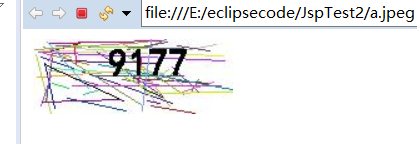利用BufferedImage生成验证码
import java.awt.Color;
import java.awt.Font;
import java.awt.Graphics;
import java.awt.image.BufferedImage;
import java.io.File;
import java.io.IOException;
import java.util.Random;
import javax.imageio.ImageIO;
import javax.swing.text.StyledEditorKit.BoldAction;
public class Image {
Random random = new Random();
//1000,9999
public int getnum() {
int num = random.nextInt(9000)+1000;
return num;
}
public Color getcolor() {
int r = random.nextInt(256);
int g = random.nextInt(256);
int b = random.nextInt(256);
Color color = new Color(r, g, b);
return color;
}
public BufferedImage draw() {
BufferedImage image = new BufferedImage(160,60,BufferedImage.TYPE_INT_BGR);
Graphics graphics = image.getGraphics();
graphics.fillRect(0, 0, 160, 60);
//绘制干扰线条
for(int i=0;i<60;i++) {
int xb = random.nextInt(160);
int yb = random.nextInt(60);
int xr = random.nextInt(xb+10);
int yr = random.nextInt(yb+10);
graphics.setColor(getcolor());
graphics.drawLine(xb, yb, xr, yr);
}
graphics.setColor(Color.BLACK);
graphics.setFont(new Font("楷体",Font.BOLD,30));
graphics.drawString(getnum()+"",60,30);
return image;
}
public static void main(String[] args) throws IOException {
Image image = new Image();
BufferedImage draw = image.draw();
ImageIO.write(draw, "jpeg", new File("a.jpeg"));
}
}