购物车
1. 商品信息- 数量、单价、名称
2. 用户信息- 帐号、密码、余额
3. 用户可充值
4. 购物历史信息
5. 允许用户多次购买,每次可购买多件
6. 余额不足时进行提醒
7. 用户退出时 ,输出当次购物信息
8. 用户下次登陆时可查看购物历史
9. 商品列表分级显示
使用的购物菜单数据,采用字典结构进行创建。

1 { 2 '服装': { 3 '外套': { 4 '皮衣': { 5 '加绒皮衣 2000', 6 '机车皮衣 1000', 7 '牛皮皮衣 1500', 8 '羊皮皮衣 1800', 9 }, 10 '风衣': { 11 '立领风衣 500', 12 '双层领风衣 800', 13 } 14 }, 15 '西装': { 16 '休闲西装': { 17 '韩版休闲西装 600', 18 '欧美风休闲西装 500', 19 }, 20 '宴会西装': { 21 '修身燕尾服 1200', 22 '宫廷装 1000', 23 }, 24 }, 25 '裤子': { 26 '休闲裤': { 27 '修身休闲裤 300', 28 '宽松休闲裤 280', 29 }, 30 '牛仔裤': { 31 '紧身牛仔裤 180', 32 '镂空牛仔裤 230', 33 }, 34 }, 35 }, 36 '家电': { 37 '电视': { 38 "液晶电视": { 39 '32寸液晶电视 1400', 40 '42寸液晶电视 2200', 41 '55寸液晶电视 4500', 42 }, 43 "网络电视": { 44 '2K网络电视 1500', 45 '4K网络电视 3200', 46 '曲面网络电视 4600', 47 } 48 }, 49 '空调': { 50 '挂壁式空调': { 51 '冷暖型挂壁式空调 1600', 52 '单冷型挂壁式空调 1800', 53 }, 54 '柜式空调': { 55 '2匹柜式空调 4000', 56 '3匹柜式空调 6000', 57 }, 58 }, 59 }, 60 }
该项目思路:
1、创建一个文件用来保存用户名和密码信息,每次用户注册和登录操作时从中读取和写入数据
2、创建另一个文件用来记录每个用户的购物信息以及个人账户信息,采用字典键值对的形式实现每个用户和信息的对应关系
3、利用函数实现每一个模块的功能,最后进行整合
4、商品分级显示可以参照三级菜单的实现原则+try...except...结构;博客链接 http://www.cnblogs.com/sl-swift/p/7808859.html
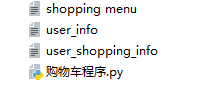
1 import time 2 #用户注册 3 #user_shopping_info = {name:[account,history_info=[商品名,时间]],} 4 def register(): 5 r_flag = True 6 while True: 7 new_user_name = input("请输入新账户名【返回R】: <<<").strip() 8 if not new_user_name: 9 print('用户名不能为空!') 10 continue 11 if new_user_name.lower() == 'r': 12 break 13 new_user_pwd = input("请输入用户密码且不少于六位【返回R】: <<<").strip() 14 if new_user_pwd.lower() == 'r': 15 break 16 if len(new_user_pwd) < 6: 17 print('密码长度小于6位!') 18 continue 19 with open("user_info",mode="r+",encoding="utf8") as f1: 20 with open('user_shopping_info','r+',encoding='utf8') as f2: 21 f1.seek(0) 22 for line in f1: 23 if line.startswith("name:") and new_user_name in line: #判断是否已经有该用户 24 print("该用户已经被注册!") 25 r_flag = False 26 continue 27 if r_flag: 28 f1.write(" name:"+new_user_name+' |password:'+new_user_pwd) 29 info_str = f2.read() 30 try: 31 user_shopping_info = eval(info_str) 32 except Exception: 33 user_shopping_info = {} 34 user_shopping_info[new_user_name] = [10000,[]] #默认每个账户初始金额为10000 35 f2.seek(0) 36 f2.write(str(user_shopping_info)) 37 print("新用户注册成功!") 38 break 39 40 #用户登录 41 def login(): 42 l_flag = False 43 while True: 44 user_name = input("请输入账户名【返回R】: <<<").strip() 45 if not user_name: 46 print('用户名不能为空!') 47 continue 48 if user_name.lower() == 'r': 49 break 50 user_pwd = input("请输入用户密码【返回R】: <<<").strip() 51 if user_pwd == 'r': 52 break 53 with open("user_info",mode="r",encoding="utf8") as f_read: 54 f_read.seek(0) 55 for line in f_read: 56 #关键调试步骤 57 if line.startswith("name:") and user_name in line and line.strip().split(':')[-1] == user_pwd: 58 l_flag = True 59 break 60 if l_flag: 61 print('用户登录成功!') 62 print('欢迎进入购物车界面'.center(19,'*')) 63 switch(user_name) 64 break 65 else: 66 print('用户名或者密码错误!') 67 68 #购物历史信息查询 69 def history_info(user_name): 70 with open('user_shopping_info','r',encoding='utf8') as f: 71 info_str = f.read() 72 user_shopping_info = eval(info_str) 73 count = 1 74 print('您的历史购物记录如下:') 75 for line in user_shopping_info[user_name][1]: 76 if count % 2 == 1: 77 print(line,'日期:',end='') 78 count += 1 79 else: 80 print(line) 81 count += 1 82 83 #账户余额 84 def search_balance(user_name): 85 with open('user_shopping_info','r',encoding='utf8') as f: 86 info_str = f.read() 87 user_shopping_info = eval(info_str) 88 balance = user_shopping_info[user_name][0] 89 print('您的可用余额为:%s元'%balance) 90 return balance 91 #进行购物 92 #user_shopping_info = {name:[account,history_info=[商品名,时间]],} 93 def shopping(user_name): 94 while True: 95 balance = search_balance(user_name) 96 with open("shopping menu", mode="r",encoding='utf8') as f: 97 product_str = f.read() 98 product_list = eval(product_str) 99 current_layer = product_list 100 last_layer = [] 101 while True: 102 for line in current_layer: 103 print('33[33m'+ line +'33[37m') 104 choice = input('请输入要购买的物品【退回上一层B】【退出Q】: >>>>').strip() 105 if not choice: continue 106 if choice == 'q': #退出循环 107 print("退出购物!") 108 return 109 elif choice.lower() == 'b': # 退回到上一层目录 110 if last_layer: 111 current_layer = last_layer[-1] 112 last_layer.pop() 113 continue 114 else: 115 print('当前处在起始层!') 116 elif choice in current_layer: 117 try: 118 last_layer.append(current_layer) # 采用列表里面嵌套字典的结果! 119 current_layer = current_layer[choice] # 进到下一层 120 except Exception: 121 ins_buy = input('是否要购买该商品【是Y否N】').strip() 122 if ins_buy.lower() == 'y': 123 goods_name = choice.split(' ')[0] 124 print(goods_name) 125 print(type(goods_name)) 126 goods_price = choice.split(' ')[1] 127 tim = str(time.strftime('%Y-%m-%d %X')) 128 break 129 else: 130 continue 131 else: 132 print('您输入的信息有误,请重新选择!') 133 if int(balance) >= int(goods_price): 134 bal = int(balance) - int(goods_price) 135 with open('user_shopping_info','r+',encoding='utf8') as f: 136 info_str = f.read() 137 user_shopping_info = eval(info_str) 138 user_shopping_info[user_name][0] = bal 139 user_shopping_info[user_name][1].append(goods_name) 140 user_shopping_info[user_name][1].append(tim) 141 f.seek(0) 142 f.write(str(user_shopping_info)) 143 print('商品已经购买!') 144 else: 145 print('您的账户余额不足,请先进行充值!') 146 147 #账户充值 148 def recharge(user_name): 149 with open('user_shopping_info','r+',encoding='utf8') as f: 150 info_str = f.read() 151 user_shopping_info = eval(info_str) 152 balance = user_shopping_info[user_name][0] 153 print('您的可用余额为:%s元'%balance) 154 while True: 155 recharge = input('请选择要充值的金额:' 156 ' 【1】500' 157 ' 【2】1000' 158 ' 【3】2000' 159 ' 【4】5000' 160 ' 【5】自选金额' 161 ' 【Q】退出' 162 ' >>>').strip() 163 if recharge.lower() == 'q': 164 break 165 if recharge == '1': 166 rec = '500' 167 elif recharge == '2': 168 rec = '1000' 169 elif recharge == '3': 170 rec = '2000' 171 elif recharge == '4': 172 rec = '5000' 173 elif recharge == '5': 174 rec = input('请输入金额:').strip() 175 if not rec.isdigit(): 176 print('您输入的金额有误,请重新开始操作!') 177 continue 178 else: 179 print('您选择的操作有误,请重新选择!') 180 continue 181 balance = int(balance) + int(rec) 182 print('充值成功,您可以继续充值或退出!') 183 user_shopping_info[user_name][0] = balance 184 f.seek(0) 185 f.write(str(user_shopping_info)) 186 187 #操作选择界面 188 def switch(user_name): 189 while True: 190 case = input('请选择您要进行的操作:' 191 ' 1.购物历史信息查询' 192 ' 2.账户余额' 193 ' 3.开始购物' 194 ' 4.账户充值' 195 ' Q.退出' 196 ' >>>').strip() 197 if case.lower() == 'q': 198 history_info(user_name) 199 print('成功退出购物车!') 200 break 201 elif case == '1': 202 history_info(user_name) 203 elif case == '2': 204 search_balance(user_name) 205 elif case == '3': 206 shopping(user_name) 207 elif case == '4': 208 recharge(user_name) 209 else: 210 print('您输入的指令有误,请重新输入!') 211 continue 212 213 214 if __name__ == '__main__': 215 while True: 216 choice = input("登陆L 注册R 退出Q: <<<<").strip() 217 if choice.lower() == 'q': 218 print("欢迎下次光临!") 219 exit() 220 elif choice.lower() == 'l': 221 login() 222 elif choice.lower() =='r': 223 register() 224 else: 225 print('请输入正确的操作指令!') 226 continue
通过该项目掌握了对文件的操作,包括写入和读取数据的注意事项,字符编码很重要!!!
在写程序流时什么时候该用到循环,什么时候进行判断都很重要。在函数的调用时,函数内部存在循环时,continue 进行下一次循环;break 跳出循环;return 直接退出该函数并且可以具有返回值。
再一次体会到字典在保存和调用数据时非常给力,程序中函数相互调用时需要传入关键性参数,本项目的关键参数是每一个登录后的用户名。
