首先需要maven导入需要的包,这里用的是sqlserver,druid,jtds连接数据库
<dependency>
<groupId>com.alibaba</groupId>
<artifactId>druid</artifactId>
<version>1.0.27</version>
</dependency>
<dependency>
<groupId>net.sourceforge.jtds</groupId>
<artifactId>jtds</artifactId>
<version>1.3.1</version>
</dependency>
<!--mapper-->
<dependency>
<groupId>tk.mybatis</groupId>
<artifactId>mapper-spring-boot-starter</artifactId>
<version>1.1.0</version>
</dependency>
<!--pagehelper-->
<dependency>
<groupId>com.github.pagehelper</groupId>
<artifactId>pagehelper-spring-boot-starter</artifactId>
<version>1.2.5</version>
</dependency>
然后在application.properties中配置使用
# 驱动配置信息 spring.datasource.type=com.alibaba.druid.pool.DruidDataSource spring.datasource.url = jdbc:jtds:sqlserver://路径/库 spring.datasource.username = ** spring.datasource.password = ** spring.datasource.driverClassName = net.sourceforge.jtds.jdbc.Driver #mybatis mybatis.typeAliasesPackage=com.example.bean mybatis.mapperLocations=classpath*:/mybatis/mapper/*Mapper.xml mybatis.configuration.use-generated-keys=true mybatis.configuration.mapUnderscoreToCamelCase=true #分页插件 pagehelper.helperDialect=sqlserver pagehelper.reasonable=true pagehelper.supportMethodsArguments=true pagehelper.params=count=countSql
其中:
com.example.bean:放置数据库实体类
mybatis/mapper:mybatis的mapper.xml(自定义方法配置)
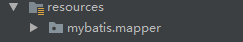
接口类自定义基类IBaseMapper(注意:不要跟其他mapper类放在一起)
/**
* 通用 Mapper接口
*
* @author sky
* @version 1.0
*/
public interface IBaseMapper<T extends AbstractDBEntity> extends Mapper<T>, MySqlMapper<T> { }
在入口类加上(其中com.example.mapper为mapper类放置包名)
@MapperScan(basePackages = { "com.example.mapper" })
这样就可以使用mybatis了
配置通用mapper
网上的方法在配置中使用mapper.mappers等等不知道为什么不行,在这里使用@Configuration的方式,注意入口类添加@ComponentScan扫描
新建MapperConfig类
/** * @author sky * @version 1.0 */ @Configuration public class MapperConfig { @Bean public MapperScannerConfigurer mapperScannerConfigurer() { MapperScannerConfigurer mapperScannerConfigurer = new MapperScannerConfigurer(); mapperScannerConfigurer.setBasePackage("com.example.mapper"); Properties propertiesMapper = new Properties(); //通用mapper位置,不要和其他mapper、dao放在同一个目录 propertiesMapper.setProperty("mappers", IBaseMapper.class.getName()); propertiesMapper.setProperty("notEmpty", "false"); mapperScannerConfigurer.setProperties( propertiesMapper); return mapperScannerConfigurer; } }
测试新建mapper实现:()
/** * @author sky * @version 1.0 */ public interface RegionMapper extends IBaseMapper<Region> { }
这里就不做多实现了。。