此处只包括配置数据库操作
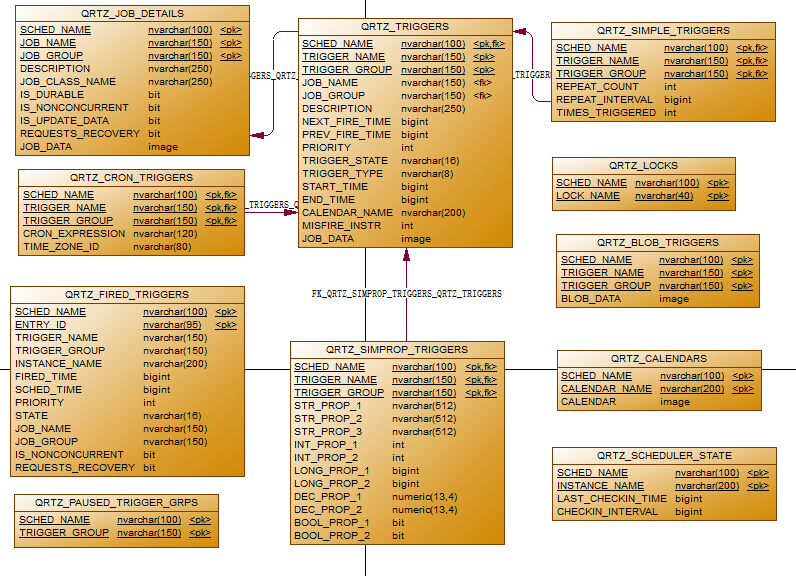
quartz 持久化数据库表格字段解释建表,SQL语句在dbTables文件夹中可以找到,介绍下我们开发主要使用到的表: (版本不一样,可能数据库表也不一样,这里使用2.2.1)
1、QRTZ_JOB_DETAILS:存储的是job的详细信息,包括:[DESCRIPTION]描述,[IS_DURABLE]是否持久化,[JOB_DATA]持久化对象等基本信息。
2、QRTZ_TRIGGERS:触发器信息,包含:job的名,组外键,[DESCRIPTION]触发器的描述等基本信息,还有[START_TIME]开始执行时间,[END_TIME]结束执行时间,[PREV_FIRE_TIME]上次执行时间,[NEXT_FIRE_TIME]下次执行时间,[TRIGGER_TYPE]触发器类型:simple和cron,[TRIGGER_STATE]执行状态:WAITING,PAUSED,ACQUIRED分别为:等待,暂停,运行中。
3、QRTZ_CRON_TRIGGERS:保存cron表达式。
4、QRTZ_SCHEDULER_STATE:存储集群中note实例信息,quartz会定时读取该表的信息判断集群中每个实例的当前状态,INSTANCE_NAME:之前配置文件中org.quartz.scheduler.instanceId配置的名字,就会写入该字段,如果设置为AUTO,quartz会根据物理机名和当前时间产生一个名字。 [LAST_CHECKIN_TIME]上次检查时间,[CHECKIN_INTERVAL]检查间隔时间。
5、QRTZ_PAUSED_TRIGGER_GRPS:暂停的任务组信息。
6、QRTZ_LOCKS,悲观锁发生的记录信息。
7、QRTZ_FIRED_TRIGGERS,正在运行的触发器信息。
8、QRTZ_SIMPLE_TRIGGERS,简单的出发器详细信息。
9、QRTZ_BLOB_TRIGGERS,触发器存为二进制大对象类型(用于Quartz用户自己触发数据库定制自己的触发器,然而JobStore不明白怎么存放实例的时候)。
quartz.properties
# Default Properties file for use by StdSchedulerFactory # to create a Quartz Scheduler Instance, if a different # properties file is not explicitly specified. # org.quartz.scheduler.instanceName= DefaultQuartzScheduler org.quartz.scheduler.rmi.export= false org.quartz.scheduler.rmi.proxy= false org.quartz.scheduler.wrapJobExecutionInUserTransaction= false org.quartz.threadPool.class= org.quartz.simpl.SimpleThreadPool org.quartz.threadPool.threadCount= 10 org.quartz.threadPool.threadPriority= 5 org.quartz.threadPool.threadsInheritContextClassLoaderOfInitializingThread= true org.quartz.jobStore.misfireThreshold= 60000 org.quartz.jobStore.class= org.quartz.impl.jdbcjobstore.JobStoreTX org.quartz.jobStore.driverDelegateClass = org.quartz.impl.jdbcjobstore.StdJDBCDelegate org.quartz.jobStore.tablePrefix = QRTZ_
#不需要整合其他框架数据库时--------需要整合时,以下备注相反即可 org.quartz.jobStore.dataSource = qzDS org.quartz.dataSource.qzDS.driver= net.sourceforge.jtds.jdbc.Driver org.quartz.dataSource.qzDS.URL = jdbc:jtds:sqlserver://localhost:1433/quartz org.quartz.dataSource.qzDS.user= sa org.quartz.dataSource.qzDS.password= 1234 org.quartz.dataSource.qzDS.maxConnections = 30 #org.quartz.jobStore.selectWithLockSQL=select * from {0}LOCKS UPDLOCK WHERE LOCK_NAME=?
整合SpringMVC:
<?xml version="1.0" encoding="UTF-8"?>
<beans xmlns:xsi="http://www.w3.org/2001/XMLSchema-instance"
xmlns="http://www.springframework.org/schema/beans"
xsi:schemaLocation="http://www.springframework.org/schema/beans http://www.springframework.org/schema/beans/spring-beans.xsd">
<!-- 导入数据库配置 -->
<import resource="spring-datasources.xml"/>
<!-- 配置job可使用springmvc bean -->
<bean id="jobFactory" class="com.ice.quartz.factory.JobFactory"></bean>
<bean id="jobRecordListener" class="com.ice.quartz.listener.JobRecordListener" />
<bean id="triggerRecordListener" class="com.ice.quartz.listener.TriggerRecordListener" />
<bean id="DefaultQuartzScheduler" lazy-init="false" autowire="no" class="org.springframework.scheduling.quartz.SchedulerFactoryBean">
<property name="dataSource" ref="defaultDataSource"/>
<property name="configLocation" value="classpath:quartz.properties" />
<property name="jobFactory" ref="jobFactory"></property>
<property name="triggers">
<list>
<ref bean="hourTrigger"></ref>
<ref bean="dayTrigger"></ref>
<ref bean="weekTrigger"></ref>
<ref bean="monthTrigger"></ref>
<ref bean="quarterTrigger"></ref>
<ref bean="yearTrigger"></ref>
</list>
</property>
<!-- 使用注入方式使用springMVC bean -->
<property name="schedulerContextAsMap">
<map>
<entry key="jobTriggerRecordMapper" value-ref="jobTriggerRecordMapper"></entry>
</map>
</property>
<property name="globalJobListeners" ref="jobRecordListener"></property>
<property name="globalTriggerListeners" ref="triggerRecordListener"></property>
</bean>
</beans>
配置job可使用springmvc bean
package com.ice.quartz.factory;
import org.quartz.spi.TriggerFiredBundle;
import org.springframework.beans.BeansException;
import org.springframework.context.ApplicationContext;
import org.springframework.context.ApplicationContextAware;
import org.springframework.scheduling.quartz.SpringBeanJobFactory;
/**
* @author sky
* @version 1.0
* @since 4.0
*/
public class JobFactory extends SpringBeanJobFactory implements ApplicationContextAware {
private ApplicationContext applicationContext;
@Override
protected Object createJobInstance(TriggerFiredBundle bundle) throws Exception {
Object jobInstance = super.createJobInstance(bundle);
applicationContext.getAutowireCapableBeanFactory().autowireBean(jobInstance);
return jobInstance;
}
@Override
public void setApplicationContext(ApplicationContext applicationContext) throws BeansException {
this.applicationContext = applicationContext;
}
}