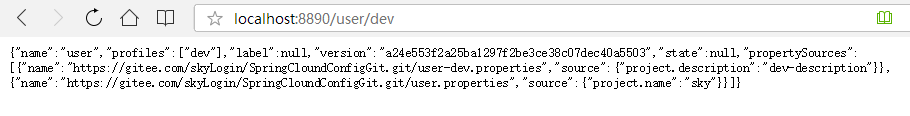对于配置的重要性,我想我不用进行任何强调,大家都可以明白其重要性。在普通单体应用,我们常使用配置文件(application(*).properties(yml))管理应用的所有配置。这些配置文件在单体应用中非常胜任其角色,并没有让我们感觉到有头疼的地方。但随着微服务框架的引入,微服务数量就会在我们产品中不断增加,之前我们重点考虑的是系统的可伸缩、可扩展性好,但随之就是配置管理的问题就会一一暴露出来。起初微服务器各自管各自的配置,在开发阶段并没什么问题,但到了生产环境管理就会很头疼,如果要大规模更新某项配置,困难就可想而知。
为此,在分布式系统中,Spring Cloud提供一个Config子项目,该项目核心就是配置中心,通过一个服务端和多个客户端实现配置服务。我们可使用配置服务器集中的管理所有服务的各种环境配置文件。配置服务中心默认采用Git的方式进行存储,因此我们很容易部署修改,并可以对环境配置进行版本管理。
Spring Cloud Config具有中心化、版本控制、支持动态更新和语言独立等特性。其特点是:
- 提供服务端和客户端支持(Spring Cloud Config Server和Spring Cloud Config Client);
- 集中式管理分布式环境下的应用配置;
- 基于Spring环境,实现了与Spring应用无缝集成;
- 可用于任何语言开发的程序;
- 默认实现基于Git仓库(也支持SVN),从而可以进行配置的版本管理;
Spring Cloud Config的结构图如下:

从图中可以看出Spring Cloud Config有两个角色(类似Eureka): Server和Client。Spring Cloud Config Server作为配置中心的服务端承担如下作用:
- 拉取配置时更新Git仓库副本,保证是配置为最新;
- 支持从yml、json、properties等文件加载配置;
- 配合Eureke可实现服务发现,配合Cloud Bus(这个后面我们在详细说明)可实现配置推送更新;
- 默认配置存储基于Git仓库(可以切换为SVN),从而支持配置的版本管理.
而对于,Spring Cloud Config Client则非常方便,只需要在启动配置文件中增加使用Config Server上哪个配置文件即可。
构建Config-Server(idea)
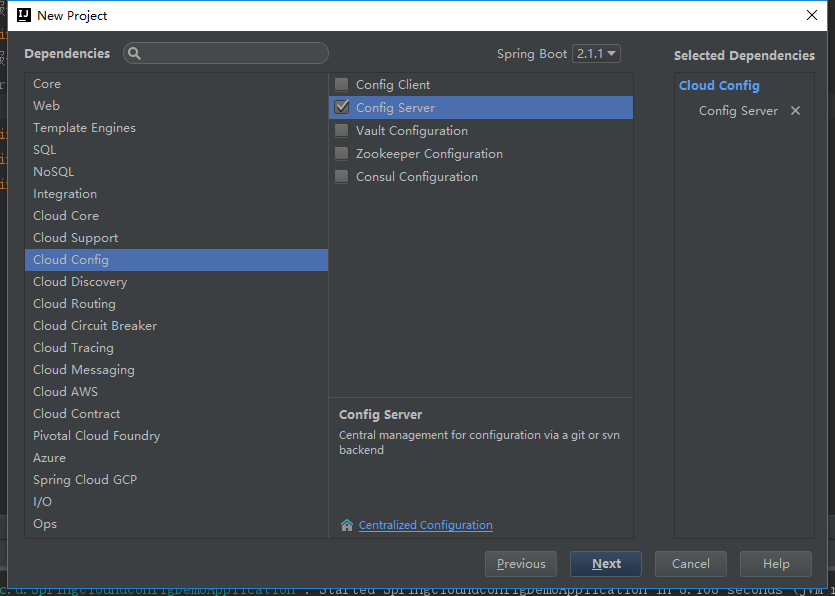
pom如下
<dependency> <groupId>org.springframework.cloud</groupId> <artifactId>spring-cloud-config-server</artifactId> </dependency>
启动类
@SpringBootApplication
@EnableConfigServer
public class SpringCloundConfigDemoApplication {
public static void main(String[] args) {
SpringApplication.run(SpringCloundConfigDemoApplication.class, args);
}
}
其中增加了@EnableConfigServer
application.properties
server.port=8890 spring.application.name=server-config spring.cloud.config.server.git.uri=https://gitee.com/skyLogin/SpringCloundConfigGit.git spring.cloud.config.server.git.username=登录名 spring.cloud.config.server.git.password=密码
这里最重要的是需要配置Git仓库的地址及登录用户名和口令。
user.properties
project.name = sky
user-dev.properties
project.description = dev-description
启动测试
{
"name": "user",
"profiles": ["dev"],
"label": null,
"version": "9bc698347dcb4e82e1c8fc631d7409cc3f0e6a65",
"state": null,
"propertySources": [{
"name": "https://gitee.com/skyLogin/SpringCloundConfigGit.git/user-dev.properties",
"source": {
"project.description": "dev-description"
}
}, {
"name": "https://gitee.com/skyLogin/SpringCloundConfigGit.git/user.properties",
"source": {
"project.name": "sky"
}
}]
}
这里可以看到,我们提交到Git中的配置文件已经能够被server-config正确的读取到。
构建config-client
config-client可以是任何一个基于Spring boot的应用,这里为了讲解方便,我们构建一个非常简单的web工程。
我们的config-client项目需要引入对spring-cloud-starter-config的依赖,如下:

pom
<dependency> <groupId>org.springframework.boot</groupId> <artifactId>spring-boot-starter-web</artifactId> </dependency> <dependency> <groupId>org.springframework.cloud</groupId> <artifactId>spring-cloud-starter-config</artifactId> </dependency>
启动类
一个标准的Spring Boot启动类:
@SpringBootApplication
public class SpringCloundConfigClientDemoApplication {
public static void main(String[] args) {
SpringApplication.run(SpringCloundConfigClientDemoApplication.class, args);
}
}
编写测试Controller
这个测试Controller主要就是验证我们可以从Git仓库中获取配置内容。
@RestController
public class ConfigController {
@Value("${project.name}")
String name;
@Value("${project.description}")
String description;
@RequestMapping("/config/get/message")
public String getMessage() {
return name + " - " + description;
}
}
编写配置文件
这里编写的配置文件名称为:bootstrap.properties,内容如下:
server.port=8891 spring.application.name=user spring.cloud.config.profile=dev spring.cloud.config.uri= http://localhost:8890/
定义了微服务的名称和profile以及配置服务器的地址。
注意: 这些配置不能够配置在
application.properties文件中,因为在Spring Boot启动时有引导上下文和应用上下文的概念,只有将配置服务器信息定义在引导上下文中,才能够从配置服务器中获取到配置信息。否则,服务启动时会报找不到变量定义的错误。
启动测试
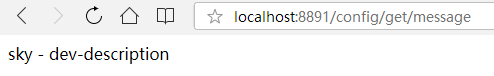
说明,我们的config-client已经成功从server-config上获取到配置的数据了。
链接:https://www.jianshu.com/p/997600098e6c
來源:简书