一、拉取alpine镜像
新建一个my-dockerfile目录,存放dockerfile文件
mkdir /home/my_dockerfile/
拉取alpine镜像
[root@localhost my_dockerfile]# docker pull alpine
查看
[root@localhost my_dockerfile]# docker images|grep alpine postgres 9.5-alpine 2bd1a8c91904 24 hours ago 35.9MB alpine latest 389fef711851 2 weeks ago 5.58MB
大小为5.58M
二、编写dockerfile-alpine-jdk1.8文件
[root@localhost my_dockerfile]# vim dockerfile-alpine-jdk18
FROM alpine:latest MAINTAINER skycheng #更换aline源 RUN echo "http://mirrors.aliyun.com/alpine/latest-stable/community" > /etc/apk/repositories RUN echo "http://mirrors.aliyun.com/alpine/latest-stable/main" >> /etc/apk/repositories #update apk RUN apk update && apk upgrade RUN apk --no-cache add ca-certificates # bash vim wget curl net-tools RUN apk add bash bash-doc bash-completion RUN apk add vim wget curl net-tools RUN rm -rf /var/cache/apk/* RUN /bin/bash
#setup glibc
RUN wget https://github.com/sgerrand/alpine-pkg-glibc/releases/download/2.32-r0/glibc-2.32-r0.apk
RUN wget https://github.com/sgerrand/alpine-pkg-glibc/releases/download/2.32-r0/glibc-bin-2.32-r0.apk
RUN wget https://github.com/sgerrand/alpine-pkg-glibc/releases/download/2.32-r0/glibc-i18n-2.32-r0.apk
RUN wget https://github.com/sgerrand/alpine-pkg-glibc/releases/download/2.32-r0/glibc-dev-2.32-r0.apk
RUN wget -q -O /etc/apk/keys/sgerrand.rsa.pub https://alpine-pkgs.sgerrand.com/sgerrand.rsa.pub RUN apk add glibc-2.32-r0.apk
RUN apk add glibc-bin-2.32-r0.apk
RUN apk add glibc-dev-2.32-r0.apk
RUN apk add glibc-i18n-2.32-r0.apk
RUN rm -rf *.apk
#setup date
RUN apk add tzdata
cp /usr/share/zoneinfo/Asia/Shanghai /etc/localtime
#setup language 解决中文乱码
RUN /usr/glibc-compat/bin/localedef -i en_US -f UTF-8 en_US.UTF-8
ENV LANG=en_US.UTF-8
#copy jdk-8u251-linux-x64.tar.gz ADD jdk-8u251-linux-x64.tar.gz /usr/local #setup java env ENV JAVA_HOME=/usr/local/jdk1.8.0_251 ENV PATH=$PATH:.:$JAVA_HOME/bin ENV CALSSPATH=$JAVA_HOME/jre/lib/rt.jar:$JAVA_HOME/lib/dt.jar:$JAVA_HOME/lib/tools.jar
三、构建镜像
[root@localhost my_dockerfile]# docker build -f dockerfile-alpine-jdk18 -t skychengp/alpine-jdk:1.0.0 . Sending build context to Docker daemon 195.1MB Step 1/17 : FROM alpine:latest ---> 389fef711851 Step 2/17 : MAINTAINER skycheng ---> Using cache ---> 33c3bb8277ce Step 3/17 : RUN echo "http://mirrors.aliyun.com/alpine/latest-stable/community" > /etc/apk/repositories ---> Using cache ---> 5f6fb94f4115 Step 4/17 : RUN echo "http://mirrors.aliyun.com/alpine/latest-stable/main" >> /etc/apk/repositories ---> Using cache ---> e747aed7e84c Step 5/17 : RUN apk update && apk upgrade ---> Using cache ---> 01682f654770 Step 6/17 : RUN apk add --no-cache ca-certificates ---> Using cache ---> 013b3af31e6b Step 7/17 : RUN apk add bash bash-doc bash-completion ---> Running in c8b34c5aa282 (1/7) Installing ncurses-terminfo-base (6.2_p20200523-r0) (2/7) Installing ncurses-libs (6.2_p20200523-r0) (3/7) Installing readline (8.0.4-r0) (4/7) Installing bash (5.0.17-r0) Executing bash-5.0.17-r0.post-install (5/7) Installing pkgconf (1.7.2-r0) (6/7) Installing bash-completion (2.10-r0) (7/7) Installing bash-doc (5.0.17-r0) Executing busybox-1.31.1-r19.trigger OK: 13 MiB in 22 packages Removing intermediate container c8b34c5aa282 ---> b831c9eef890 Step 8/17 : RUN apk add vim wget curl net-tools ---> Running in 956d62823559 (1/11) Installing nghttp2-libs (1.41.0-r0) (2/11) Installing libcurl (7.69.1-r3) (3/11) Installing curl (7.69.1-r3) (4/11) Installing mii-tool (1.60_git20140218-r2) (5/11) Installing net-tools (1.60_git20140218-r2) (6/11) Installing xxd (8.2.0735-r0) (7/11) Installing lua5.3-libs (5.3.5-r6) (8/11) Installing vim (8.2.0735-r0) (9/11) Installing libunistring (0.9.10-r0) (10/11) Installing libidn2 (2.3.0-r0) (11/11) Installing wget (1.20.3-r1) Executing busybox-1.31.1-r19.trigger OK: 45 MiB in 33 packages Removing intermediate container 956d62823559 ---> 7c81d10ece00 Step 9/17 : RUN rm -rf /var/cache/apk/* ---> Running in ddd227a9a68c Removing intermediate container ddd227a9a68c ---> c6387f003afb Step 10/17 : RUN /bin/bash ---> Running in 5089e7ec4e11 Removing intermediate container 5089e7ec4e11 ---> ad94121b440d Step 11/17 : RUN wget -q -O /etc/apk/keys/sgerrand.rsa.pub https://alpine-pkgs.sgerrand.com/sgerrand.rsa.pub ---> Running in 9c927718a359 Removing intermediate container 9c927718a359 ---> 8fc32c014bd5 Step 12/17 : RUN wget https://github.com/sgerrand/alpine-pkg-glibc/releases/download/2.32-r0/glibc-2.32-r0.apk ---> Running in f44896188614 --2020-12-31 02:50:58-- https://github.com/sgerrand/alpine-pkg-glibc/releases/download/2.32-r0/glibc-2.32-r0.apk Resolving github.com (github.com)... 13.229.188.59 Connecting to github.com (github.com)|13.229.188.59|:443... connected. HTTP request sent, awaiting response... 302 Found Location: https://github-production-release-asset-2e65be.s3.amazonaws.com/33333969/d4cfa880-d89f-11ea-9b3d-e2a2cba4ad38?X-Amz-Algorithm=AWS4-HMAC-SHA256&X-Amz-Credential=AKIAIWNJYAX4CSVEH53A%2F20201231%2Fus-east-1%2Fs3%2Faws4_request&X-Amz-Date=20201231T025059Z&X-Amz-Expires=300&X-Amz-Signature=9cebe5e17d9dfdc37d5d6f7013599681bd7fd0099083da5af65d4ff3aa0468e7&X-Amz-SignedHeaders=host&actor_id=0&key_id=0&repo_id=33333969&response-content-disposition=attachment%3B%20filename%3Dglibc-2.32-r0.apk&response-content-type=application%2Fvnd.android.package-archive [following] --2020-12-31 02:51:00-- https://github-production-release-asset-2e65be.s3.amazonaws.com/33333969/d4cfa880-d89f-11ea-9b3d-e2a2cba4ad38?X-Amz-Algorithm=AWS4-HMAC-SHA256&X-Amz-Credential=AKIAIWNJYAX4CSVEH53A%2F20201231%2Fus-east-1%2Fs3%2Faws4_request&X-Amz-Date=20201231T025059Z&X-Amz-Expires=300&X-Amz-Signature=9cebe5e17d9dfdc37d5d6f7013599681bd7fd0099083da5af65d4ff3aa0468e7&X-Amz-SignedHeaders=host&actor_id=0&key_id=0&repo_id=33333969&response-content-disposition=attachment%3B%20filename%3Dglibc-2.32-r0.apk&response-content-type=application%2Fvnd.android.package-archive Resolving github-production-release-asset-2e65be.s3.amazonaws.com (github-production-release-asset-2e65be.s3.amazonaws.com)... 52.217.102.244 Connecting to github-production-release-asset-2e65be.s3.amazonaws.com (github-production-release-asset-2e65be.s3.amazonaws.com)|52.217.102.244|:443... connected. HTTP request sent, awaiting response... 200 OK Length: 4435333 (4.2M) [application/vnd.android.package-archive] Saving to: 'glibc-2.32-r0.apk' 0K .......... .......... .......... .......... .......... 1% 78.4K 55s 50K .......... .......... .......... .......... .......... 2% 78.5K 54s 100K .......... .......... .......... .......... .......... 3% 78.0K 53s 150K .......... .......... .......... .......... .......... 4% 78.5K 53s 200K .......... .......... .......... .......... .......... 5% 78.5K 52s 250K .......... .......... .......... .......... .......... 6% 107K 49s 300K .......... .......... .......... .......... .......... 8% 83.7K 48s 350K .......... .......... .......... .......... .......... 9% 117K 46s 400K .......... .......... .......... .......... .......... 10% 118K 44s 450K .......... .......... .......... .......... .......... 11% 118K 42s 500K .......... .......... .......... .......... .......... 12% 234K 39s 550K .......... .......... .......... .......... .......... 13% 235K 37s 600K .......... .......... .......... .......... .......... 15% 197K 35s 650K .......... .......... .......... .......... .......... 16% 283K 33s 700K .......... .......... .......... .......... .......... 17% 118K 33s 750K .......... .......... .......... .......... .......... 18% 234K 31s 800K .......... .......... .......... .......... .......... 19% 235K 30s 850K .......... .......... .......... .......... .......... 20% 236K 28s 900K .......... .......... .......... .......... .......... 21% 234K 27s 950K .......... .......... .......... .......... .......... 23% 11.3M 26s 1000K .......... .......... .......... .......... .......... 24% 235K 25s 1050K .......... .......... .......... .......... .......... 25% 118K 24s 1100K .......... .......... .......... .......... .......... 26% 231K 24s 1150K .......... .......... .......... .......... .......... 27% 233K 23s 1200K .......... .......... .......... .......... .......... 28% 228K 22s 1250K .......... .......... .......... .......... .......... 30% 118K 22s 1300K .......... .......... .......... .......... .......... 31% 117K 22s 1350K .......... .......... .......... .......... .......... 32% 118K 21s 1400K .......... .......... .......... .......... .......... 33% 118K 21s 1450K .......... .......... .......... .......... .......... 34% 118K 21s 1500K .......... .......... .......... .......... .......... 35% 118K 21s 1550K .......... .......... .......... .......... .......... 36% 117K 20s 1600K .......... .......... .......... .......... .......... 38% 117K 20s 1650K .......... .......... .......... .......... .......... 39% 198K 20s 1700K .......... .......... .......... .......... .......... 40% 130K 19s 1750K .......... .......... .......... .......... .......... 41% 233K 19s 1800K .......... .......... .......... .......... .......... 42% 117K 18s 1850K .......... .......... .......... .......... .......... 43% 199K 18s 1900K .......... .......... .......... .......... .......... 45% 83.2K 18s 1950K .......... .......... .......... .......... .......... 46% 78.2K 18s 2000K .......... .......... .......... .......... .......... 47% 67.7K 18s 2050K .......... .......... .......... .......... .......... 48% 69.4K 18s 2100K .......... .......... .......... .......... .......... 49% 74.2K 18s 2150K .......... .......... .......... .......... .......... 50% 91.9K 17s 2200K .......... .......... .......... .......... .......... 51% 96.5K 17s 2250K .......... .......... .......... .......... .......... 53% 117K 17s 2300K .......... .......... .......... .......... .......... 54% 118K 16s 2350K .......... .......... .......... .......... .......... 55% 118K 16s 2400K .......... .......... .......... .......... .......... 56% 234K 15s 2450K .......... .......... .......... .......... .......... 57% 235K 15s 2500K .......... .......... .......... .......... .......... 58% 234K 14s 2550K .......... .......... .......... .......... .......... 60% 236K 14s 2600K .......... .......... .......... .......... .......... 61% 250K 13s 2650K .......... .......... .......... .......... .......... 62% 221K 13s 2700K .......... .......... .......... .......... .......... 63% 1.17M 12s 2750K .......... .......... .......... .......... .......... 64% 230K 12s 2800K .......... .......... .......... .......... .......... 65% 132K 11s 2850K .......... .......... .......... .......... .......... 66% 236K 11s 2900K .......... .......... .......... .......... .......... 68% 236K 10s 2950K .......... .......... .......... .......... .......... 69% 236K 10s 3000K .......... .......... .......... .......... .......... 70% 234K 9s 3050K .......... .......... .......... .......... .......... 71% 236K 9s 3100K .......... .......... .......... .......... .......... 72% 236K 9s 3150K .......... .......... .......... .......... .......... 73% 1.14M 8s 3200K .......... .......... .......... .......... .......... 75% 235K 8s 3250K .......... .......... .......... .......... .......... 76% 286K 7s 3300K .......... .......... .......... .......... .......... 77% 236K 7s 3350K .......... .......... .......... .......... .......... 78% 236K 6s 3400K .......... .......... .......... .......... .......... 79% 237K 6s 3450K .......... .......... .......... .......... .......... 80% 236K 6s 3500K .......... .......... .......... .......... .......... 81% 236K 5s 3550K .......... .......... .......... .......... .......... 83% 235K 5s 3600K .......... .......... .......... .......... .......... 84% 232K 5s 3650K .......... .......... .......... .......... .......... 85% 236K 4s 3700K .......... .......... .......... .......... .......... 86% 236K 4s 3750K .......... .......... .......... .......... .......... 87% 236K 4s 3800K .......... .......... .......... .......... .......... 88% 236K 3s 3850K .......... .......... .......... .......... .......... 90% 236K 3s 3900K .......... .......... .......... .......... .......... 91% 236K 3s 3950K .......... .......... .......... .......... .......... 92% 236K 2s 4000K .......... .......... .......... .......... .......... 93% 234K 2s 4050K .......... .......... .......... .......... .......... 94% 236K 2s 4100K .......... .......... .......... .......... .......... 95% 402K 1s 4150K .......... .......... .......... .......... .......... 96% 542K 1s 4200K .......... .......... .......... .......... .......... 98% 236K 1s 4250K .......... .......... .......... .......... .......... 99% 238K 0s 4300K .......... .......... .......... . 100% 12.3M=27s 2020-12-31 02:51:28 (159 KB/s) - 'glibc-2.32-r0.apk' saved [4435333/4435333] Removing intermediate container f44896188614 ---> ab3d8e6250ed Step 13/17 : RUN apk add glibc-2.32-r0.apk ---> Running in f798f543f90d fetch http://mirrors.aliyun.com/alpine/latest-stable/community/x86_64/APKINDEX.tar.gz fetch http://mirrors.aliyun.com/alpine/latest-stable/main/x86_64/APKINDEX.tar.gz (1/1) Installing glibc (2.32-r0) OK: 54 MiB in 34 packages Removing intermediate container f798f543f90d ---> 8afe0d6a0ecd Step 14/17 : ADD jdk-8u251-linux-x64.tar.gz /usr/local ---> 6c6841282db2 Step 15/17 : ENV JAVA_HOME=/usr/local/jdk1.8.0_251 ---> Running in a0cc638a3cf4 Removing intermediate container a0cc638a3cf4 ---> 8a83d8bc9ef4 Step 16/17 : ENV PATH=$PATH:.:$JAVA_HOME/bin ---> Running in d554dba9e4d3 Removing intermediate container d554dba9e4d3 ---> 7b394a95322d Step 17/17 : ENV CALSSPATH=$JAVA_HOME/jre/lib/rt.jar:$JAVA_HOME/lib/dt.jar:$JAVA_HOME/lib/tools.jar ---> Running in 3956f4e0c630 Removing intermediate container 3956f4e0c630 ---> 7c53314d155b Successfully built 7c53314d155b Successfully tagged skychengp/alpine-jdk:1.0.0
查看镜像
[root@localhost my_dockerfile]# docker images|grep alpine skychengp/alpine-jdk 1.0.0 7c53314d155b 3 minutes ago 465MB
四、运行容器,验证
[root@localhost blockchain-explorer]# docker run -it --name testjdk skychengp/alpine-jdk:1.0.0 /bin/bash bash-5.0# pwd / bash-5.0# java -version java version "1.8.0_251" Java(TM) SE Runtime Environment (build 1.8.0_251-b08) Java HotSpot(TM) 64-Bit Server VM (build 25.251-b08, mixed mode) bash-5.0#
五、将镜像推送到镜像仓库
[root@localhost blockchain-explorer]# docker push skychengp/alpine-jdk:1.0.0 The push refers to repository [docker.io/skychengp/alpine-jdk] 8094c5351a97: Pushed d3a5055b77c1: Pushed a6a99ae24993: Pushed e976ef7b42a1: Pushed 3bc71adf2056: Pushed 50ed3fc63216: Pushed f3e4869d2583: Pushed 48ec23f5667d: Pushed 89f19e95bd82: Pushed a2cb35a6f401: Pushed 20f6cb8aed73: Pushed 777b2c648970: Mounted from library/alpine 1.0.0: digest: sha256:f6605af021cfc7fa8fd625e6d2943b98449413a38653ff9c49081dd1ad83bbc6 size: 2835 [root@localhost blockchain-explorer]#
六、查看
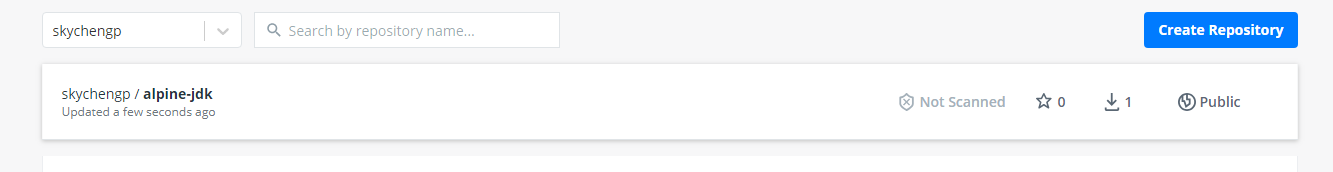
七、删除本地镜像,并拉取远端镜像
[root@localhost blockchain-explorer]# docker rmi -f skychengp/alpine-jdk:1.0.0
[root@localhost blockchain-explorer]# docker pull skychengp/alpine-jdk:1.0.0 1.0.0: Pulling from skychengp/alpine-jdk 801bfaa63ef2: Already exists bae3c8b049a5: Pull complete 74bbf6ad6a3e: Pull complete 93afac560ff5: Pull complete 4d8c671ff03c: Pull complete adec1a2368bf: Pull complete 90fbea72c149: Pull complete 66a9f1f1f39b: Pull complete fb928bf66f8a: Pull complete 8befd4a4a61b: Pull complete a9d8b0e8a8ce: Pull complete 9bdd38312325: Pull complete Digest: sha256:f6605af021cfc7fa8fd625e6d2943b98449413a38653ff9c49081dd1ad83bbc6 Status: Downloaded newer image for skychengp/alpine-jdk:1.0.0 docker.io/skychengp/alpine-jdk:1.0.0
八、运行容器
[root@localhost blockchain-explorer]# docker run -it --name testjdk skychengp/alpine-jdk:1.0.0 /bin/bash bash-5.0# java -version java version "1.8.0_251" Java(TM) SE Runtime Environment (build 1.8.0_251-b08) Java HotSpot(TM) 64-Bit Server VM (build 25.251-b08, mixed mode) bash-5.0#