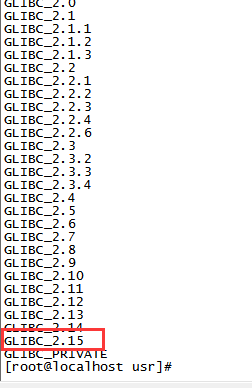CentOS 6.x系统升级glibc库至2.15版本的快速解决办法
1、先确保相关软件包已经安装
yum install -y glibc
yum install -y glibc-common
yum install -y glibc-devel
yum install -y glibc-headers
yum install -y glibc-static
yum install -y glibc-utils
2、下载升级所需软件包
mkdir /usr/local/glibc-2.15
cd /usr/local/glibc-2.15
wget http://ftp.redsleeve.org/pub/steam/glibc-2.15-60.el6.i686.rpm
wget http://ftp.redsleeve.org/pub/steam/glibc-devel-2.15-60.el6.i686.rpm
wget http://ftp.redsleeve.org/pub/steam/glibc-utils-2.15-60.el6.x86_64.rpm
wget http://ftp.redsleeve.org/pub/steam/glibc-2.15-60.el6.x86_64.rpm
wget http://ftp.redsleeve.org/pub/steam/glibc-common-2.15-60.el6.x86_64.rpm
wget http://ftp.redsleeve.org/pub/steam/glibc-static-2.15-60.el6.x86_64.rpm
wget http://ftp.redsleeve.org/pub/steam/glibc-static-2.15-60.el6.i686.rpm
wget http://ftp.redsleeve.org/pub/steam/glibc-devel-2.15-60.el6.x86_64.rpm
wget http://ftp.redsleeve.org/pub/steam/glibc-headers-2.15-60.el6.x86_64.rpm
3、升级
rpm -Uvh *.rpm
4、验证升级结果
strings /lib64/libc.so.6 |grep GLIBC