meta-qt5库地址:https://code.qt.io/cgit/yocto/meta-qt5.git/
1、在fsl-release-yocto/sources/meta-qt5/recipes-qt/qt5目录下创建qtserialbus_git.bb文件,文件内容如下:
1 require qt5.inc 2 require qt5-git.inc 3 4 # There are no LGPLv3-only licensed files in this component. 5 # There are no GPLv2 licensed files in this component. 6 LICENSE = "GFDL-1.3 & BSD & (LGPL-2.1 & The-Qt-Company-Qt-LGPL-Exception-1.1 | LGPL-3.0)" 7 LIC_FILES_CHKSUM = " 8 file://LICENSE.GPLv2;md5=c96076271561b0e3785dad260634eaa8 9 file://LICENSE.LGPLv3;md5=e0459b45c5c4840b353141a8bbed91f0 10 file://LICENSE.GPLv3;md5=88e2b9117e6be406b5ed6ee4ca99a705 11 file://LICENSE.FDL;md5=f70ee9a6c44ae8917586fea34dff0ab5 12 " 13 14 DEPENDS += "qtbase" 15 16 SRCREV = "aeff2334ef6dd95d8b1cde39d94b92081c5d499f"
SRCREV指的是qtserialbus仓库的commitID,仓库地址:https://github.com/qt/qtserialbus,注意选择与SDK中qt版本相对应的branch。
如果不知道md5值的话,编译时会报错,报错信息有给出正确的值,如下图所示:

2、在fsl-release-yocto/sources目录下执行命令:find -name *fsl-image-qt5*.bb*
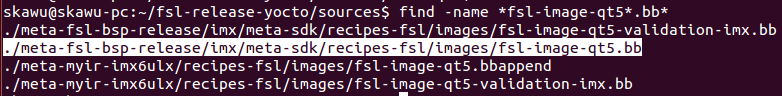
可以看到fsl-image-qt5.bb文件路径,打开meta-fsl-bsp-release/imx/meta-sdk/recipes-fsl/images/fsl-image-qt5.bb文件:

可以看到包含了recipes-fsl/images/fsl-image-qt5-validation-imx.bb文件,打开并增加如下图选中的内容:
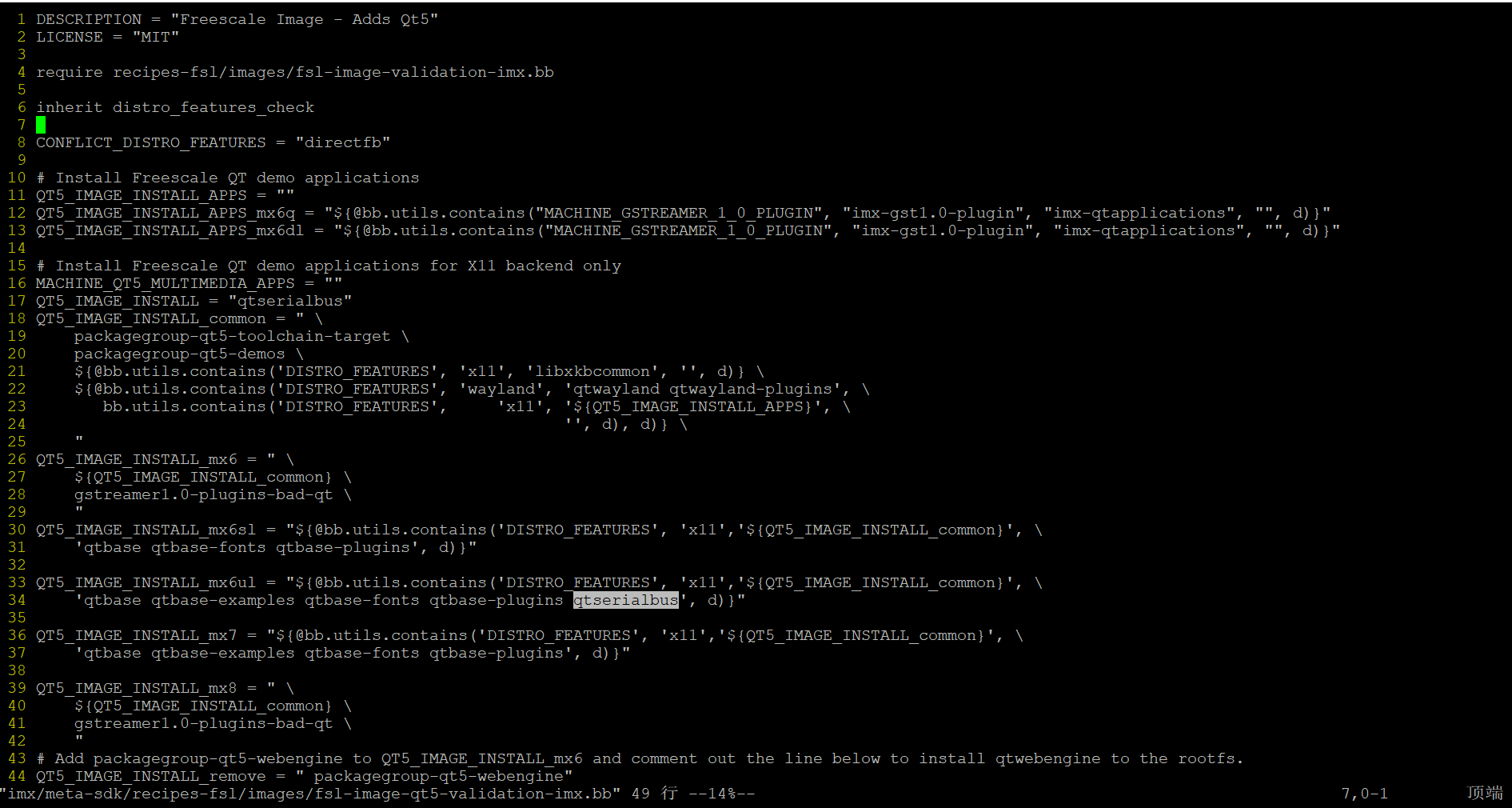
其它地方不用管,编译后自动生成的,只增加这一处即可,然后编译就添加进SDK生成的固件中了。