1、在../pyrequest/ 目录下创建文件 run_tests.py,如图:
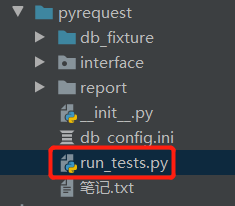
2、编写脚本
# 导库 import unittest import os import HTMLTestRunner import time # 获取所有的测试用例 def allTests(): suite = unittest.TestLoader().discover( start_dir = os.path.join(os.path.dirname(__file__),'interface') # 获取测试用例 interface 文件夹路径 pattern = '*_test.py' # 文件名匹配规则 top_level_dir = None ) return suite # 获取执行时的时间 def getNowTime(): return time.strftime(''%Y-%m-%d %H_%M_%S') # 时间格式里面禁止使用冒号“:” return time.strftime(''%Y-%m-%d %H_%M_%S',time.localtime()) # 任选一种 # 执行测试用例,生成测试报告 def run(): filename = os.path.join(os.path.dirname(__file__),'report',getNowTime() + '_result.html') # 获取报告的名称和路径 fp = open(filename,'wb') # 打开文件 runner = HTMLTestRunner.HTMLTestRunner( stream=fp, title = '自动化测试报告', description = '测试报告详细信息') runner.run(allTests()) fp.close() # 关闭文件 if __name__ == '__main__': run()