iOS的蓝牙开发大致有以下几种方式。
1 GameKit.framework
【只能存在于iOS设备之间,多用于游戏
能搜索到的demo比较多,不确切说名字了,code4app里面就有】
2 CoreBlueTooth.framework
【必须要支持蓝牙4.0,且iPhone4以上,即至少4s手机。可与第三方设备交互数据,
官方demo是Temperature Sensor 】
3 ExternalAccessory.framework
【可于第三方蓝牙设备交互,但是蓝牙设备必须经过MFI认证,需要有苹果的协议,
官方demo是 EADemo和 BTLE】
4 Multipeer Connectivity.framework
【只能用于iOS设备之间,且iOS7才引入。主要是为了共享文件,但是文件是在sandbox内
官方demo是ios7 sample】
下面详细介绍一下通过蓝牙4.0的BLE开发模式在iOS下的应用方式。
首先BLE将蓝牙设备分为了两类:
一 中央设备(Central)
二 外围设备(Peripheral)
这两个设备的交互方式如下:
首先外围设备会广播自身的信息,这时中央设备如果启用检索发现功能,就会发现广播的外围设备并得到这些外围设备的列表。
中央设备选择你需要连接的外围设备连接上。这时中央设备和外围设备交互的第一步就被打通了。
详细分析接下来的步骤如下图:
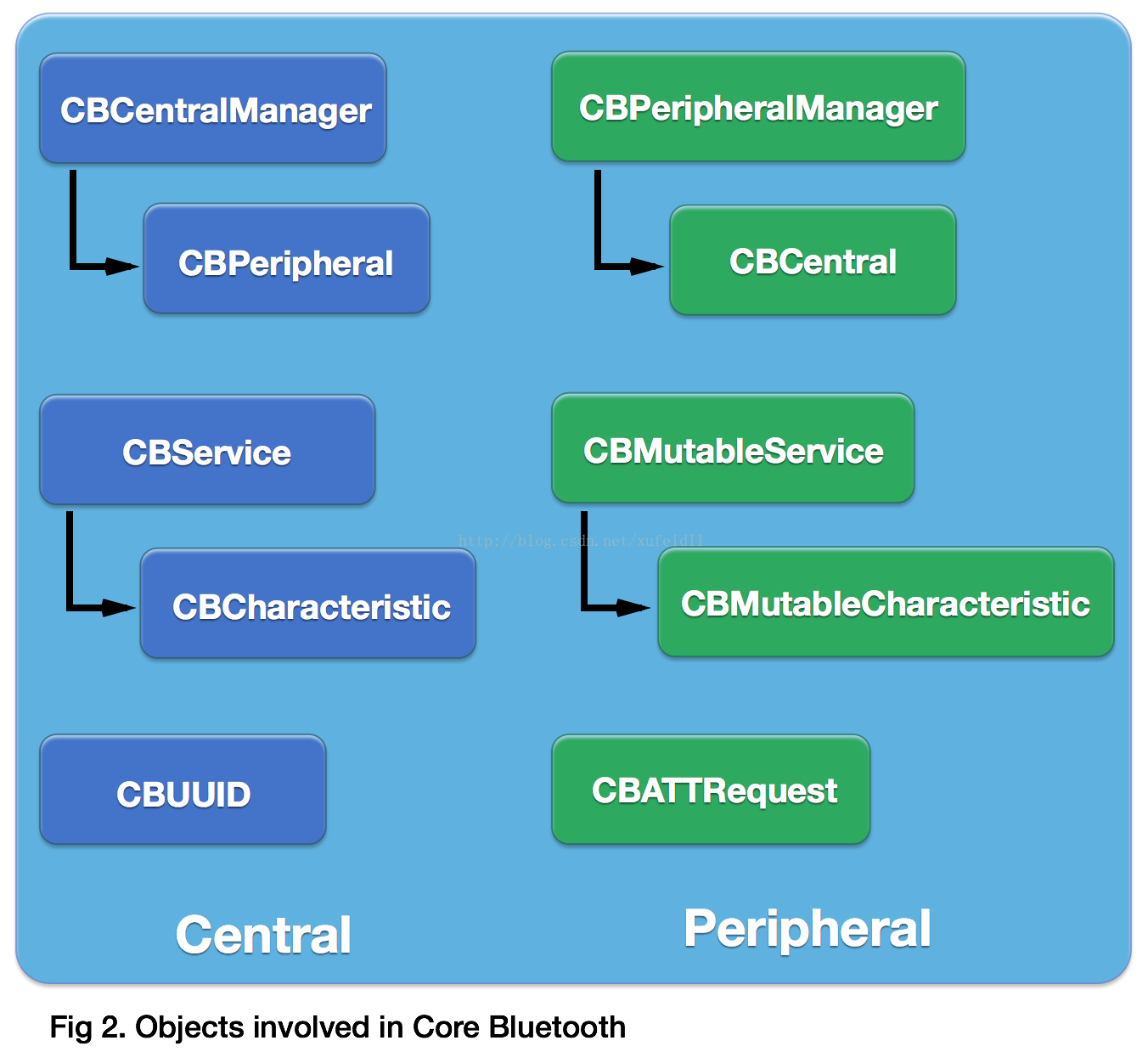
左侧为中央设备(Central),右侧为外围设备(Peripheral) 。
这里以Central连接Peripheral,并向Peripheral发送数据为例,结合代码进行分析。
步骤如下:
1 中央设备查找外围设备
扫描周围的蓝牙扫描周围的蓝牙
NSDictionary * dic = [NSDictionary dictionaryWithObjectsAndKeys:[NSNumber numberWithBool:false],CBCentralManagerScanOptionAllowDuplicatesKey, nil];
[self.cbCentralMgr scanForPeripheralsWithServices:nil options:dic];
发现一个蓝牙
- (void)centralManager:(CBCentralManager *)central didDiscoverPeripheral:(CBPeripheral *)peripheral advertisementData:(NSDictionary *)advertisementData RSSI:(NSNumber *)RSSI
{
}
2 连接你所需要连接的Peripheral,这里就是上图中的CBPeripheral对象。
[self.cbCentralMgr connectPeripheral:peripheral options:[NSDictionary dictionaryWithObject:[NSNumber numberWithBool:YES] forKey:CBConnectPeripheralOptionNotifyOnDisconnectionKey]];
当连接上某个蓝牙之后,CBCentralManager会通知代理处理
- (void)centralManager:(CBCentralManager *)central didConnectPeripheral:(CBPeripheral *)peripheral
{
}
3 查找对应的服务,查找对应服务下的CBCharacteristic。
[peripheral discoverServices:nil];
返回的蓝牙服务通知通过代理实现
- (void)peripheral:(CBPeripheral *)peripheral didDiscoverServices:(NSError *)error
{
for (CBService* service in peripheral.services){}
[peripheral discoverCharacteristics:nil forService:service];
返回的蓝牙特征值通知通过代理实现
- (void)peripheral:(CBPeripheral *)peripheral didDiscoverCharacteristicsForService:(CBService *)service error:(NSError *)error
{
for (CBCharacteristic * characteristic in service.characteristics) {
}
}
4 向对应的CBCharactieristic发送数据。发送数据和接收数据共有4种方式。
[peripheral writeValue:data forCharacteristic:characteristic type:CBCharacteristicWriteWithResponse];
这时还会触发一个代理事件
- (void)peripheral:(CBPeripheral *)peripheral didWriteValueForCharacteristic:(CBCharacteristic *)characteristic error:(NSError *)error
{
处理蓝牙发过来的数据
- (void)peripheral:(CBPeripheral *)peripheral didUpdateValueForCharacteristic:(CBCharacteristic *)characteristic error:(NSError *)error
{
}
retrievePeripheralsWithIdentifiers 使用例子
-(IBAction) Retrieve:(id)Sender
{
[self.tvLog setText:@""];
NSMutableArray * Identifiers = [NSMutableArray array];
for (CBPeripheral * peripheral in self.peripheralArray) {
[Identifiers addObject:peripheral.identifier];
}
}