今天做了什么?
做出了界面代码
界面代码:
1 <RelativeLayout xmlns:android="http://schemas.android.com/apk/res/android" 2 xmlns:tools="http://schemas.android.com/tools" 3 android:layout_width="match_parent" 4 android:layout_height="match_parent" 5 android:paddingBottom="@dimen/activity_vertical_margin" 6 android:paddingLeft="@dimen/activity_horizontal_margin" 7 android:paddingRight="@dimen/activity_horizontal_margin" 8 android:paddingTop="@dimen/activity_vertical_margin" 9 tools:context=".MainActivity" > 10 11 <TextView 12 android:id="@+id/textView1" 13 android:layout_width="wrap_content" 14 android:layout_height="wrap_content" 15 android:layout_alignParentTop="true" 16 android:layout_centerHorizontal="true" 17 android:layout_marginTop="76dp" 18 android:text="请输入预期数值" /> 19 20 <EditText 21 android:id="@+id/editText1" 22 android:layout_width="wrap_content" 23 android:layout_height="wrap_content" 24 android:layout_below="@+id/textView1" 25 android:layout_centerHorizontal="true" 26 android:layout_marginTop="53dp" 27 android:ems="10" 28 android:inputType="phone" > 29 30 <requestFocus /> 31 </EditText> 32 33 </RelativeLayout>
结果截图:
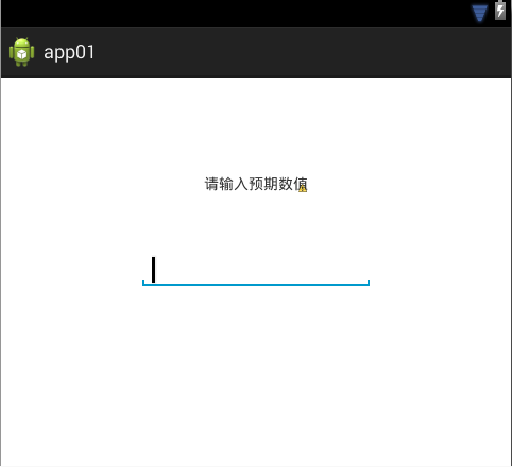
明天准备做什么?
进行界面优化!