Spring Boot配置FastJsonHttpMessageConverter报错'Content-Type' cannot contain wildcard type '*'
背景:
业务需求中属性名称和接口的名称不匹配,项目中用fastjosn的@JSONFiled注解自定义返回json属性名称。
所有修改了SpringMVC的默认jackjson的httpMessage解析器。
导致原来业务采用content-type为application/octet-stream的业务报错。废话少说,看代码。
原因:
在FastJsonHttpMessageConverter的构造器中在不指定conent-type类型的情况下支持所有类型
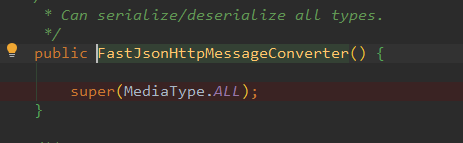
这个MediaType ALL 代表支持所有的content-type类型
public static final MediaType ALL = new MediaType("*", "*");
但Fastjson只是支持content-type只是支持application/json类型的解析。
在SpringMVC在解析请求头的时候会遍历所有的convert看那个支持就用哪个
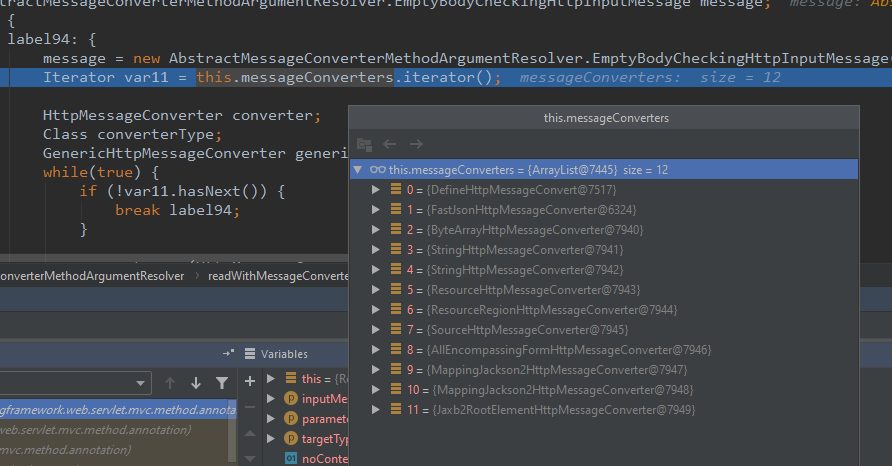
FastJsonHttpMessageConvert在列表的前面,优先使用它来解析数据。
我们继续看怎么解析的。
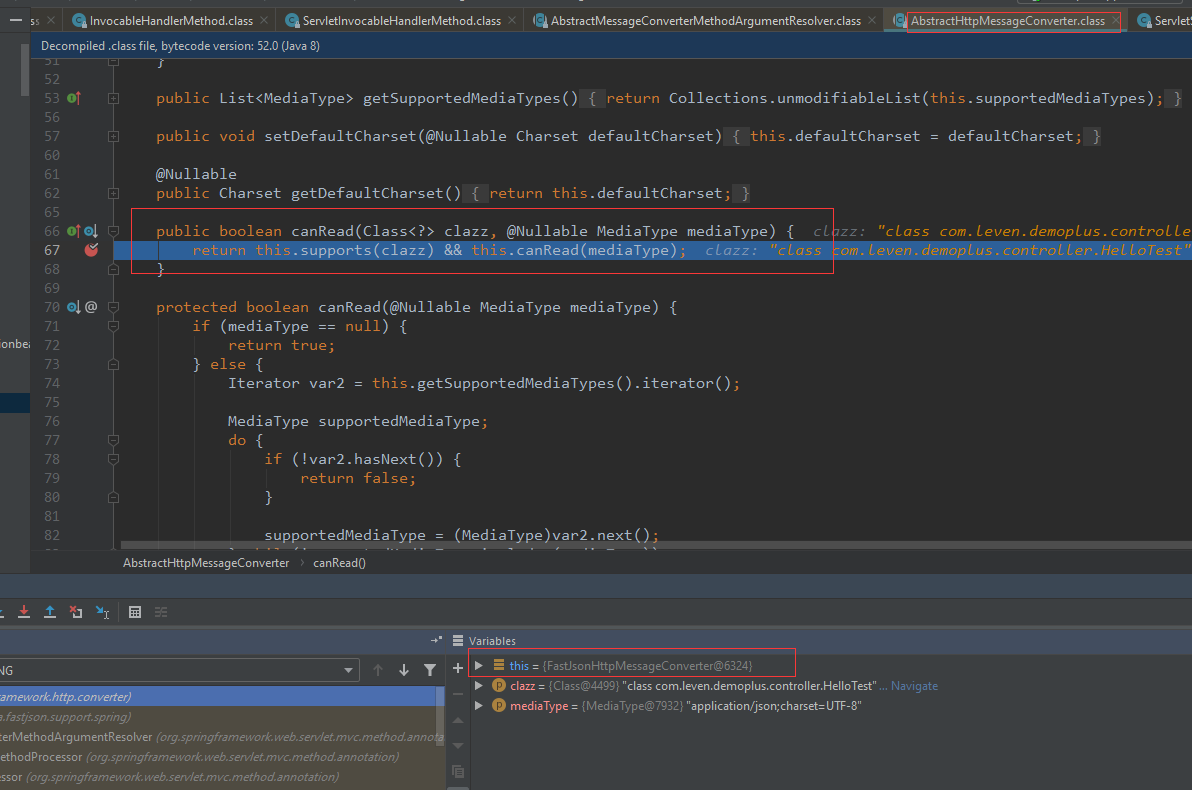
我们可以看到FastJsonHttpMessageConvert的抽象类中,都会判断该convert是否支持解析,细节可以自己去看
引文前面默认添加所有导致这里返回是true的。
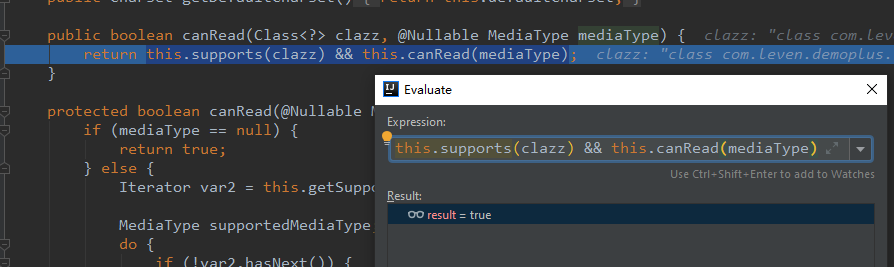
然后在后面改写请求头的content-type为application/octet-stream ,改成,后续在框架中判断请求头不能为 *

这里就会报错。
后续版本好像有改进,大家可以去探究一下。
改写springboot自定义框架,还是自己定义一下支持的类型,以免影响其他数据类型的解析。
@Override
public void configureMessageConverters(List<HttpMessageConverter<?>> converters) {
FastJsonHttpMessageConverter converter = new FastJsonHttpMessageConverter();
//自定义配置...
FastJsonConfig config = new FastJsonConfig();
converter.setFastJsonConfig(config);
converter.setSupportedMediaTypes(Arrays.asList(MediaType.APPLICATION_JSON));
converters.add(0, converter);
}