Spring Boot starter 可以快速引入某个组件(比如redis、pagehelper等),他主要作用是:
- 在pom文件中导入所要引入组件的依赖信息;
- 这里边最重要的依赖是这个组件的自动配置类;
- 其他依赖就比如组件的jar或者组件依赖的jar。
下面以pagehelper组件(一个mybatis的优秀分页插件)为例来介绍starter的结构:
1、pagehelper-spring-boot-starter jar包的结构:
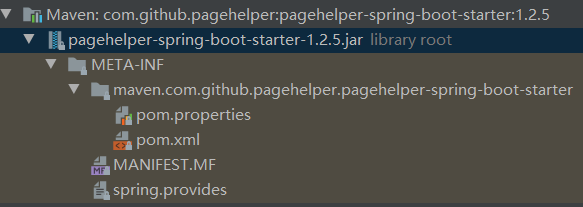
其中pom文件内容如下:
<?xml version="1.0" encoding="UTF-8"?> <project xmlns:xsi="http://www.w3.org/2001/XMLSchema-instance" xmlns="http://maven.apache.org/POM/4.0.0" xsi:schemaLocation="http://maven.apache.org/POM/4.0.0 http://maven.apache.org/xsd/maven-4.0.0.xsd"> <modelVersion>4.0.0</modelVersion> <parent> <groupId>com.github.pagehelper</groupId> <artifactId>pagehelper-spring-boot</artifactId> <version>1.2.5</version> </parent> <artifactId>pagehelper-spring-boot-starter</artifactId> <name>pagehelper-spring-boot-starter</name> <dependencies> <dependency> <groupId>org.springframework.boot</groupId> <artifactId>spring-boot-starter</artifactId> </dependency> <dependency> <groupId>org.mybatis.spring.boot</groupId> <artifactId>mybatis-spring-boot-starter</artifactId> </dependency>
自动配置类的依赖 <dependency> <groupId>com.github.pagehelper</groupId> <artifactId>pagehelper-spring-boot-autoconfigure</artifactId> </dependency>
pagerhelper的依赖 <dependency> <groupId>com.github.pagehelper</groupId> <artifactId>pagehelper</artifactId> </dependency> </dependencies> </project>
2、pagehelper-spring-boot-autoconfigure jar的结构如下:
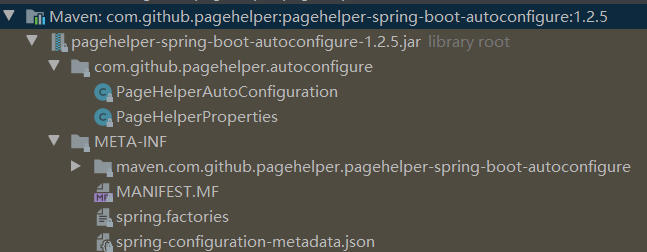
其中比较关键的spring.factories的内容如下(springboot启动时会加载这个文件,进一步加载PageHelperAutoConfiguration类):
# Auto Configure org.springframework.boot.autoconfigure.EnableAutoConfiguration=\ com.github.pagehelper.autoconfigure.PageHelperAutoConfiguration
PageHelperAutoConfiguration类的内容如下:
/* * The MIT License (MIT) * * Copyright (c) 2017 abel533@gmail.com * * Permission is hereby granted, free of charge, to any person obtaining a copy * of this software and associated documentation files (the "Software"), to deal * in the Software without restriction, including without limitation the rights * to use, copy, modify, merge, publish, distribute, sublicense, and/or sell * copies of the Software, and to permit persons to whom the Software is * furnished to do so, subject to the following conditions: * * The above copyright notice and this permission notice shall be included in * all copies or substantial portions of the Software. * * THE SOFTWARE IS PROVIDED "AS IS", WITHOUT WARRANTY OF ANY KIND, EXPRESS OR * IMPLIED, INCLUDING BUT NOT LIMITED TO THE WARRANTIES OF MERCHANTABILITY, * FITNESS FOR A PARTICULAR PURPOSE AND NONINFRINGEMENT. IN NO EVENT SHALL THE * AUTHORS OR COPYRIGHT HOLDERS BE LIABLE FOR ANY CLAIM, DAMAGES OR OTHER * LIABILITY, WHETHER IN AN ACTION OF CONTRACT, TORT OR OTHERWISE, ARISING FROM, * OUT OF OR IN CONNECTION WITH THE SOFTWARE OR THE USE OR OTHER DEALINGS IN * THE SOFTWARE. */ package com.github.pagehelper.autoconfigure; import com.github.pagehelper.PageInterceptor; import org.apache.ibatis.session.SqlSessionFactory; import org.mybatis.spring.boot.autoconfigure.MybatisAutoConfiguration; import org.springframework.beans.factory.annotation.Autowired; import org.springframework.boot.autoconfigure.AutoConfigureAfter; import org.springframework.boot.autoconfigure.condition.ConditionalOnBean; import org.springframework.boot.context.properties.ConfigurationProperties; import org.springframework.boot.context.properties.EnableConfigurationProperties; import org.springframework.context.annotation.Bean; import org.springframework.context.annotation.Configuration; import javax.annotation.PostConstruct; import java.util.List; import java.util.Properties; /** * 自定注入分页插件 * * @author liuzh */ @Configuration @ConditionalOnBean(SqlSessionFactory.class) @EnableConfigurationProperties(PageHelperProperties.class) @AutoConfigureAfter(MybatisAutoConfiguration.class) public class PageHelperAutoConfiguration { @Autowired private List<SqlSessionFactory> sqlSessionFactoryList; @Autowired private PageHelperProperties properties; /** * 接受分页插件额外的属性 * * @return */ @Bean @ConfigurationProperties(prefix = PageHelperProperties.PAGEHELPER_PREFIX) public Properties pageHelperProperties() { return new Properties(); } @PostConstruct public void addPageInterceptor() { PageInterceptor interceptor = new PageInterceptor(); Properties properties = new Properties(); //先把一般方式配置的属性放进去 properties.putAll(pageHelperProperties()); //在把特殊配置放进去,由于close-conn 利用上面方式时,属性名就是 close-conn 而不是 closeConn,所以需要额外的一步 properties.putAll(this.properties.getProperties()); interceptor.setProperties(properties); for (SqlSessionFactory sqlSessionFactory : sqlSessionFactoryList) { sqlSessionFactory.getConfiguration().addInterceptor(interceptor); } } }
这一步真正将PageInterceptor加入到应用中。
3、总结(比较典型的starter):
- starter的作用是将相关的依赖(自动配置类的依赖、组件的依赖)放在pom文件中统一进行引入,这样我们在引入一个组件的时候就只需要引入starter这一个包就可以了。一般starter中是没有java代码的。
- 引入的自动配置类,命名一般为***AutoConfiguration(比如PageHelperAutoConfiguration),负责将需要的组件引入到spring中,一般为通过@Bean注入的方式。当然会有很多的默认配置,我们也可以通过配置文件自定义相关的配置。
- 经过上述两步就完成了通过starter将组件自动配置进spring容器中。
4、starter的命名规则:
- spring 官方开发的组件命名格式:spring-boot-starter-XXX;
- 第三方开发的starter命名格式:XXX-spring-boot-starter,其中mybatis-spring-boot-starter也是一个典型的例子。