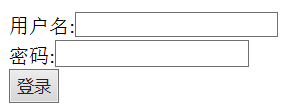index.jsp
<%@ page contentType="text/html;charset=UTF-8" language="java" %>
<html>
<head>
<title>$Title$</title>
</head>
<body>
<form action="dologin.jsp" method="post" >
用户名:<input type="text" name="username"/>
<br>
密码:<input type="password" name="password"/>
<br>
<input type="submit" value="登录">
</form>
</body>
</html>
login.jsp
<%@ page contentType="text/html;charset=UTF-8" language="java" %>
<html>
<head>
<title>接受密码并验证</title>
</head>
<body>
<%
String username = request.getParameter("username");
String password = request.getParameter("password");
System.out.println(username);
String rightUsername ="";
String rightPassword ="";
try {
Class.forName("com.mysql.jdbc.Driver");
Connection connection = DriverManager.getConnection("jdbc:mysql://localhost:3306/firsttry", "root", "root");
PreparedStatement preparedStatement = connection.prepareStatement("select * from jsp where username=?");
preparedStatement.setString(1, "zhangsan");
ResultSet resultSet = preparedStatement.executeQuery();
System.out.println(resultSet);
while (resultSet.next()) {
rightUsername = resultSet.getString("username");
rightPassword = resultSet.getString("userpassword");
}
} catch (ClassNotFoundException e) {
e.printStackTrace();
}
if (username.equals(rightUsername) && password.equals(rightPassword)) {
session.setAttribute("username", username);
response.sendRedirect("success.jsp");
} else {
response.sendRedirect("index.jsp");
}
%>
</body>
</html>
dologin.jsp
<%@ page import="java.sql.*" %><%-- Created by IntelliJ IDEA. User: Dell Date: 2021/4/10 Time: 14:38 To change this template use File | Settings | File Templates. --%> <%@ page contentType="text/html;charset=UTF-8" language="java" %> <html> <head> <title>Title</title> </head> <body> <% String uname = request.getParameter("username"); String upwd = request.getParameter("password"); String inputVcode = request.getParameter("inputVcode").toLowerCase(); String realInputVcode =(String) session.getAttribute("codes"); String realUname=""; String reaslPassword = ""; Class.forName("com.mysql.jdbc.Driver"); Connection connection = DriverManager.getConnection("jdbc:mysql://localhost:3306/mysql","root","root"); PreparedStatement preparedStatement =connection.prepareStatement("SELECT * FROM dl where uname = ?"); preparedStatement.setString(1,uname); ResultSet rs = null; try { rs = preparedStatement.executeQuery(); } catch (SQLException e) { e.printStackTrace(); } //如果有数据,rs.next()返回true while(rs.next()){ realUname = rs.getString("uname"); reaslPassword = rs.getString("upwd"); } if(uname.equals(realUname)&&upwd.equals(reaslPassword)&&inputVcode.equals(inputVcode)){ HttpSession httpSession = request.getSession(); httpSession.setAttribute("username",uname); httpSession.setAttribute("password",upwd); response.sendRedirect("success.jsp"); }else { response.sendRedirect("login.jsp"); } %> </body> </html>
success.jsp
<%@ page contentType="text/html;charset=UTF-8" language="java" %>
<html>
<head>
<title>Title</title>
</head>
<body>
<%
String username = (String) session.getAttribute("username");
%>
恭喜您<%=username%>登录成功
</body>
</html>