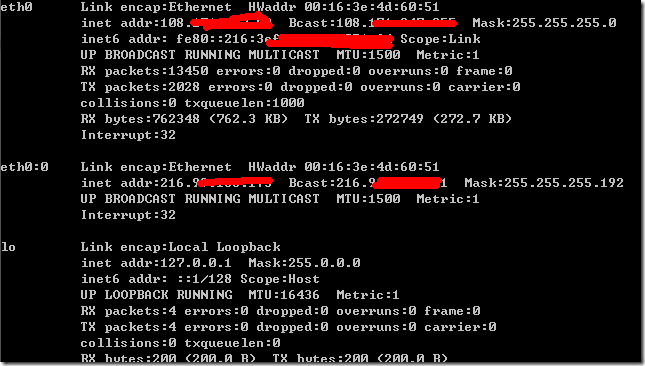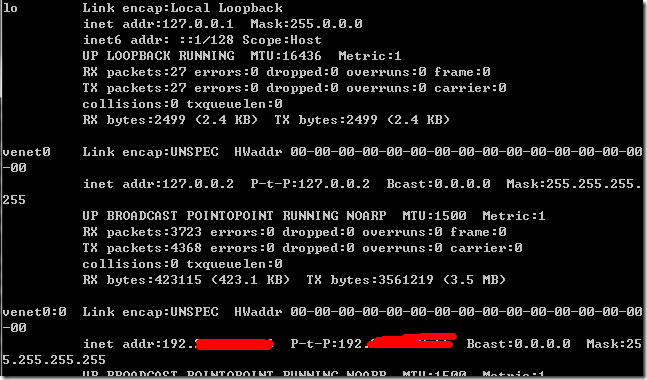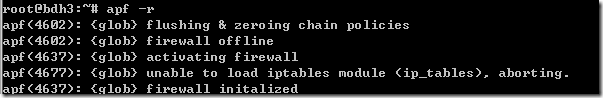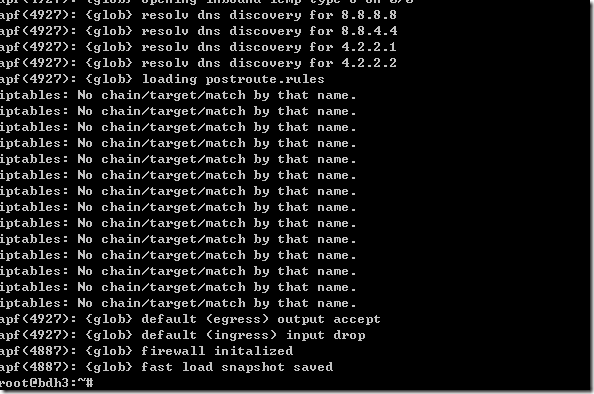防人之心不可无。 网上总有些无聊或者有意的人。不多说了。上干货,配置vps apf防小流量ddos攻击。
对于大流量的ddos攻击, 需要机房的硬件防火墙,vps内部可能也扛不住。
1. 安装 DDoS deflate
DDoS deflate的原理是通过netstat命令找出 发出过量连接的单个IP,并使用iptables防火墙将这些IP进行拒绝。由于iptables防火墙拒绝IP的连接远比从Apache层面上来得高效,因此iptables便成了运行在Apache前端的“过滤器”。同样的,DDoS deflate也可以设置采用APF(高级防火墙)进行IP阻止。
wget http://www.inetbase.com/scripts/ddos/install.sh chmod +x install.sh ./install.sh
主要功能与配置
1、可以设置IP白名单,在 /usr/local/ddos/ignore.ip.list 中设置即可;
2、主要配置文件位于 /usr/local/ddos/ddos.conf ,打开此文件,根据提示进行简单的编辑即可;
3、DDoS deflate可以在阻止某一IP后,隔一段预置的时候自动对其解封;
4、可以在配置文件中设置多长时间检查一次网络连接情况;
5、当阻止IP后,可以设置Email提醒
简单配置一下:
FREQ=1 #检测的频率为1分钟 NO_OF_CONNECTIONS=100 #当单个IP超过100个连接请求时判定为DDOS APF_BAN=1 #如果打算使用APF阻止IP,则设置为1(需要预先安装APF);如果使用iptables,则设置为0; KILL=1 #是否阻止 EMAIL_TO="webmaster@firstVM.com" #接收邮件 BAN_PERIOD=600 #阻止时长,10分钟
2. 安装配置apf。
APF(Advanced Policy Firewall)是 Rf-x Networks 出品的Linux环境下的软件防火墙,被大部分Linux服务器管理员所采用,使用iptables的规则,易于理解及使用。
适合对iptables不是很熟悉的人使用,因为它的安装配置比较简单,但是功能还是非常强大的。
脚本安装:
root@linux:/home/zhangy# wget http://www.rfxnetworks.com/downloads/apf-current.tar.gz root@linux:/home/zhangy# tar -xvzf apf-current.tar.gz root@linux:/home/zhangy# cd apf-9.7-1 root@linux:/home/zhangy/apf-9.7-1# ./install.sh
ubuntu 可以快速安装:
sudo aptitude install apf-firewall
配置:
vi /etc/apf/conf.apf
往后翻页,找到:
# Configure inbound (ingress) accepted services. This is an optional # feature; services and customized entries may be made directly to an ip's # virtual net file located in the vnet/ directory. Format is comma separated # and underscore separator for ranges. # # Example: # IG_TCP_CPORTS="21,22,25,53,80,443,110,143,6000_7000" # IG_UDP_CPORTS="20,21,53,123" # IG_ICMP_TYPES="3,5,11,0,30,8" # Common inbound (ingress) TCP ports IG_TCP_CPORTS="22"
默认只有22端口开放。 我们先不管。 访问以下80端口的网站试试。 发现竟然可以访问。 为什么规则没有起作用。
继续查看配置文件。 找啊找。
这一行引起了我的注意:
# Untrusted Network interface(s); all traffic on defined interface will be # subject to all firewall rules. This should be your internet exposed # interfaces. Only one interface is accepted for each value. IFACE_IN="eth0"
突然想到, 会不会是监听端口的问题。
我们知道, 如果是真实服务器或者是 xen虚拟化的vps, 其网卡是 eth*。 例如:
ifconfig
但是, 我这台vps是openvz虚拟化的。 它的网卡一般是 vnet* 的。 比如:
于是改上面的配置文件:
# Untrusted Network interface(s); all traffic on defined interface will be # subject to all firewall rules. This should be your internet exposed # interfaces. Only one interface is accepted for each value. IFACE_IN="venet0"
重启 apf:
apf -r
提示说找不到 ip_tables 模块。
ip_tables
apf(4677): {glob} unable to load iptables module (ip_tables), aborting.
于是搜索: ubuntu apf 找到这篇文章
http://davidwinter.me/articles/2011/06/05/install-apf-on-ubuntu-11-04/
大致意思是说, 在ubuntu中, iptables默认被编译进了内核, 而不是以模块方式运行的。apf默认是使用模块方式调用iptables。 所以要修改apf的配置:
SET_MONOKERN="1"
然后重启 apf
然后看到一长串的日志:
看样子是成功了。
试一下, 果然80端口不能访问了。
只有22还在。
回到配置文件, 我们把端口开放:
vi /etc/apf/conf.apf
找到:
# Configure inbound (ingress) accepted services. This is an optional # feature; services and customized entries may be made directly to an ip's # virtual net file located in the vnet/ directory. Format is comma separated # and underscore separator for ranges. # # Example: # IG_TCP_CPORTS="21,22,25,53,80,443,110,143,6000_7000" # IG_UDP_CPORTS="20,21,53,123" # IG_ICMP_TYPES="3,5,11,0,30,8" # Common inbound (ingress) TCP ports IG_TCP_CPORTS="22,80,443"
保存,重启: apf –r
再访问以下,成功了。
最后, 关闭apf的调试模式,正式上线:
找到:
# !!! Do not leave set to (1) !!! # When set to enabled; 5 minute cronjob is set to stop the firewall. Set # this off (0) when firewall is determined to be operating as desired. DEVEL_MODE="1"
改成 0:
# !!! Do not leave set to (1) !!! # When set to enabled; 5 minute cronjob is set to stop the firewall. Set # this off (0) when firewall is determined to be operating as desired. DEVEL_MODE="0"
欢迎大家访问我的个人独立博客: http://blog.byneil.com