第一个运行程序
# -*- coding: utf-8 -*- import tkinter as tk //引入 root = tk.Tk() // 实例化root T大写k小写 root.title('Demo') theLabel = tk.Label(root, text='我的第二个窗口程序!') theLabel.pack() root.mainloop()
###运行###
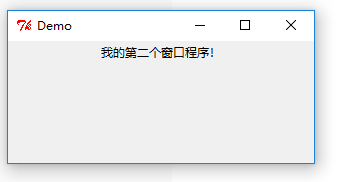
###部分参数###
pack(side =tk.LEFT, padx =0, pady=0) 靠左 pack(side =tk.TOP, padx =0, pady=0) 靠上 pack(side =tk.RIGHT, padx =0, pady=0) 靠右 pack(side =tk.TOTTOM, padx =0, pady=0) 靠下 text = '文字' bg = '' 背景色 fg = '' 前景色、 #窗口居中显示 root.geometry('%dx%d+%d+%d' % (width,height,(root.winfo_screenwidth() - width ) / 2, (root.winfo_screenheight() - height) / 2)) #窗口最大值 root.maxsize(600,600) #窗口最小值 root.minsize(600,600)
结合面向对象
import tkinter as tk class App(): def __init__(self,root): frame = tk.Frame(root) frame.pack(side=tk.LEFT, padx=2) self.hi = tk.Button(frame, text='点击我', fg ='white', bg='red',command = self.hello) self.hi.pack() def hello(self): print 'hello!' root = tk.Tk() root.title("TkinterSimple") width ,height= 600, 600 #窗口居中显示 root.geometry('%dx%d+%d+%d' % (width,height,(root.winfo_screenwidth() - width ) / 2, (root.winfo_screenheight() - height) / 2)) #窗口最大值 root.maxsize(600,600) #窗口最小值 root.minsize(600,600) app = App(root) root.mainloop()
###运行###
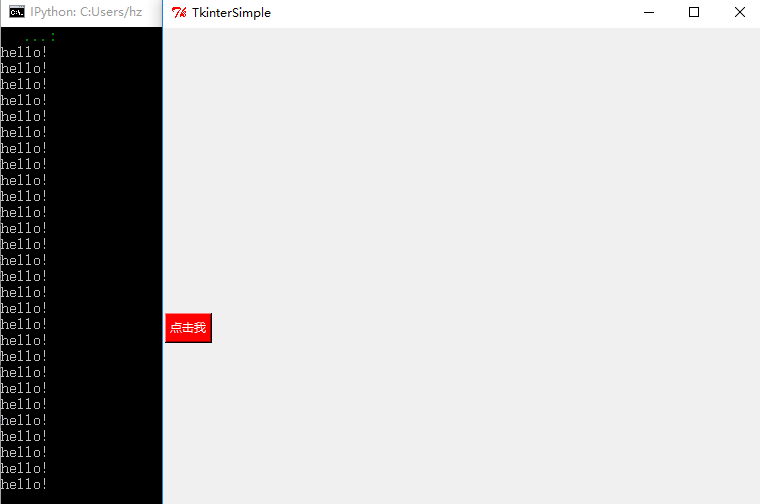
设计的确不美观,对齐的话的确不好操作,但是可以通过别的方法。