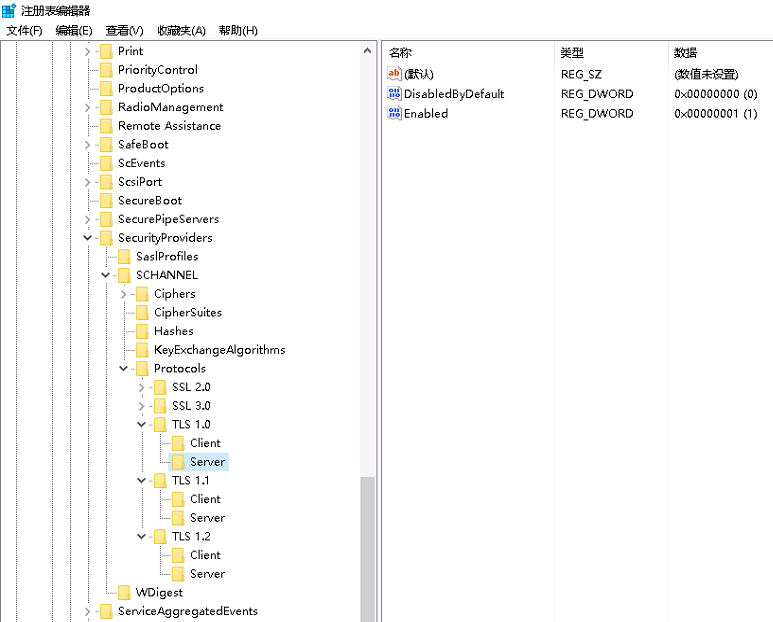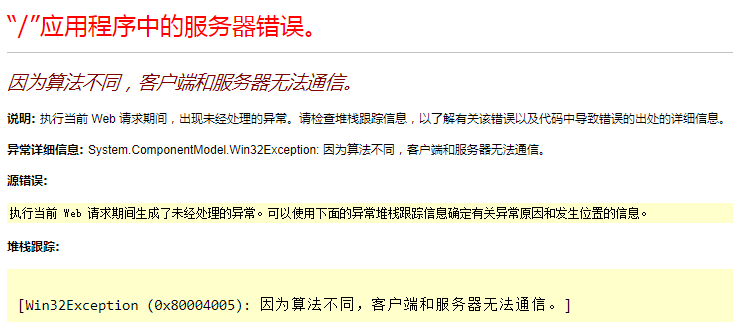
先说明我的环境,站点和数据库是分开部署的。
站点服务器:windows server 2016、.net framework 4.6.1
数据库服务器:windows server 2016、sql server 2008 R2
根据网上的帖子,设置了如下代码也不起效果
(具体原因可以看这篇讨论帖:https://stackoverflow.com/questions/26742054/the-client-and-server-cannot-communicate-because-they-do-not-possess-a-common-a)
System.Net.ServicePointManager.SecurityProtocol = SecurityProtocolType.Tls | SecurityProtocolType.Tls11 | SecurityProtocolType.Tls12; // 或者 System.Net.ServicePointManager.SecurityProtocol = SecurityProtocolType.Tls12;
最后根据微软文档的说明,改动注册表就成功了:https://docs.microsoft.com/zh-cn/windows-server/security/tls/tls-registry-settings
具体我的做法是:
1、把几个“SSL”的关闭掉,就是把它的“Enabled”设置为0。
2、把几个“TLS”的“DisabledByDefault”设置为0,“Enabled”设置为1,Client和Server都要这样设置。
3、两台服务器的设置一致,然后需要重启电脑才可生效。