由于有需要在容器中使用vim,telnet等软件,所以我们需要在容器内安装,因为网络等其他原因,我选择在Dockerfile里进行安装
正常安装:在/etc/apt/sources.list内配置正确的镜像源即可
RUN echo 'deb http://mirrors.aliyun.com/Debian/ xenial main restricted universe multiverse
deb http://mirrors.aliyun.com/Debian/ xenial-security main restricted universe multiverse
deb http://mirrors.aliyun.com/Debian/ xenial-updates main restricted universe multiverse
deb http://mirrors.aliyun.com/Debian/ xenial-proposed main restricted universe multiverse
deb http://mirrors.aliyun.com/Debian/ xenial-backports main restricted universe multiverse
deb-src http://mirrors.aliyun.com/Debian/ xenial main restricted universe multiverse
deb-src http://mirrors.aliyun.com/Debian/ xenial-security main restricted universe multiverse
deb-src http://mirrors.aliyun.com/Debian/ xenial-updates main restricted universe multiverse
deb-src http://mirrors.aliyun.com/Debian/ xenial-proposed main restricted universe multiverse
deb-src http://mirrors.aliyun.com/Debian/ xenial-backports main restricted universe multiverse
'
> /etc/apt/sources.list
RUN ["apt-get", "update"]
RUN ["apt-get","install","vim","-y"]
但是我这里会出现问题

Err http://deb.debian.org jessie-backports/main amd64 Packages
404 Not Found
Err http://mirrors.163.com jessie-proposed-updates/main Sources
404 Not Found [IP: 1.193.221.38 80]
Err http://mirrors.163.com jessie-proposed-updates/non-free Sources
404 Not Found [IP: 1.193.221.38 80]
Err http://mirrors.163.com jessie-proposed-updates/contrib Sources
404 Not Found [IP: 1.193.221.38 80]
Err http://mirrors.163.com jessie-proposed-updates/main amd64 Packages
404 Not Found [IP: 1.193.221.38 80]
Err http://mirrors.163.com jessie-proposed-updates/non-free amd64 Packages
404 Not Found [IP: 1.193.221.38 80]
Err http://mirrors.163.com jessie-proposed-updates/contrib amd64 Packages
404 Not Found [IP: 1.193.221.38 80]
Fetched 18.7 MB in 24s (777 kB/s)
[91mW: Failed to fetch http://mirrors.163.com/debian/dists/jessie-proposed-updates/main/source/Sources 404 Not Found [IP: 1.193.221.38 80]
W: Failed to fetch http://mirrors.163.com/debian/dists/jessie-proposed-updates/non-free/source/Sources 404 Not Found [IP: 1.193.221.38 80]
W: Failed to fetch http://mirrors.163.com/debian/dists/jessie-proposed-updates/contrib/source/Sources 404 Not Found [IP: 1.193.221.38 80]
W: Failed to fetch http://mirrors.163.com/debian/dists/jessie-proposed-updates/main/binary-amd64/Packages 404 Not Found [IP: 1.193.221.38 80]
W: Failed to fetch http://mirrors.163.com/debian/dists/jessie-proposed-updates/non-free/binary-amd64/Packages 404 Not Found [IP: 1.193.221.38 80]
W: Failed to fetch http://mirrors.163.com/debian/dists/jessie-proposed-updates/contrib/binary-amd64/Packages 404 Not Found [IP: 1.193.221.38 80]
W: Failed to fetch http://deb.debian.org/debian/dists/jessie-backports/main/binary-amd64/Packages 404 Not Found
E: Some index files failed to download. They have been ignored, or old ones used instead.
[0mThe command 'apt-get update' returned a non-zero code: 100
本以为是源的问题,结果换了一堆源没有任何用,废了半天时间,头疼
后来找到一种解决办法,还是在Dockerfile内增加
RUN echo "deb [check-valid-until=no] http://cdn-fastly.deb.debian.org/debian jessie main" > /etc/apt/sources.list.d/jessie.list
RUN echo "deb [check-valid-until=no] http://archive.debian.org/debian jessie-backports main" > /etc/apt/sources.list.d/jessie-backports.list
RUN sed -i '/deb http://deb.debian.org/debian jessie-updates main/d' /etc/apt/sources.list
RUN apt-get -o Acquire::Check-Valid-Until=false update
RUN apt-get install -y vim
RUN apt-get install -y telnet
RUN apt-get install -y net-tools
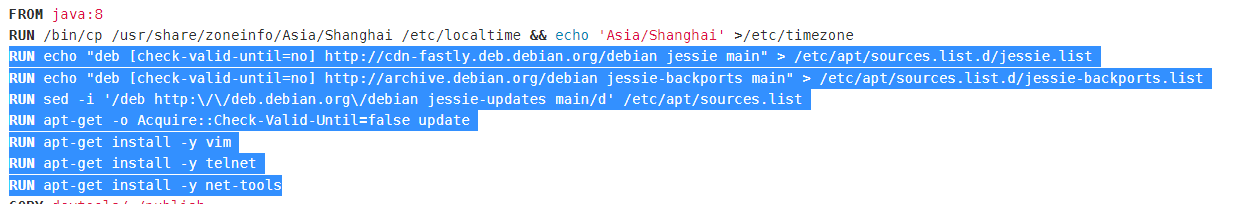
我们来试一下
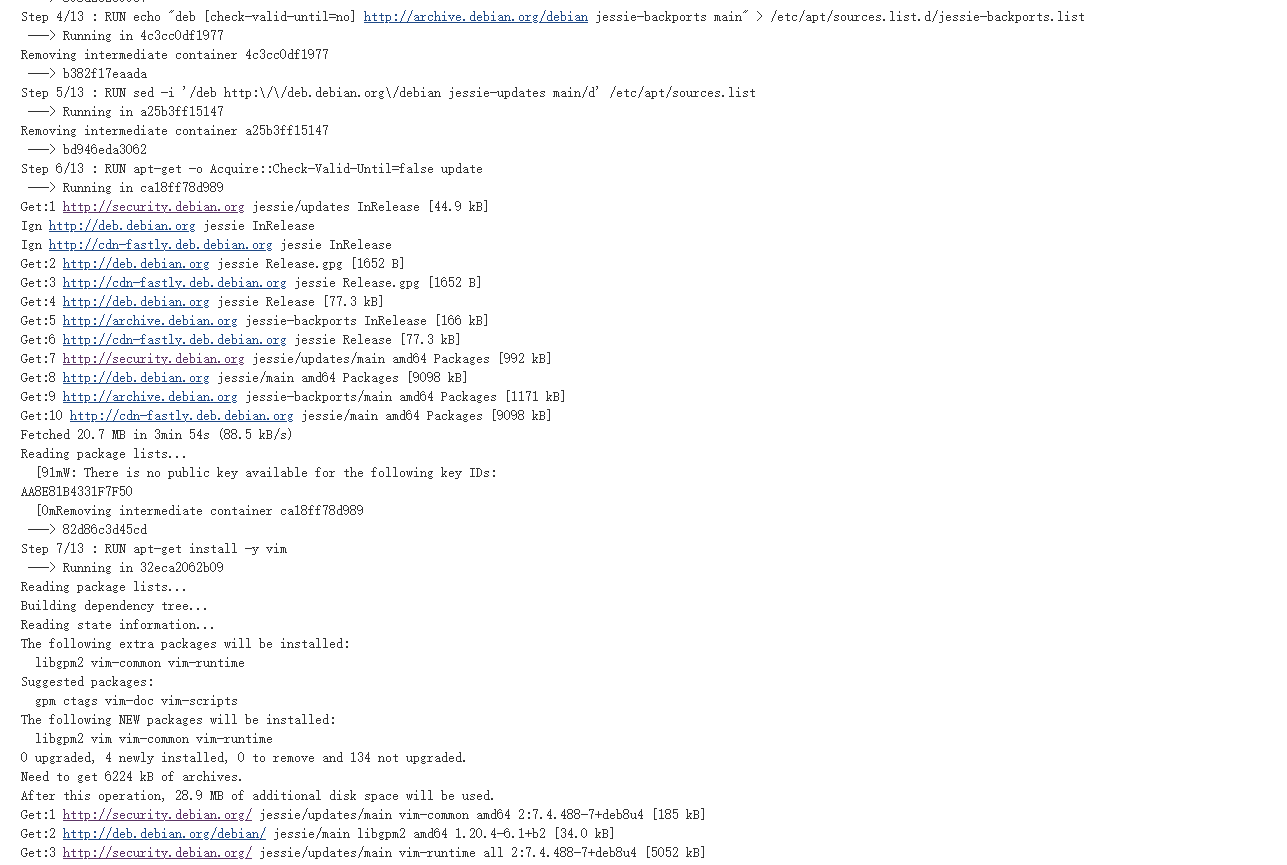
没问题咯