一。local
local函数一定要在调用之前定义(切记,不然会报错或者不能调用该函数)
情况1:监听调此函数后定义
base.model:addlistener("被监听的函数", 监听成功的回调函数)
local function 监听成功的回调函数()
--处理
end
上面代码运行游戏将会报如下错:
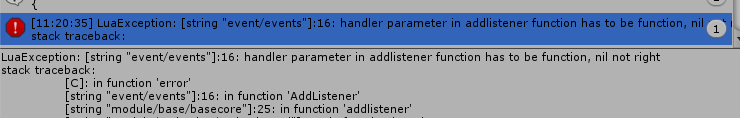
handler parameter in addlistener function has to be function, nil not right
二。协程
停止协程前将协程中某变量或组建置空
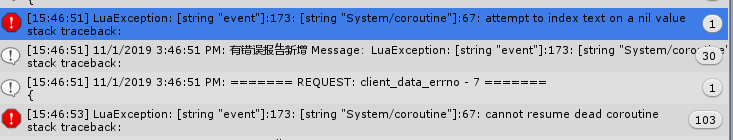
使用协程做计时功能应注意
1.协程中用到的组件,变量等被置空前,应该将协程置空
2.置空协程之前应停止协程
3.为了确保同一个协程同时只运行一次,可在协程开始前添加安全代码:判断改协程是否存在,存在则停止协程并将协程置空
实现方法:
local function setMyTime()
--注意(3)
if this.countdown then
coroutine.stop(this.countdown)
this.countdown = nil
end
this.countdown = coroutine.start(function()
while true do
this.tm=this.tm-1--用到的变量
coroutine.wait(1)
end
end)
end
注意(2)
if this.countdown then
coroutine.stop(this.countdown)
--注意(1)
this.countdown = nil
end
--假设此时需要对this.tm置空
this.tm=nil
三。判断Table表是否为空
确定表是否为空的最有效方式(即,当前不包含数组样式值或字典样式值)
方法一:
if not next(myTable) then
-- Table is empty
end
注意:这里的#操作符不够用,因为它只对表中的数组样式值进行操作 - 因此#{test=2}无法区分,#{}因为两者都返回0.还要注意检查表变量是否nil不够,因为我不寻找零值,而是具有0个条目(即{})的表格。
方法二:
if next(myTable) == nil then
-- myTable is empty
end
测试:
local myTable={[false]=0}
if not next(myTable) then
printlog("空表","shirln**********")
else
printlog("非空","shirln&&&&&&&&&&&")
end
if next(myTable) == nil then
printlog("空表","shirln!!!!!!!!")
else
printlog("非空","shirln@@@@@@@@@@@")
end
输出:
printlog("空表","shirln**********")
printlog("非空","shirln@@@@@@@@@@@")
可见,方法二比方法一更有效一些
四。字符串的拼接使用string.format()
如果需要显示类似于"10%"这样的字符串,如果直接使用string.format("%s%",10)会报如下错误:

可以考虑把百分号"%"符号当成一个值:string.format("%s%s",10,"%")
五。更换图片sprite报错
代码如下:
function asset(path)
return Asset:LoadAsset(path)
end
utils.findimage(this.gameObject, "bg").sprite = asset(path)
错误:
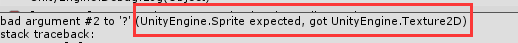
原因:Asset:LoadAsset加载的是任意资源,我们需要的是sprite资源
解决办法:
function asset(path)
return LoadSprite(path)
end
utils.findimage(this.gameObject, "bg").sprite = asset(path)