- 同一个Scope里多个本地连接。
先把官网上的代码贴过来:
// involving two SQL Servers. It returns a value > 0 if the transaction is committed, 0 if the
// transaction is rolled back. To test this code, you can connect to two different databases
// on the same server by altering the connection string, or to another 3rd party RDBMS by
// altering the code in the connection2 code block.
static public int CreateTransactionScope(
string connectString1, string connectString2,
string commandText1, string commandText2)
{
// Initialize the return value to zero and create a StringWriter to display results.
int returnValue = 0;
System.IO.StringWriter writer = new System.IO.StringWriter();
try
{
// Create the TransactionScope to execute the commands, guaranteeing
// that both commands can commit or roll back as a single unit of work.
using (TransactionScope scope = new TransactionScope(TransactionScopeOption.RequiresNew, new TransactionOptions() { IsolationLevel = IsolationLevel.ReadUncommitted }))
{
using (SqlConnection connection1 = new SqlConnection(connectString1))
{
// Opening the connection automatically enlists it in the
// TransactionScope as a lightweight transaction.
connection1.Open();
// Create the SqlCommand object and execute the first command.
SqlCommand command1 = new SqlCommand(commandText1, connection1);
returnValue = command1.ExecuteNonQuery();
writer.WriteLine("Rows to be affected by command1: {0}", returnValue);
//throw new ApplicationException("error happened");
// If you get here, this means that command1 succeeded. By nesting
// the using block for connection2 inside that of connection1, you
// conserve server and network resources as connection2 is opened
// only when there is a chance that the transaction can commit.
using (SqlConnection connection2 = new SqlConnection(connectString2))
{
// The transaction is escalated to a full distributed
// transaction when connection2 is opened.
connection2.Open();
// Execute the second command in the second database.
returnValue = 0;
SqlCommand command2 = new SqlCommand(commandText2, connection2);
returnValue = command2.ExecuteNonQuery();
writer.WriteLine("Rows to be affected by command2: {0}", returnValue);
}
}
// The Complete method commits the transaction. If an exception has been thrown,
// Complete is not called and the transaction is rolled back.
scope.Complete();
}
}
catch (TransactionAbortedException ex)
{
writer.WriteLine("TransactionAbortedException Message: {0}", ex.Message);
}
catch (ApplicationException ex)
{
writer.WriteLine("ApplicationException Message: {0}", ex.Message);
}
// Display messages.
Console.WriteLine(writer.ToString());
return returnValue;
}
在上面的代码中,只有一个Transaction Scope,在Scope中存在两个连接,值得注意的是:
using (TransactionScope scope = new TransactionScope(TransactionScopeOption.RequiresNew, new TransactionOptions() { IsolationLevel = IsolationLevel.ReadUncommitted }))
其中 TransactionScopeOption.RequiresNew 会使得当前的 Transaction.Current.TransactionInformation.LocalIdentifier 发生变化,也就是说使用的是新的一个事务;另外,这里的事务隔离级别让我很不解,不管换成ReadUncommitted还是ReadUncommitted,貌似都会锁表,导致我在SQLSEVER Manamgment studio里查询被Pending住。
staticvoid Main(string[] args)
string str1 = "Data Source=JASPER-QIU;Initial Catalog=TestDB;Integrated Security=True;max pool size=5";
string str2 = str1;
string cmdText1 = "insert into students(name,age) values('jasper',25)";
string cmdText2 = "insert into courses(name,flag) values('english','Y')";
CreateTransactionScope(str1, str2, cmdText1, cmdText2);
//EmbededScopeTest(str1, str2, cmdText1, cmdText2);
Console.Read();
}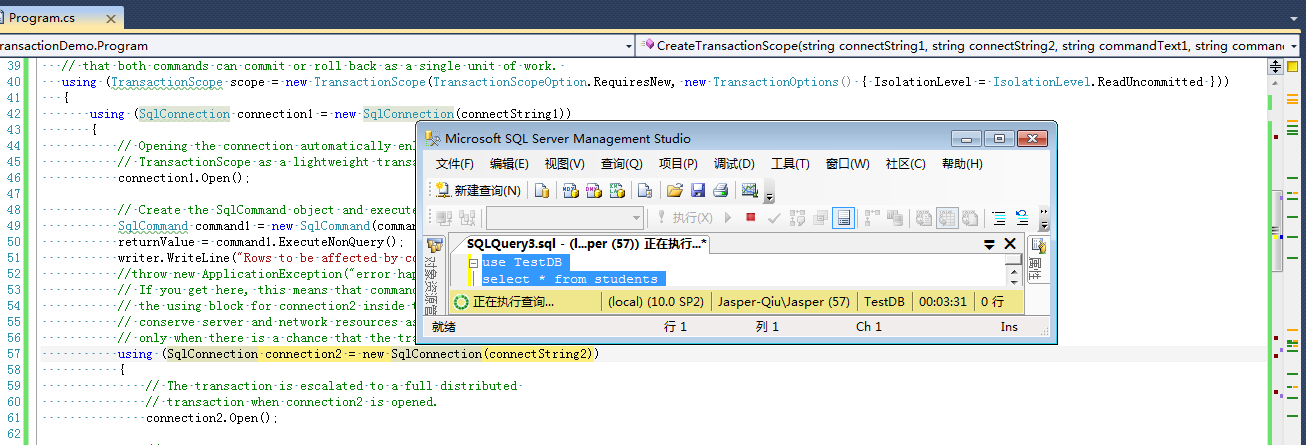 2.Scope嵌套
2.Scope嵌套
string connectString1, string connectString2,
string commandText1, string commandText2)
{
int returnValue = 0;
System.IO.StringWriter writer = new System.IO.StringWriter();
using (TransactionScope scope1 = new TransactionScope(TransactionScopeOption.Required, new TransactionOptions() { IsolationLevel = IsolationLevel.ReadCommitted }))
{
using (SqlConnection connection1 = new SqlConnection(connectString1))
{
string scope1ID = Transaction.Current.TransactionInformation.LocalIdentifier;
Console.WriteLine(scope1ID);
// Opening the connection automatically enlists it in the
// TransactionScope as a lightweight transaction.
connection1.Open();
// Create the SqlCommand object and execute the first command.
SqlCommand command1 = new SqlCommand(commandText1, connection1);
returnValue = command1.ExecuteNonQuery();
writer.WriteLine("Rows to be affected by command1: {0}", returnValue);
}
using (TransactionScope scope2 = new TransactionScope(TransactionScopeOption.Required, new TransactionOptions() { IsolationLevel = IsolationLevel.ReadUncommitted }))
{
string scope2ID = Transaction.Current.TransactionInformation.LocalIdentifier;
Console.WriteLine(scope2ID);
using (SqlConnection connection2 = new SqlConnection(connectString2))
{
// Opening the connection automatically enlists it in the
// TransactionScope as a lightweight transaction.
connection2.Open();
// Create the SqlCommand object and execute the first command.
SqlCommand command2 = new SqlCommand(commandText2, connection2);
returnValue = command2.ExecuteNonQuery();
writer.WriteLine("Rows to be affected by command1: {0}", returnValue);
}
scope2.Complete();
}
//Not Complete
//scope1.Complete();
}
经过测试, 这里我想强调的是 :当被嵌套的SCOPE,使用的是TransactionScopeOption.Required 实例化出来的,在主SCOPE没有complete的情况下,被嵌套的事务时不会提交的,但是如果被嵌套的事务使用的是TransactionScopeOption.RequiresNew,即使 外面的事务回滚了,它也会被提交。
另外大家可以通过这个SQL 来查看当前数据连接状况:
insert into #TempTable
exec sp_who;
select * from #TempTable where [dbname] = 'TestDB';
drop table #TempTable
以上见解都可以通过DEMO来了解,感兴趣的朋友可以把我的DEMO跑一下,体会一下过程。