鄙人负责的项目即将上线,今天团队伙伴反应网站上的图片,有的可以显示有的不可以显示报404,找我看看问题。
我心想啊,404,应该是没有文件才出的,于是,我直接上nginx服务器上查看,检查路径下是否有相应的文件,文件是存在的。那为何还是报404呢????
一时间,我也觉得非常的奇怪,这种问题还是头一回呢。。。。
问题的现象如下图:
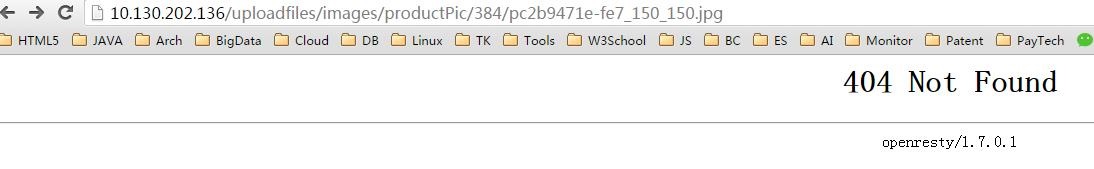
但是,我再136这个服务器上的相关路径下找了文件:
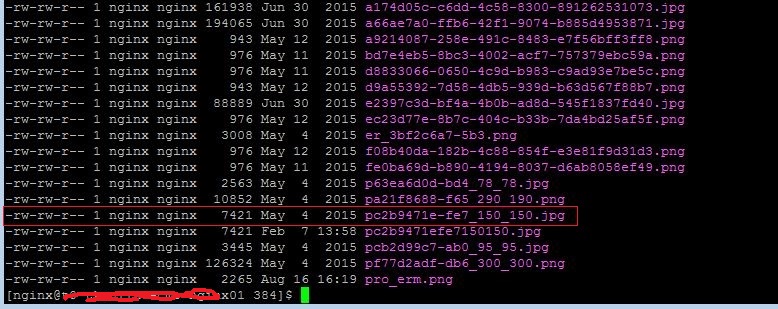
仅仅这个,大伙可能还觉得不能说明问题,我的nginx配置如下:
1 。。。。 此前的部分省略了。。。。 2 location /uploadfiles { 3 root html/TK_ROOT; 4 allow all; 5 } 6 7 #shi suan shihuc added 2017-01-20 8 rewrite ^/product/src/(.*)$ /pc/src/$1; 9 rewrite ^/product/dist/(.*)$ /pc/dist/$1; 10 location ~ /(pc|hera_insure) { 11 proxy_pass http://10.137.146.93:80; 12 proxy_set_header Host $host:$server_port; 13 proxy_set_header Remote_Addr $remote_addr; 14 proxy_set_header X-Real-IP $remote_addr; 15 proxy_set_header X-Forwarded-For $proxy_add_x_forwarded_for; 16 proxy_intercept_errors on; 17 } 18 。。。。此后的部分省略了。。。。
上面图片报404了,但是在nginx的logs目录下的error.log中却找不到错误记录,这个就是非常奇怪的事情了。。。。
莫非,莫非这个url的请求没有进入这个服务器的worker进程处理,莫非真是这样,不知道,猜测的,猜测!
我的配置,关于uploadfiles的目录关系是没有问题的。因为其他的文件显示是正常的,例如下面的:

我再次测试正常的图片,将图片改一个扩展名(png-》pngx),就上图,效果如下图:
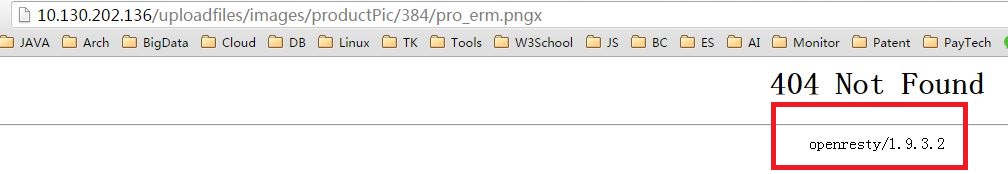
重点看红框中的nginx版本号信息,这个信息是我找到问题root cause的关键。因为我的nginx系统软件版本就是1.9的,还记得最上面那个图么,错误版本号是1.7
1 [nginx@t0-xxxxxx-nginx01 sbin]$ sudo ./nginx -V 2 [sudo] password for nginx: 3 nginx version: openresty/1.9.3.2 4 built by gcc 4.4.7 20120313 (Red Hat 4.4.7-16) (GCC) 5 built with OpenSSL 1.0.1e-fips 11 Feb 2013 6 TLS SNI support enabled 7 configure arguments: --prefix=/u02/nginx//nginx --with-cc-opt=-O2 --add-module=../ngx_devel_kit-0.2.19 --add-module=../echo-nginx-module-0.58 --add-module=../xss-nginx-module-0.05 --add-module=../ngx_coolkit-0.2rc3 --add-module=../set-misc-nginx-module-0.29 --add-module=../form-input-nginx-module-0.11 --add-module=../encrypted-session-nginx-module-0.04 --add-module=../srcache-nginx-module-0.30 --add-module=../ngx_lua-0.9.19 --add-module=../ngx_lua_upstream-0.04 --add-module=../headers-more-nginx-module-0.28 --add-module=../array-var-nginx-module-0.04 --add-module=../memc-nginx-module-0.16 --add-module=../redis2-nginx-module-0.12 --add-module=../redis-nginx-module-0.3.7 --add-module=../rds-json-nginx-module-0.14 --add-module=../rds-csv-nginx-module-0.07 --with-ld-opt=-Wl,-rpath,/u02/nginx/luajit/lib --add-module=/u02/nginx/install/nginx-sticky-module-master --with-http_ssl_module 8 [nginx@t0-xxxxxx-nginx01 sbin]$
是不是很神奇,哪里来的版本1.7的nginx呢????
问题一定出在nginx的配置上了,回到nginx.conf文件,这个1.7的版本,应该来自反向代理服务器。基于这个分析,就想到了反向代理服务的配置,重点在下面的这部分:
1 location ~ /(pc|hera_insure) { 2 proxy_pass http://10.137.146.93:80; 3 proxy_set_header Host $host:$server_port; 4 proxy_set_header Remote_Addr $remote_addr; 5 proxy_set_header X-Real-IP $remote_addr; 6 proxy_set_header X-Forwarded-For $proxy_add_x_forwarded_for; 7 proxy_intercept_errors on; 8 }
的确,我发现出现错误的图片的名称是以pc字符开头的。。。
欧了,问题就是发生在这里,在nginx中有这么一个规则,location后面~的优先级高于什么都不写的模式(局部匹配),即location ~ /(pc|hera_insure) 这个匹配规则优先级高于 location /uploadfiles这个规则。
我们期望URL中以/uploadfiles起始的请求都进入到 location /uploadfiles规则, 以/pc开头或者/hera_insure开头的url请求都进入到location ~ /(pc|hera_insure)规则。所以,就可以解决问题了,只需要将location ~ /(pc|hera_insure)规则修改一下:
1 location ~ ^/(pc|hera_insure) { 2 proxy_pass http://10.137.146.93:80; 3 proxy_set_header Host $host:$server_port; 4 proxy_set_header Remote_Addr $remote_addr; 5 proxy_set_header X-Real-IP $remote_addr; 6 proxy_set_header X-Forwarded-For $proxy_add_x_forwarded_for; 7 proxy_intercept_errors on; 8 }
主要是加了正则限定,必须以/pc或者/hera_insure开头,才进入反向代理。。。
好了,修改了nginx.conf的配置,再次访问最开始出问题的图片:
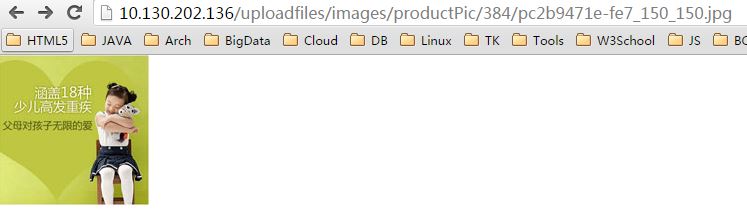
到此,可以总结一下,这个问题的根本内容其实很简单,就是location匹配规则的应用问题。注意:我的问题中url是比较长的(/uploadfiles/images/productPic/384/pc2b9471e-fe7_150_150.jpg)
1. location ~ url {...}的优先级高于location url {...}。【局部匹配情况下】
2. location ~ url {...}是正则匹配,只要url满足正则规则,就会进入相关匹配段。
3. location url {...}是起始匹配,只要url的起始部分和location中指定的url匹配,就会进入相关的匹配段。【注意,这个no modifier的规则,url不支持正则表达】
nginx的官方配置文件,要细读,深入理解,才能避免这些坑啊。下面,附上官方文档中关于nginx搜索匹配的先后顺序:
The order you established in the configuration file is irrelevant. Nginx will search for matching patterns in a
specific order:
1. location blocks with the = modifier: If the specified string exactly matches
the requested URI, Nginx retains the location block.
2. location blocks with no modifier: If the specified string exactly matches the
requested URI, Nginx retains the location block.
3. location blocks with the ^~ modifier: If the specified string matches the
beginning of the requested URI, Nginx retains the location block.
4. location blocks with ~ or ~* modifier: If the regular expression matches the
requested URI, Nginx retains the location block.
5. location blocks with no modifier: If the specified string matches the
beginning of the requested URI, Nginx retains the location block.
注意理解2,5这两条的差别。就能理解我这个问题的解决思路。