1、在控制节点上,keystone中为nova增加用户、赋予角色、添加服务入口
export controller1=192.168.222.29
# add nova user (set in service project)
openstack user create --domain default --project service --password servicepassword nova
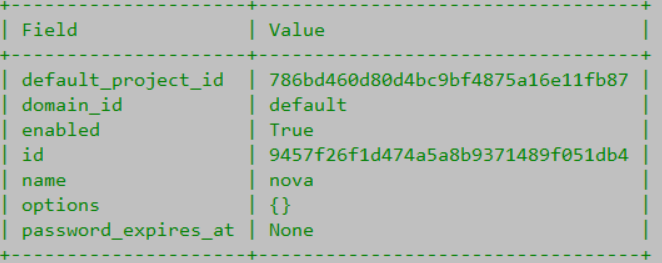
# add nova user in admin role
openstack role add --project service --user nova admin
# add placement user (set in service project)
openstack user create --domain default --project service --password servicepassword placement
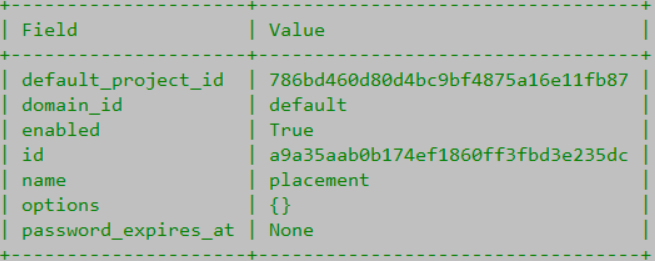
# add placement user in admin role
openstack role add --project service --user placement admin
# add service entry for nova
openstack service create --name nova --description "OpenStack Compute service" compute

# add service entry for placement
openstack service create --name placement --description "OpenStack Compute Placement service" placement
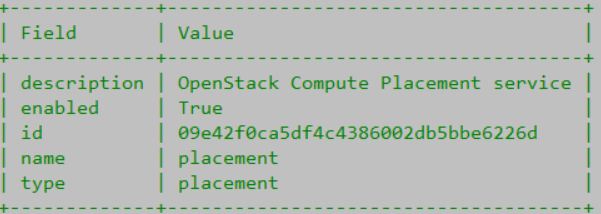
# add endpoint for nova (public)
openstack endpoint create --region RegionOne compute public http://$controller1:8774/v2.1/%(tenant_id)s
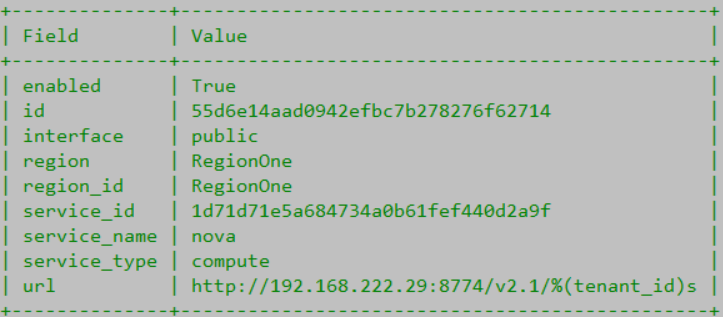
# add endpoint for nova (internal)
openstack endpoint create --region RegionOne compute internal http://$controller1:8774/v2.1/%(tenant_id)s
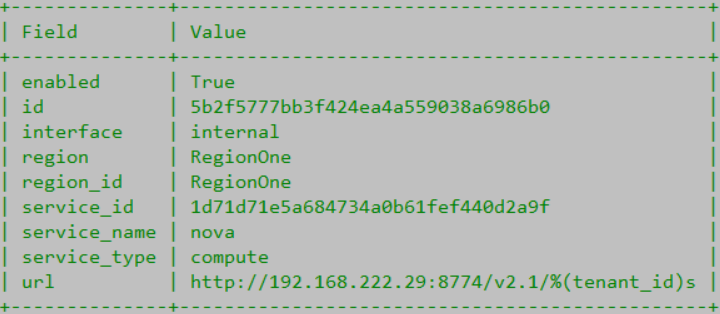
# add endpoint for nova (admin)
openstack endpoint create --region RegionOne compute admin http://$controller1:8774/v2.1/%(tenant_id)s

# add endpoint for placement (public)
openstack endpoint create --region RegionOne placement public http://$controller1:8778

# add endpoint for placement (internal)
openstack endpoint create --region RegionOne placement internal http://$controller1:8778
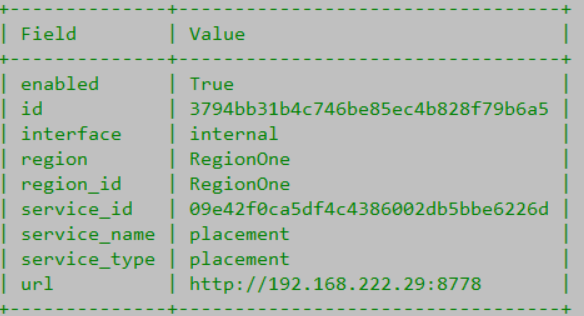
# add endpoint for placement (admin)
openstack endpoint create --region RegionOne placement admin http://$controller1:8778
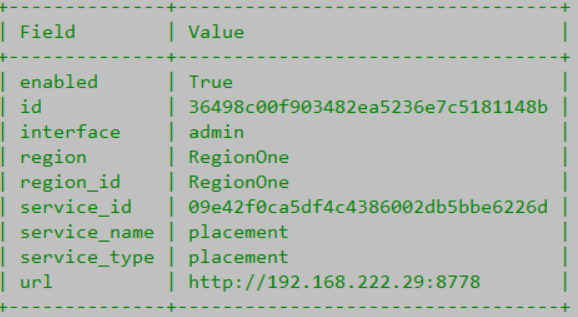
2、为nova创建数据库
mysql -u root -p
# 输入之前设置的数据库密码root
create database nova;
grant all privileges on nova.* to nova@'localhost' identified by 'password';
grant all privileges on nova.* to nova@'%' identified by 'password';
create database nova_api;
grant all privileges on nova_api.* to nova@'localhost' identified by 'password';
grant all privileges on nova_api.* to nova@'%' identified by 'password';
create database nova_placement;
grant all privileges on nova_placement.* to nova@'localhost' identified by 'password';
grant all privileges on nova_placement.* to nova@'%' identified by 'password';
create database nova_cell0;
grant all privileges on nova_cell0.* to nova@'localhost' identified by 'password';
grant all privileges on nova_cell0.* to nova@'%' identified by 'password';
flush privileges;
exit