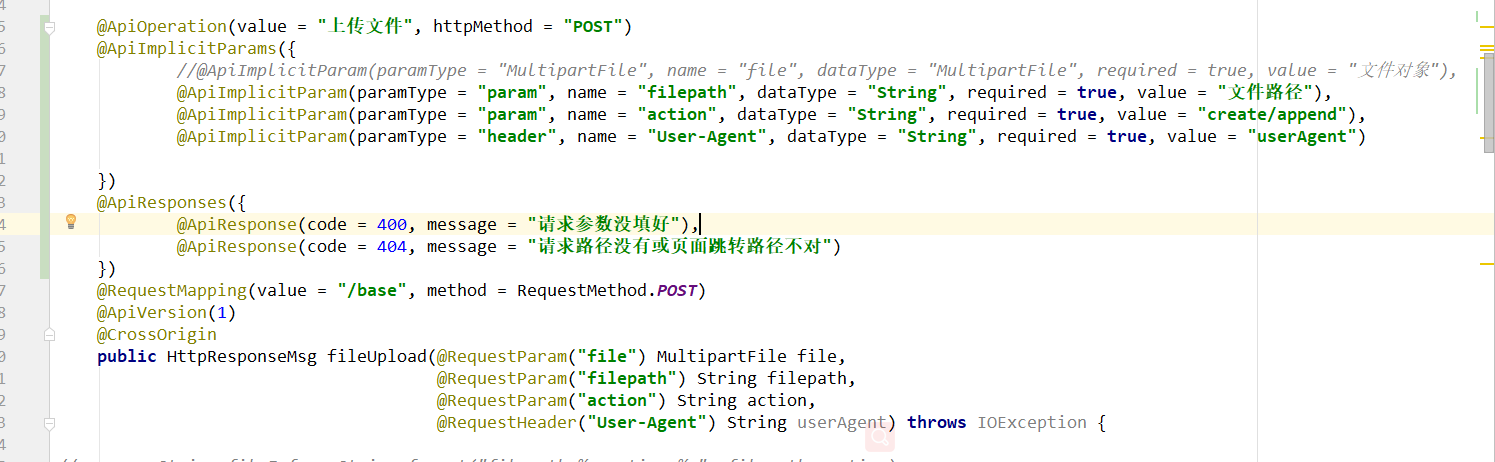1.项目POM导入包(使用Maven管理的代码)
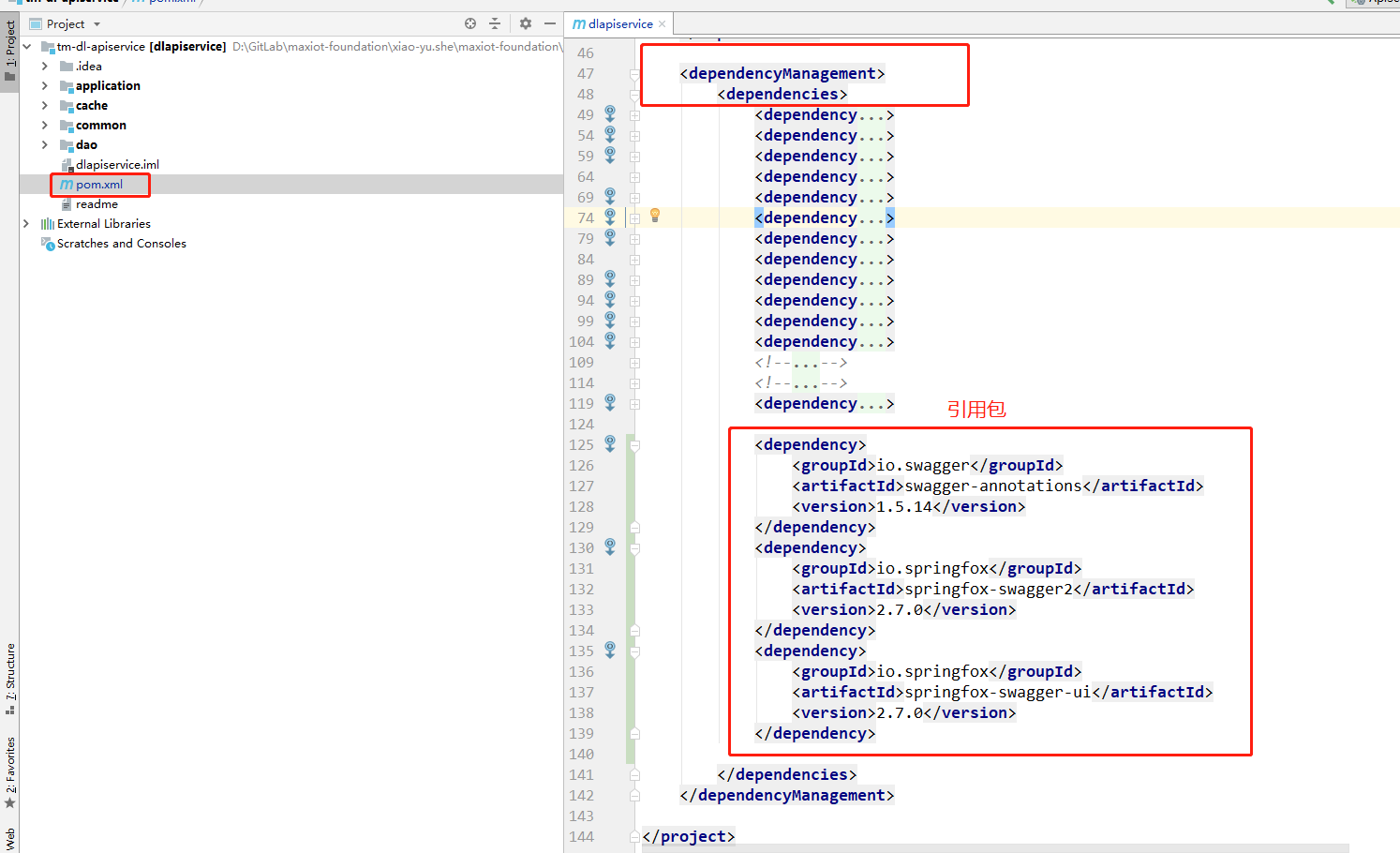
2.POM文件导入包
1 <dependencyManagement> 2 <dependencies> 3 <dependency> 4 <groupId>io.swagger</groupId> 5 <artifactId>swagger-annotations</artifactId> 6 <version>1.5.14</version> 7 </dependency> 8 <dependency> 9 <groupId>io.springfox</groupId> 10 <artifactId>springfox-swagger2</artifactId> 11 <version>2.7.0</version> 12 </dependency> 13 <dependency> 14 <groupId>io.springfox</groupId> 15 <artifactId>springfox-swagger-ui</artifactId> 16 <version>2.7.0</version> 17 </dependency> 18 19 </dependencies> 20 </dependencyManagement>
3.启动项目导入pom文件
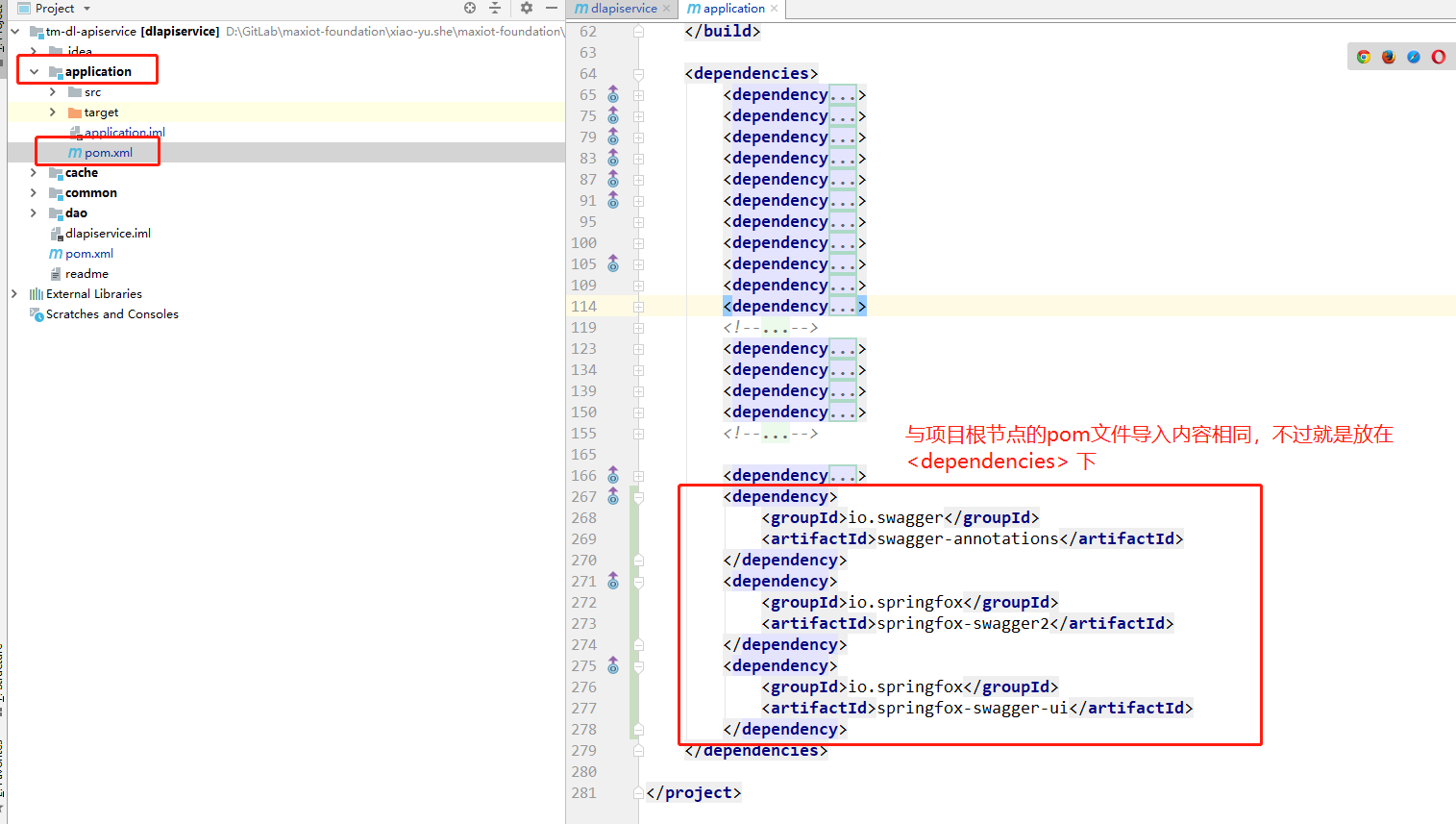
1 <dependencies> 2 <dependency> 3 <groupId>io.swagger</groupId> 4 <artifactId>swagger-annotations</artifactId> 5 </dependency> 6 <dependency> 7 <groupId>io.springfox</groupId> 8 <artifactId>springfox-swagger2</artifactId> 9 </dependency> 10 <dependency> 11 <groupId>io.springfox</groupId> 12 <artifactId>springfox-swagger-ui</artifactId> 13 </dependency> 14 </dependencies>
4.WebConfig 配置
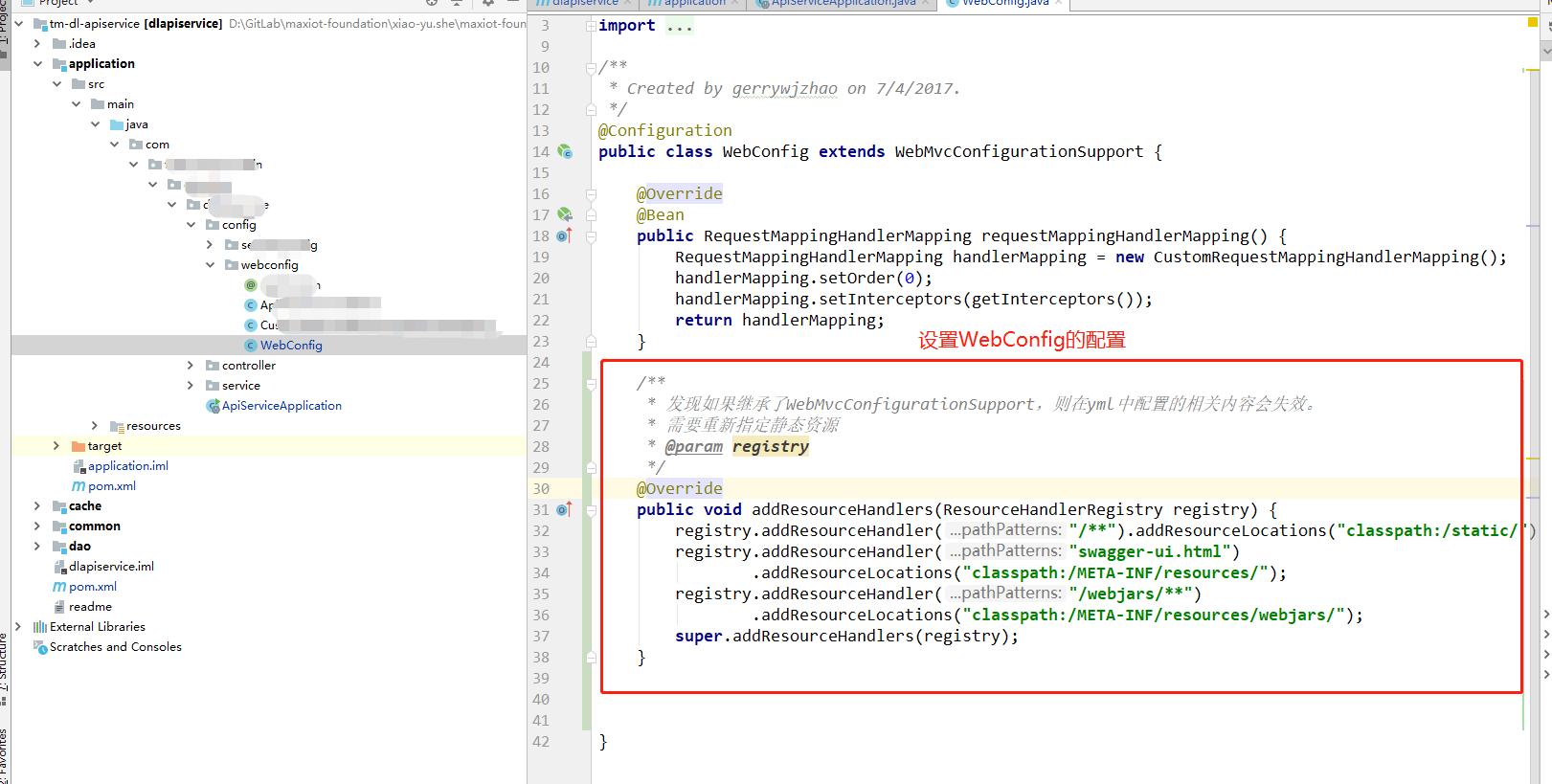
1 /** 2 * 发现如果继承了WebMvcConfigurationSupport,则在yml中配置的相关内容会失效。 3 * 需要重新指定静态资源 4 * @param registry 5 */ 6 @Override 7 public void addResourceHandlers(ResourceHandlerRegistry registry) { 8 registry.addResourceHandler("/**").addResourceLocations("classpath:/static/"); 9 registry.addResourceHandler("swagger-ui.html") 10 .addResourceLocations("classpath:/META-INF/resources/"); 11 registry.addResourceHandler("/webjars/**") 12 .addResourceLocations("classpath:/META-INF/resources/webjars/"); 13 super.addResourceHandlers(registry); 14 }
5.增加启动的注入扫描 (@EnableSwagger2)
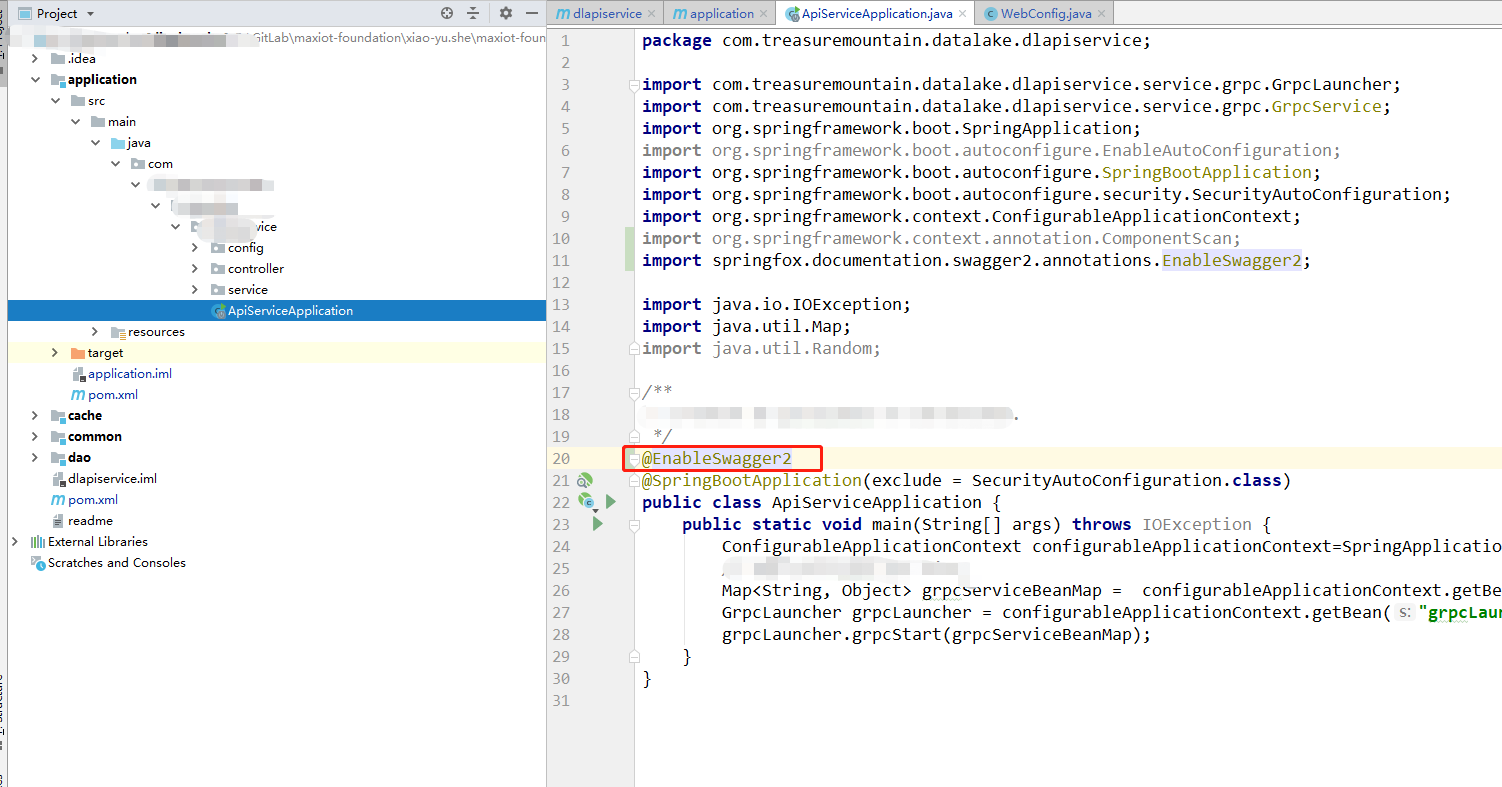
6.项目启动后运行效果,查看swagger
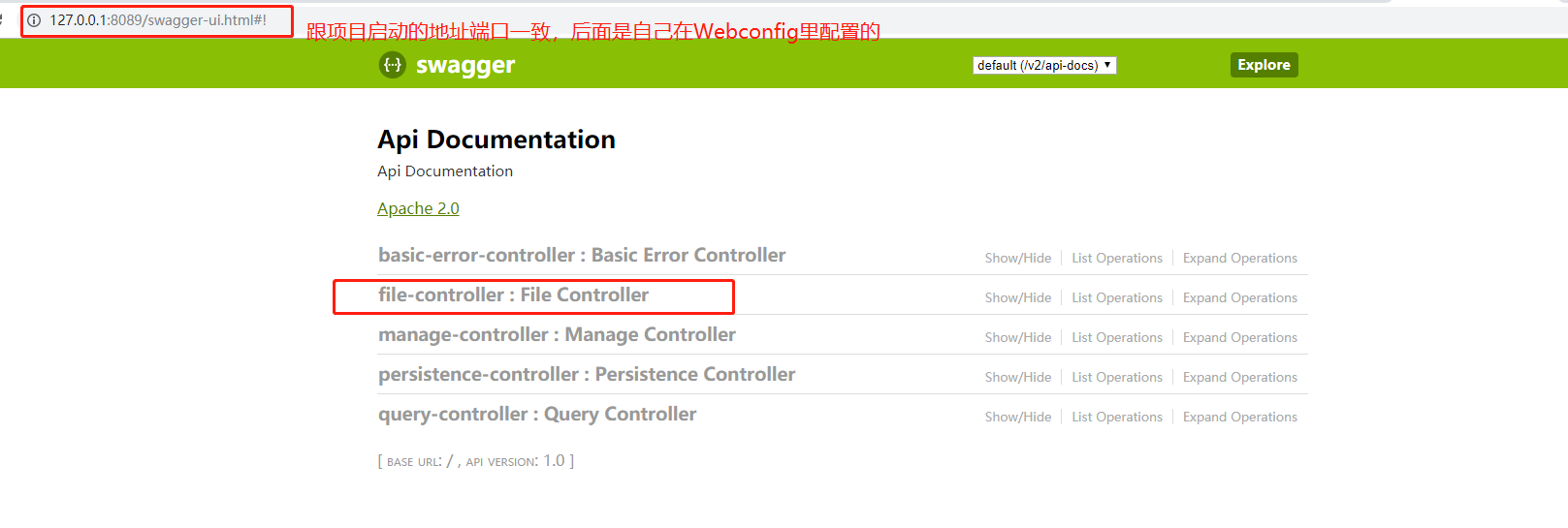
7.接口参数相关效果
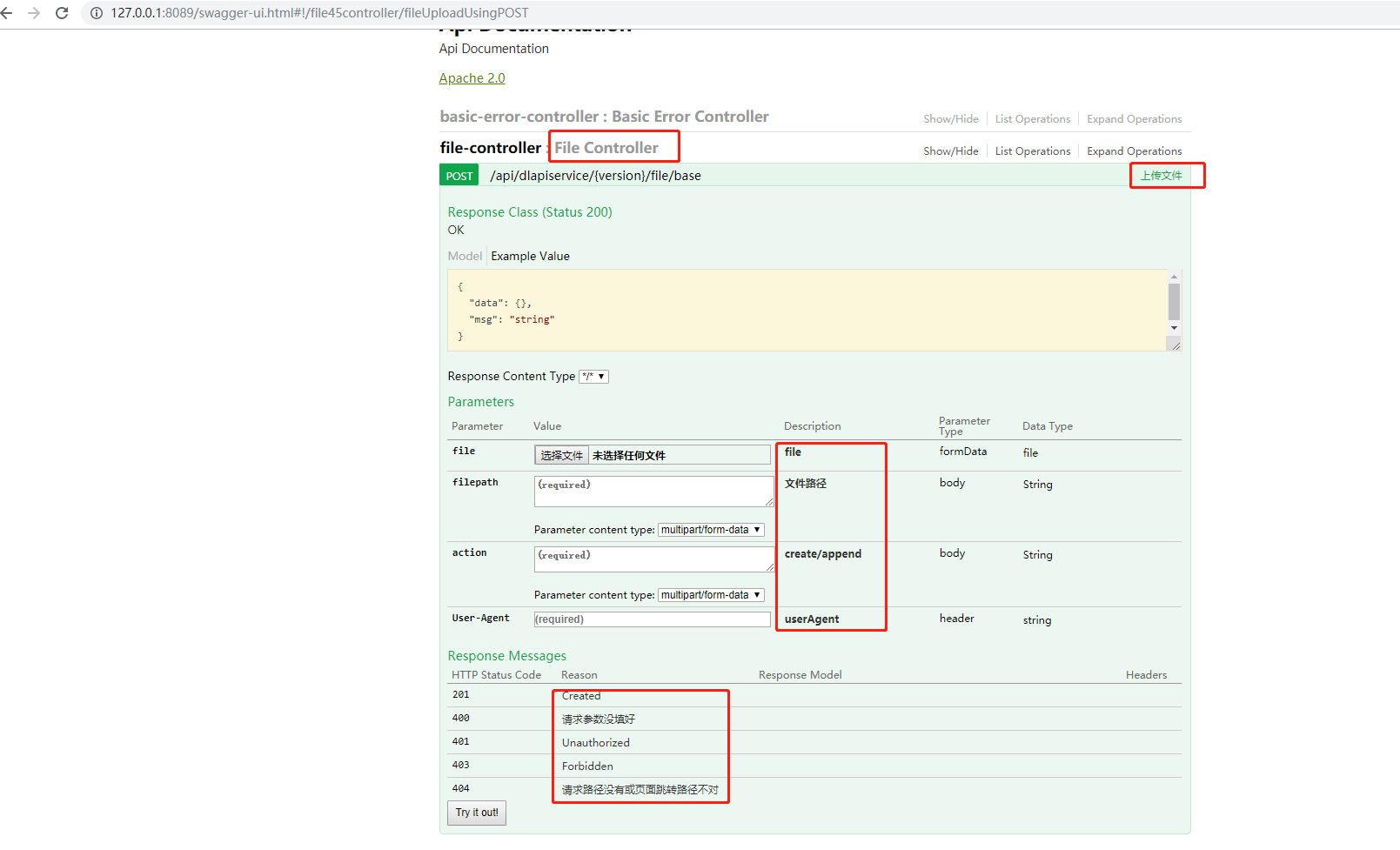
8.代码接口配置(更多配置注解请查看 https://blog.csdn.net/xiaojin21cen/article/details/78654652 )