创建一个Spring Boot,可以直接使用构建工具(Maven或Gradle)创建,也可以使用spring.io网站创建,一般会选择使用spring.io创建
使用IDEA创建一个Spring Boot项目过程如下
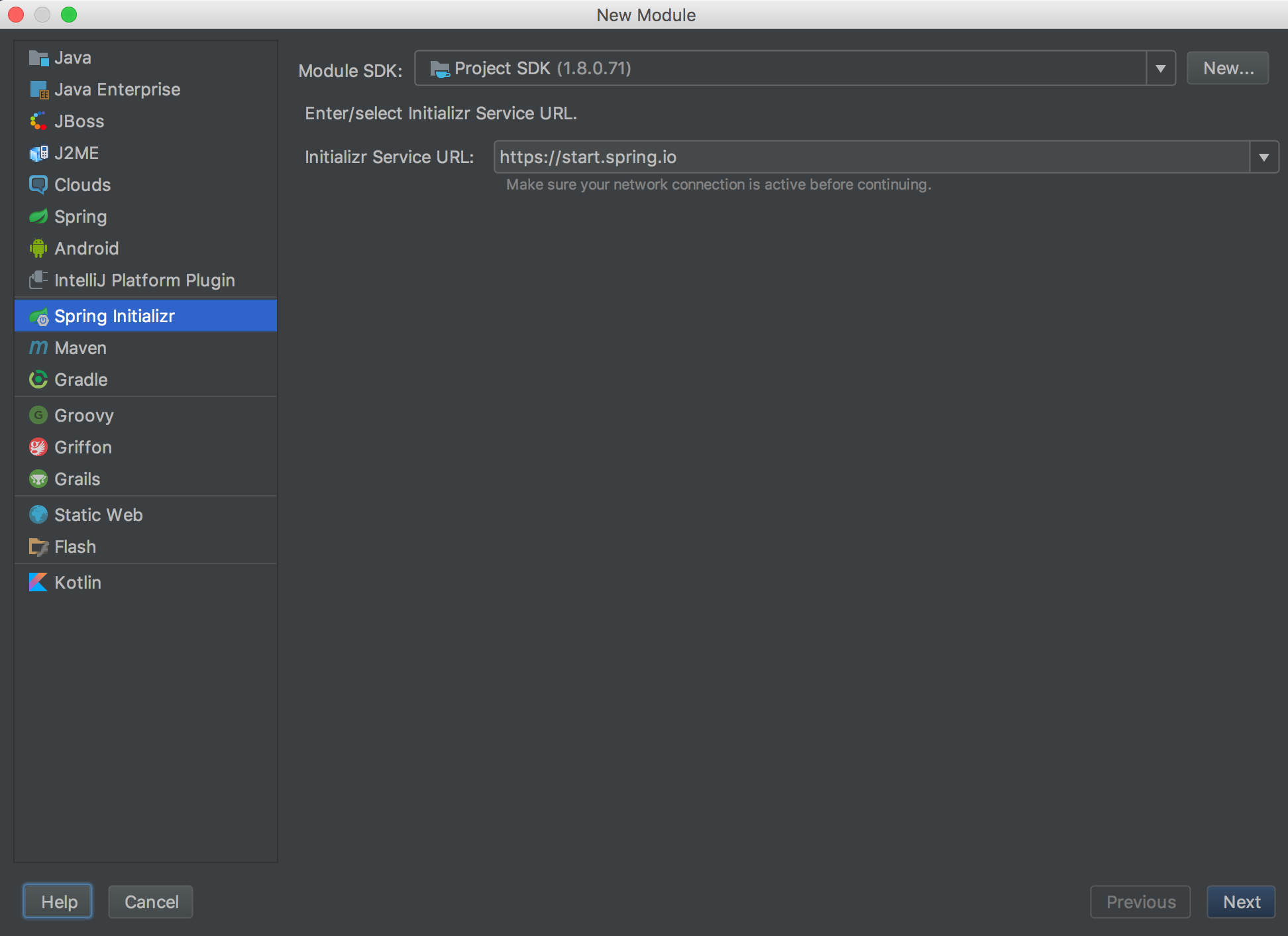
填写合适的项目信息
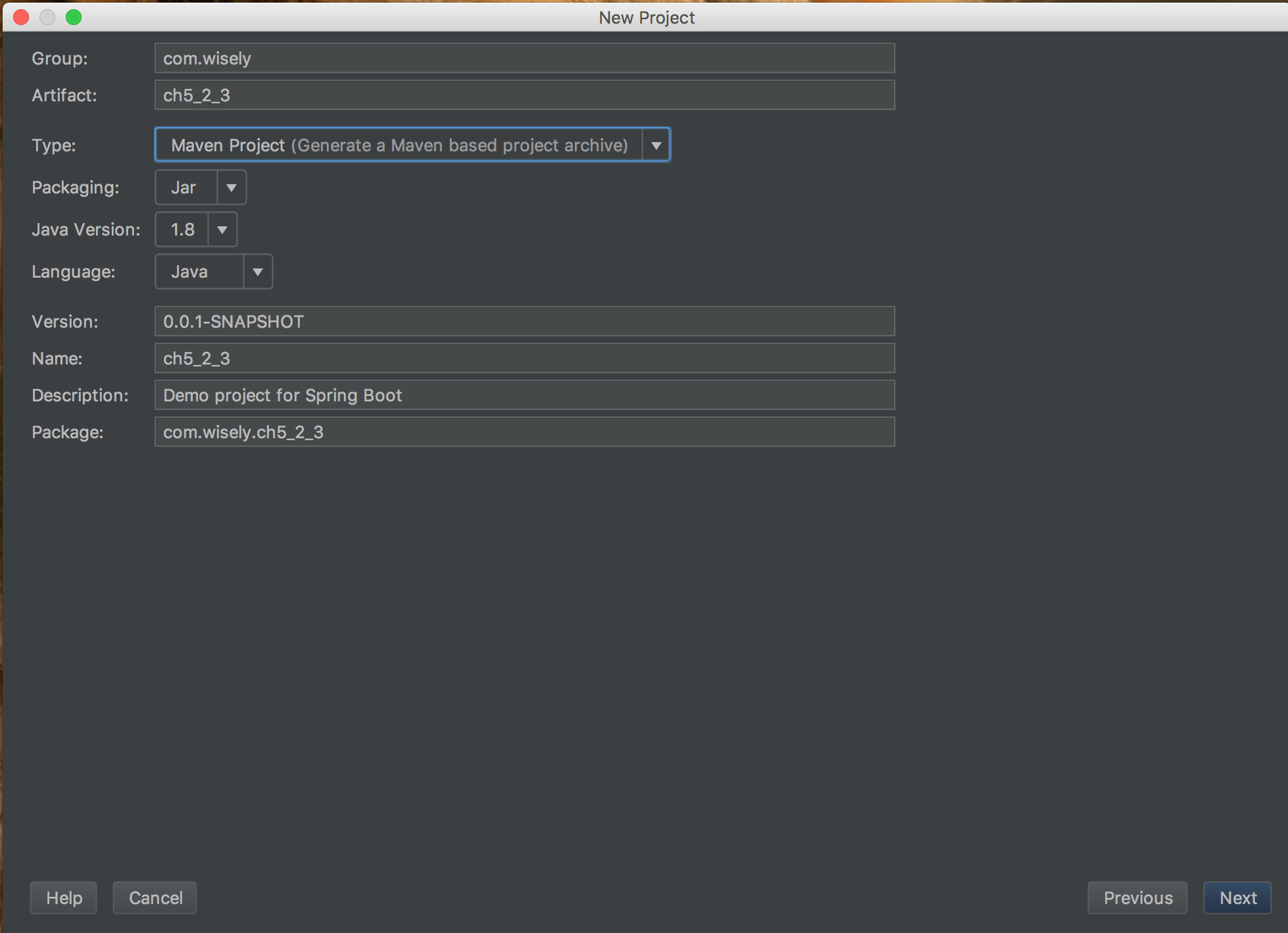
选择Spring Boot需要支持的模块
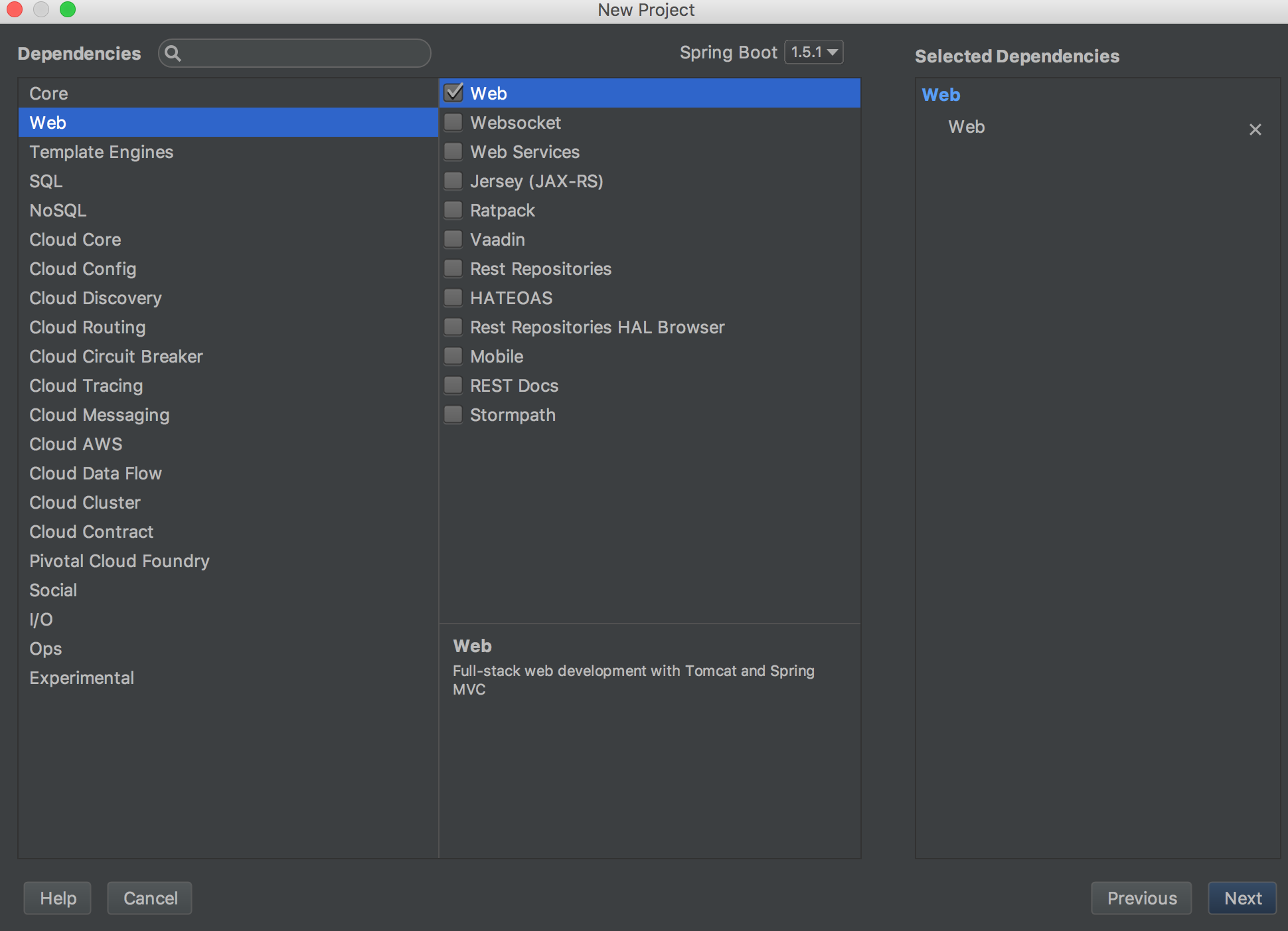
pom.xml
<?xml version="1.0" encoding="UTF-8"?>
<project xmlns="http://maven.apache.org/POM/4.0.0"
xmlns:xsi="http://www.w3.org/2001/XMLSchema-instance"
xsi:schemaLocation="http://maven.apache.org/POM/4.0.0 http://maven.apache.org/xsd/maven-4.0.0.xsd">
<modelVersion>4.0.0</modelVersion>
<groupId>com.zln.sb</groupId>
<artifactId>sb-helloworld</artifactId>
<version>1.0-SNAPSHOT</version>
<parent>
<groupId>org.springframework.boot</groupId>
<artifactId>spring-boot-starter-parent</artifactId>
<version>1.5.1.RELEASE</version>
<relativePath/>
</parent>
<properties>
<project.build.sourceEncoding>UTF-8</project.build.sourceEncoding>
<project.reporting.outputEncoding>UTF-8</project.reporting.outputEncoding>
<java.version>1.8</java.version>
</properties>
<dependencies>
<dependency>
<groupId>org.springframework.boot</groupId>
<artifactId>spring-boot-starter-web</artifactId>
</dependency>
<dependency>
<groupId>org.springframework.boot</groupId>
<artifactId>spring-boot-starter-test</artifactId>
<scope>test</scope>
</dependency>
</dependencies>
<build>
<plugins>
<plugin>
<groupId>org.springframework.boot</groupId>
<artifactId>spring-boot-maven-plugin</artifactId>
<configuration>
<fork>true</fork>
</configuration>
</plugin>
</plugins>
</build>
</project>
启动类
package com.zln.sb;
import org.springframework.boot.SpringApplication;
import org.springframework.boot.autoconfigure.SpringBootApplication;
/**
* Created by sherry on 17/2/20.
*/
@SpringBootApplication
public class SbApplication {
public static void main(String[] args) {
SpringApplication.run(SbApplication.class, args);
}
}
HelloWorld控制器
package com.zln.sb.c;
import org.slf4j.Logger;
import org.slf4j.LoggerFactory;
import org.springframework.web.bind.annotation.RequestMapping;
import org.springframework.web.bind.annotation.RestController;
/**
* Created by sherry on 17/2/20.
*/
@RestController
public class HelloWorld {
/**
* 日志
*/
private Logger logger = LoggerFactory.getLogger(HelloWorld.class);
@RequestMapping("/")
public String helloworld(){
return "Hello World 呵呵";
}
}
启动SbApplication后,直接在浏览器输入 http://localhost:8080,出现

HelloWorld创建完毕
如果将控制器和启动类写在一起,那代码就更简单的。至于怎么实现的,在以后涉及到Spring Boot原理的讲解中会详细说明