在 Appium 中提供 swipe() 方法来模拟用户滑动屏幕。
swipe() 实现过程 是先通过在屏幕上标记两个坐标,然后再从开始坐标移动到结束坐标。
先看下 swipe 方法定义:
def swipe(self, start_x, start_y, end_x, end_y, duration=None): """Swipe from one point to another point, for an optional duration. Args: start_x (int): x-coordinate at which to start start_y (int): y-coordinate at which to start end_x (int): x-coordinate at which to stop end_y (int): y-coordinate at which to stop duration (:obj:`int`, optional): time to take the swipe, in ms. Usage: driver.swipe(100, 100, 100, 400) Returns: `appium.webdriver.webelement.WebElement` """
start_x:开始坐标 x 轴
start_y:开始坐标 y 轴
end_x:结束坐标 x 轴
end_y:结束坐标 y 轴
duration:开始坐标移动到结束坐标的时间,默认 None
坐标原点位于屏幕左上角
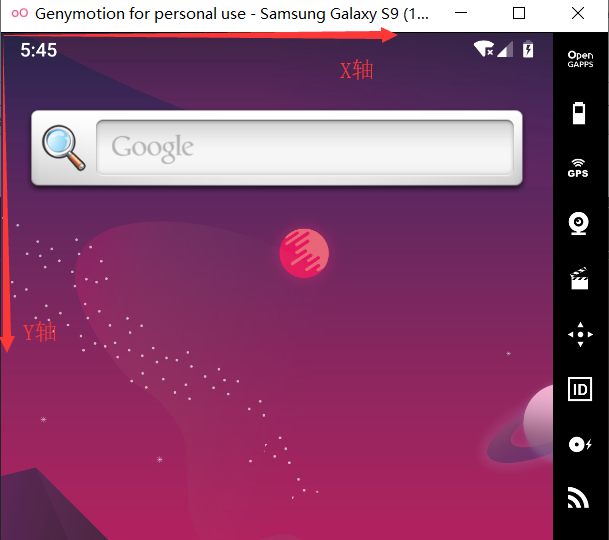
一段简单代码:
from appium import webdriver desired_caps = { 'platformName': 'Android', 'deviceName': '192.168.41.101:5555', 'platformVersion': '9.0', # apk包名 'appPackage': 'com.gem.tastyfood', # apk的launcherActivity 'appActivity': 'com.gem.tastyfood.LaunchActivity' } if __name__=='__main__': driver = webdriver.Remote('http://127.0.0.1:4723/wd/hub', desired_caps) x = driver.get_window_size()["width"] y = driver.get_window_size()["height"] #向左滑动 driver.swipe(x*0.9,y*0.5,x*0.1,y*0.5,duration=2000)
可以将 左滑、右滑、上滑、下滑 写成方法,方便调用:
from appium import webdriver desired_caps = { 'platformName': 'Android', 'deviceName': '192.168.41.101:5555', 'platformVersion': '9.0', # apk包名 'appPackage': 'com.gem.tastyfood', # apk的launcherActivity 'appActivity': 'com.gem.tastyfood.LaunchActivity' } # 向左滑动。y轴保持不变,X轴:由大变小 def swipe_left(driver,star_x=0.9,stop_x=0.1,duration=2000): x1 = int(x*star_x) y1 = int(y*0.5) x2 = int(x*stop_x) y2 = int(y*0.5) driver.swipe(x1,y1,x2,y2,duration) # 向右滑动。y轴保持不变,X轴:由小变大 def swipe_right(driver,star_x=0.1,stop_x=0.9,duration=2000): x1 = int(x*star_x) y1 = int(y*0.5) x2 = int(x*stop_x) y2 = int(y*0.5) driver.swipe(x1,y1,x2,y2,duration) # 向上滑动。x轴保持不变,y轴:由大变小 def swipe_up(driver,star_y=0.9,stop_y=0.1,duration=2000): x1 = int(x*0.5) y1 = int(y*star_y) x2 = int(x*0.5) y2 = int(y*stop_y) driver.swipe(x1,y1,x2,y2,duration) # 向下滑动。x轴保持不变,y轴:由小变大 def swipe_down(driver,star_y=0.1,stop_y=0.9,duration=2000): x1 = int(x*0.5) y1 = int(y*star_y) x2 = int(x*0.5) y2 = int(y*stop_y) driver.swipe(x1,y1,x2,y2,duration) if __name__=='__main__': driver = webdriver.Remote('http://127.0.0.1:4723/wd/hub', desired_caps) x = driver.get_window_size()["width"] y = driver.get_window_size()["height"] swipe_left(driver) swipe_right(driver) swipe_up(driver) swipe_down(driver)