win10 的子系统,装上了Ubuntu20.4,然后部署了dotnet-sdk-2.1,把自己的dotnet 2.1网站部署上去之后运行
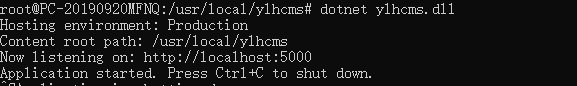
看着好像正常,一访问发现没法访问,报了个异常:
Microsoft.Data.SqlClient.SqlException (0x80131904): A connection was successfully established with the server, but then an error occurred during the pre-login handshake.
(provider: TCP Provider, error: 35 - An internal exception was caught) System.Security.Authentication.AuthenticationException: Authentication failed, see inner exception. Interop+OpenSsl+SslException: SSL Handshake failed with OpenSSL error - SSL_ERROR_SSL. Interop+Crypto+OpenSslCryptographicException: error:1425F102:SSL routines:ssl_choose_client_version:unsupported protocol
简而言之就是:SSL Handshake failed with OpenSSL error
大致意思是连接服务器成功,但是在握手的时候报了异常,里面有 openssl、ssl_error 这样的字眼,回顾了一下,
同样的部署方式,在centos 7阿里云服务器里面是没有这个问题的,推测代码和环境都是没有问题的,然后看了下
自己装的ubuntu20.4,是最新的Ubuntu版本,还跟openssl有关系,那么会不是 LTS的问题,查看下
openssl version,出来 OpenSSL 1.1.1f ,它是2020年3月份发布的,那我的sql版本是好几年前的,肯定对不上
了,问题找到,降级openssl版本吧。
步骤(注意使用root运行):
- 下载包:
wget https://www.openssl.org/source/openssl-1.1.1.tar.gz 解压: tar -zxf openssl-1.1.1.tar.gzcd openssl-1.1.1- .
/config. apt install make gccmakemake test检查下有没有问题- 备份一下现在的openssl:
sudo mv /usr/bin/openssl ~/tmp - 执行安装:
sudo make install. 创建软连接: ln -s /usr/local/bin/openssl /usr/bin/openssl- 运行命令
sudo ldconfig更新一下软连接和缓存.
然后来看看:
openssl version
输出了下面的信息就证明降级成功了 OpenSSL 1.1.1 11 Sep 2018