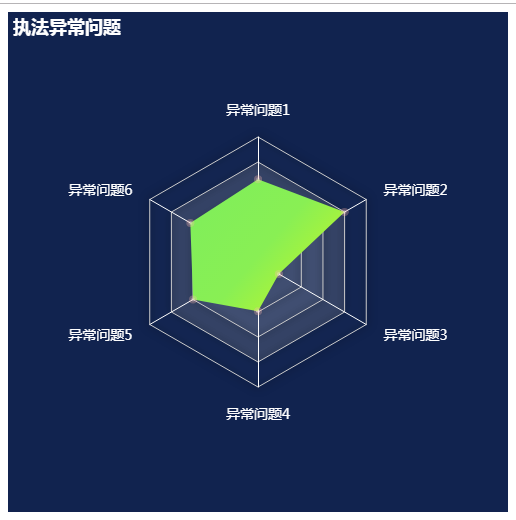
<!DOCTYPE html> <html lang="en"> <head> <meta charset="UTF-8"> <meta name="viewport" content="width=device-width, initial-scale=1.0"> <title>Document</title> <script src="/echarts.min.js"></script> </head> <body> <div id="a" style=" 500px; height: 500px; background-color: #11234F;"></div> </body> <script> var myChart = echarts.init(document.getElementById('a')) option = { title: { text: "执法异常问题", textStyle:{ color:'#fff' } }, tooltip: {}, radar: [{ //这是雷达图的大小 radius:'50%', //图外名称 name:{ formatter:'{value}', // 字体样式 textStyle:{ fontSize:14, color:'#fff' } }, indicator: [{ name: "异常问题1", max: 6500 }, { name: "异常问题6", max: 16000 }, { name: "异常问题5", max: 30000 }, { name: "异常问题4", max: 38000 }, { name: "异常问题3", max: 52000 }, { name: "异常问题2", max: 25000 }], //文字与图的距离 nameGap: 20, //坐标轴线的设置 axisLine: { show: true, lineStyle:{ color:'#FFF', }, }, //指示器轴的分割段数 splitNumber: 5, axisTick: { color:'#365079', }, axisLabel: {}, splitLine: { lineStyle: { shadowBlur: 15, shadowColor: null } }, //分割区域是否显示 splitArea: { //分割区域的样式 areaStyle:{ color: ['#fff', '#fff', '#fff', '#c3c3c3','#1F345E'], shadowColor: 'rgba(0, 100, 0, 0.3)', opacity: 0.2, } } }], series: [{ name: "执法异常问题", type: "radar", data: [{ value: [4300, 10000, 18000, 15000, 10000, 19990], name: "执法异常问题", itemStyle: { // 单个拐点标志的样式设置。 normal: { borderColor: '#FFB9B0', // 拐点的描边颜色。[ default: '#000' ] borderWidth: 4, // 拐点的描边宽度,默认不描边。[ default: 0 ] } }, lineStyle: { // 单项线条样式。 normal: { opacity: 0.5 // 图形透明度 } }, areaStyle: { // 单项区域填充样式 normal: { // color: 'red', // 填充的颜色。[ default: "#000" ] //不透明 opacity:1, //数据阴影 shadowColor:'#2c3F56', // 阴影长度 shadowBlur:3, // 阴影偏移 shadowOffsetY:2, shadowoffsetX:5, //填充区域颜色渐变 color: new echarts.graphic.LinearGradient( 0, 0, 1, 1, [ // 柱子0%的颜色 {offset: 0, color: '#7EEE5c'}, //柱子50%的颜色 {offset: 0.5, color: '#89EF54'}, //柱子100%的颜色 {offset: 1, color: '#CFF91E'} ] ) } } }], itemStyle: { // 折线拐点标志的样式。 normal: { // 普通状态时的样式 lineStyle: { 0 }, opacity: 0.3 }, emphasis: { // 高亮时的样式 lineStyle: { }, opacity: 1 } }, }] } myChart.setOption(option) </script> </html>