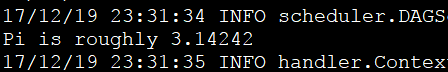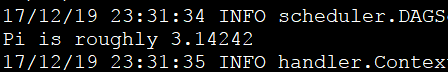监控Spark Application的运行
官方文档: http://spark.apache.org/docs/latest/monitoring.html
1.1 监控方式
Driver Programme WEB UI (Port: 4040)
* 每一个driver program (更具体的说应该是SparkContext) 都会启动1个web UI, http://<driver-node>:4040
* 通过web ui能够看到这个特定的Spark Application的如下内容,如果1台机器上运行了多个SparkContext,那么端口将从4040持续增长(4040/4041/4042...)
- stages,tasks
- summary of RDD size and memeory usage
- 环境信息
- running executor的信息
【注意】默认情况下Driver Programme WEB UI只能在Application运行期间提供服务
Spark UI (Port:8080)
集群模式下运行的Spark,Master节点(cluster manager)会启动一个Spark UI,用于监控Spark Application的各个阶段, http://<master>:8080
Standalone模式提交的Application
* Standalone模式的cluster manager(Spark Master节点上运行)会启动一个Web UI,Spark UI(8080),显示正在运行及结束的Spark Application
* Spark UI上的Applicaiton detail会跳转到Driver Program Web UI(4040), 因此Application运行结束后,application detail默认就无法查看
Yarn UI(8088)
yan client,yan clustert提交的Spark Application, 都会在Yarn UI上列出(yarn上运行的application,类型为spark)
区别:
yarn client: 提交Spark Application的终端, 打印详细信息及最终结果,Yarn UI上观测该Application的运行状态
yarn cluster: 提交Spark Application的终端,打印application的提交,运行,结束信息,Yarn UI观测该Application的运行状态,最终结果在worker的stdout日志中打印
1.2 提交方式,监控方式总结
| 提交模式 | 提交脚本 | 监控页面及结果查看 |
| local本地模式提交 | # ./bin/run-example SparkPi 10 --master local[2] |
监控: http://本地ip:4040 (Driver program Web UI) 注意:Application运行期间Driver Program Web UI才可用 结果: 提交Application的终端(打印详细信息)
|
| standalone模式提交 |
# ./bin/spark-submit |
监控: http://master ip:8080 (Master节点上的cluster manager启动的web ui) 历史监控:页面会显示standalone模式提交的已完成的application 结果:提交Application的终端(打印详细信息)
|
| yarn-client模式提交 |
# ./bin/spark-submit |
监控: http://ResourceManager:8088 (Yarn RM启动的web ui) 历史监控:页面会显示已完成的application 结果:提交Application的终端(会打印详细信息)
|
| yarn-cluster模式提交 |
# ./bin/spark-submit |
监控: http://ResourceManager:8088 (Yarn RM启动的web ui) 历史监控:页面会显示已完成的application 结果:通过监控页面,跳转到worker node, worker node的stdout日志中打印(终端只打印Application的运行状态,accepted, running,finished)
|