*以下技巧均源自于Lea Verou所著《CSS Secrets》
自适应椭圆与圆角构造
在css上构造圆形只需要将border-radius属性值设为边长的一半即可。
<!DOCTYPE html> <html lang="en"> <head> <meta charset="UTF-8"> <title>border-radius</title> <style> .borderRadius{ display: inline-block; background: #fb3; min-width: 200px; height: 200px; line-height: 200px; border-radius: 100px; /* 边长的一半 */ box-sizing: border-box; padding:0 5px; } </style> </head> <body> <div class="borderRadius"> <div class="innerTxt"></div> </div> </body> </html>
显示效果如下:
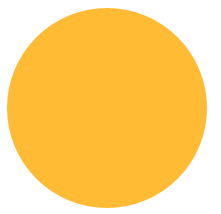
以上布局当我们在innerTxt中添加过多的内容时,会得到如下的效果:
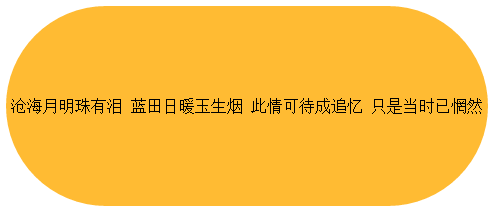
如果我们想要一个自适应的椭圆的话,那么border-radius中就不应该是一个固定的值,当我们将border-radius设置为50%时,显示效果如下:
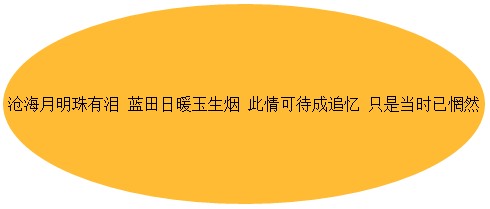
这样就变成了一个自适应的椭圆了。
这里我们全面介绍一下border-radius的属性,border-radius是一个简写属性,它的展开式是border-top-left-radius、border-top-right-radius、border-bottom-right-radius、border-bottom-left-radius。
它还有一个鲜为人知的特性:border-radius可以单独指定水平和垂直半径,只要用一个斜杠( / )分隔这两个值即可(圆形圆角水平和垂直半径相等,可以合并)。
结合这这些特性来看的话,border-radius:50%;的详细展开应该是border-radius:50% 50% 50% 50%/50% 50% 50% 50%。
接下来我们根据已知的圆角特性发挥想象构建各种各样的图形。
border-radius: 50% / 100% 100% 0 0(当圆角半径不满4个时,css会自动帮你重复)
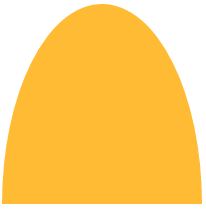
border-radius: 100% 0 0 100% / 50%;

border-radius:

糖果按钮
当实际应用时,充分利用圆角的特性加上一些想象,就可以构造出可爱的糖果按钮效果了。
.borderRadius{ display: inline-block; background: rgba(255,160,220,.8); box-shadow: hsl(0, 0%, 60%) 0 3px 3px; min-width: 200px; height: 100px; line-height: 200px; border-radius: 50% 10% / 100% 10%; }

.borderRadius{ display: inline-block; background: rgba(157, 255, 127, 0.8); box-shadow: hsl(0, 0%, 60%) 0 3px 3px; min-width: 160px; height: 100px; line-height: 200px; border-radius: 20% 20% 12% 12%/ 80% 80% 12% 12%; }

.borderRadius{ display: inline-block; background: rgba(167, 255, 250, 0.8); box-shadow: hsl(0, 0%, 60%) 0 3px 3px; min-width: 160px; height: 100px; line-height: 200px; border-radius: 20% / 50%; }

是不是挺可爱的,这样就不用经常劳烦美工同志做图啦,但是在应用之前一定要确认适用的游览器支持圆角属性。