0. 说明
Python 函数 & IO 笔记,基于 Python 3.6.2
参考
Python: read(), readline()和readlines()使用方法及性能比较
1. 函数
# -*-coding:utf-8-*- """ 函数 """ # 定义函数,有return语句,否则返回None def add(a, b): # 有返回语句 print("a : " + str(a)) print("b : " + str(b)) return a + b print(add(2, 3)) """ 定义函数,有return语句,否则返回None *a : 变长参数 *args : 固定写法,表示当前位置上任何多个无名参数,它是一个tuple **kwargs: 固定写法,关键字参数,它是一个dict 此种方式类似于Java 的反射中的 Method 类,能够提取函数的运行时信息。 """ def f1(*a): for e in a: print(e) # 调用函数,传递变长参数 f1((1, 2, 3, 4, 5)) def f2(a, b, c, *args): print(str(args)) f2(1, 2, 3, 4, 5) def foo(x, *args, **kwargs): print('args=', args) print('kwargs=', kwargs) print('**********************') foo(1, 2, 3, 4) foo(1000, a=1, b=2, c=3) foo(1, 2, a=4, b=5, c=100)
2. IO
# -*-coding:utf-8-*- """ IO """ """ 文件读操作 """ # 一次性读取所有行文件 f1 = open("e:/data.txt") lines = f1.readlines() for l in lines: print(l, end="") f1.close() # 每次读取下一行文件 print() print("=============") f2 = open("e:/data.txt") while (True): # 读取第一行 line = f2.readline() while line is not None and line != "": print(line, end="") # 读取下一行 line = f2.readline() else: break f2.close() """ None,类似于 Java 中 null 的表示不存在。 """ x = None print(x) """" 文件写操作 写入文件 mode=r | wa | w : overwrite 覆盖模式 a : append 追加模式 """ f = open("e:/data2.txt", mode="a") f.write("i am panda") f.close() """ 文件重命名 源文件必须存在 """ import os os.renames("e:/data2.txt", "e:/data3.txt") """ 删除文件 """ import os os.remove("e:/data3.txt") """ 创建 & 删除空目录 """ import os # os.mkdir("e:/testdir") os.removedirs("e:/testdir") """ 列出目录的元素 """ import os files = os.listdir("d:/") for i in files: print(i)
3. 主函数运行
# -*-coding:utf-8-*- """ 导入 Python 模块,每个 Python 文件就是一个模块 判断当前文件是否直接运行,还是被其他引用 直接运行的时候值为"__main__" """ import test6_function test6_function.add(1, 2) print(__name__) if __name__ == "__main__": print(100)
4. 参数提取
模拟参数设置
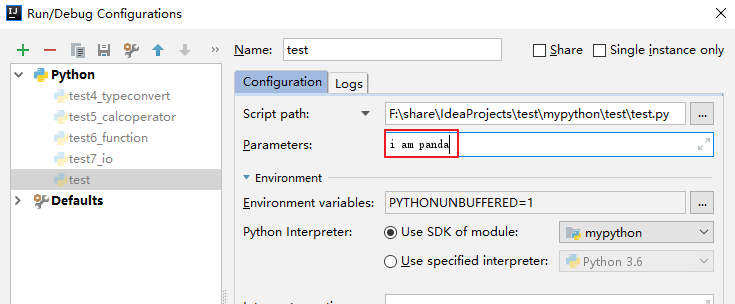
""" 参数提取 通过 sys 的 argv 属性提取参数列表 """ # 提取脚本的参数 import sys r = sys.argv print(r[0]) print(r[1])
结果如下,第一个参数为脚本
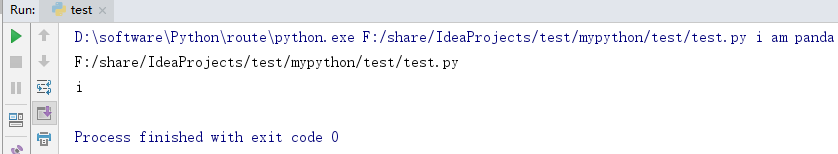
5. 反射访问
""" 反射访问 """ s = "xxx" s.__len__() # 返回对象的指定属性,没有的话,可以指定默认值 r1 = getattr(s, "len", "no this attr") r2 = getattr(s, "__len__", "no this attr") print(r1) print(r2)
6. 日期函数
""" 时间函数 """ # 导入时间库 import datetime datetime.datetime.now() print(datetime.datetime.now().strftime("%Y-%m-%d %H:%M:%S"))