歪果仁的总结:
|
Asset |
iPhone 6s Plus and iPhone 6 Plus (@3x) |
iPhone 6s, iPhone 6, and iPhone 5 (@2x) |
iPhone 4s (@2x) |
iPad and iPad mini (@2x) |
iPad 2 and iPad mini (@1x) |
iPad Pro (@2x) |
|
App icon (required for all apps) |
180 x 180 |
120 x 120 |
120 x 120 |
152 x 152 |
76 x 76 |
167 x 167 |
|
App icon for the App Store (required for all apps) |
1024 x 1024 |
1024 x 1024 |
1024 x 1024 |
1024 x 1024 |
1024 x 1024 |
1024 x 1024 |
|
Launch file or image (required for all apps) |
Use a launch file (see Launch Files) |
For iPhone 6s and iPhone 6, use a launch file (see Launch Files) For iPhone 5, 640 x 1136 |
640 x 960 |
1536 x 2048 (portrait) 2048 x 1536 (landscape) |
768 x 1024 (portrait) 1024 x 768 (landscape) |
2048 x 2732 (portrait) 2732 x 2048 (landscape) |
|
Spotlight search results icon (recommended) |
180 x 180 |
For iPhone 6s and iPhone 6, use 120 x 120 For iPhone 5, use 80 x 80 |
80 x 80 |
120 x 120 |
60 x 60 |
120 x 120 |
|
Settings icon (recommended) |
87 x 87 |
58 x 58 |
58 x 58 |
58 x 58 |
29 x 29 |
58 x 58 |
|
Toolbar and navigation bar icon (optional) |
About 66 x 66 |
About 44 x 44 |
About 44 x 44 |
About 44 x 44 |
About 22 x 22 |
About 44 x 44 |
|
Tab bar icon (optional) |
About 75 x 75 (maximum: 144 x 96) |
About 50 x 50 (maximum: 96 x 64) |
About 50 x 50 (maximum: 96 x 64) |
About 50 x 50 (maximum: 96 x 64) |
About 25 x 25 (maximum: 48 x 32) |
About 50 x 50 (maximum: 96 x 64) |
|
Web clip icon (recommended for web apps and websites) |
180 x 180 |
120 x 120 |
120 x 120 |
152 x 152 |
76 x 76 |
167 x 167 |
切图尺寸一般尺寸:
iPhone 6 Plus (@3x)
iPhone 6 and iPhone 5 (@2x)
iPhone 4s (@2x)
iPad and iPad mini (@2x)
iPad 2 and iPad mini (@1x)
英语不好的童鞋看下面:http://www.cnblogs.com/dyllove98/p/3233845.html
made in china 总结:

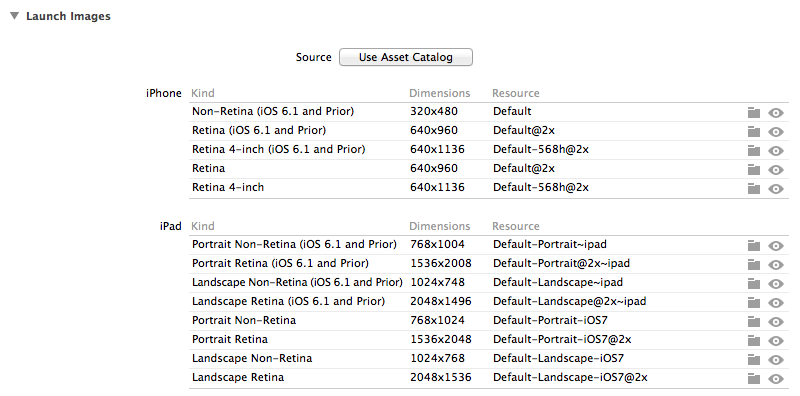
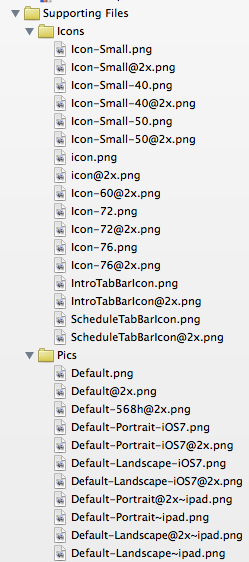
其他控件的大小:


大概就是这样:
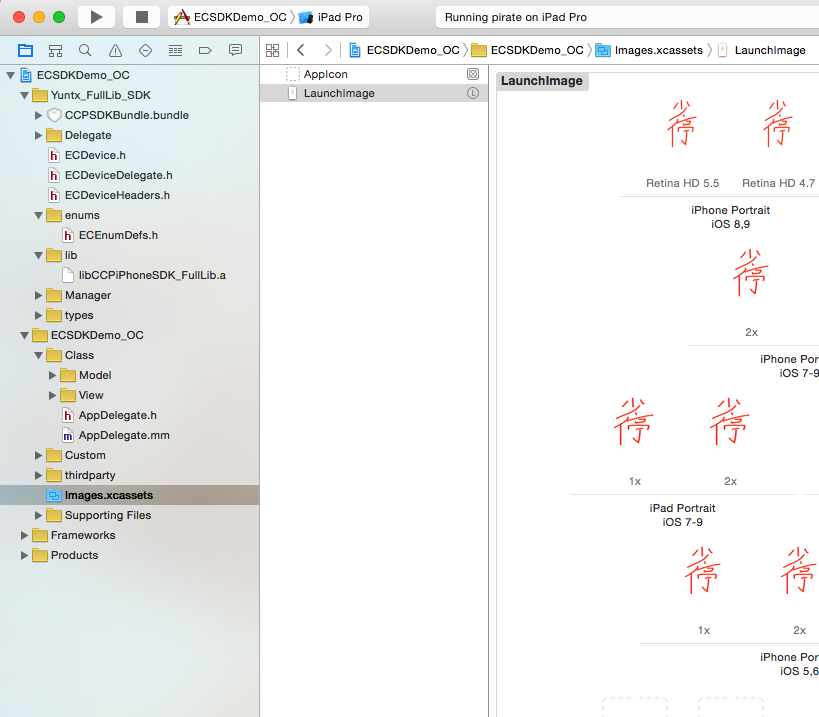
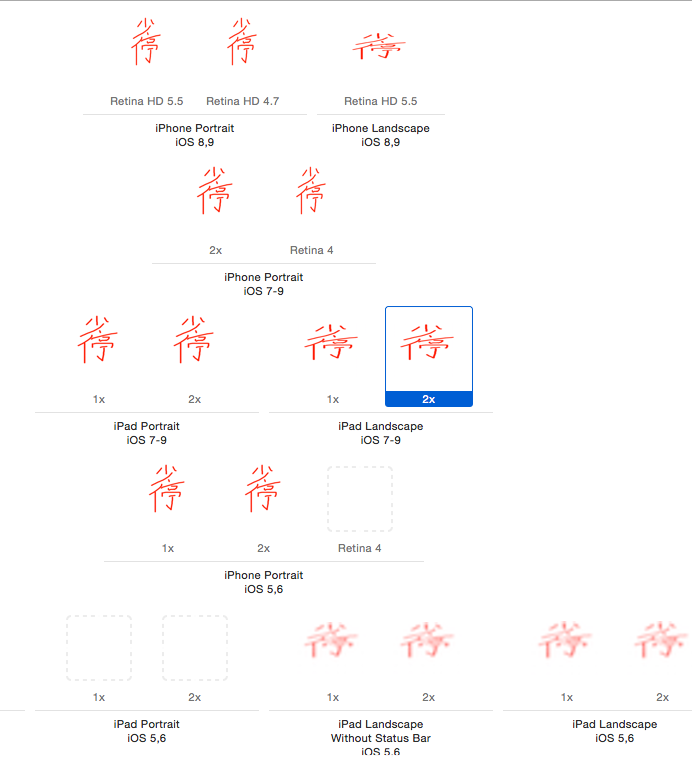
iPhone Portrait iOS 8,9 Retina HD 5.5 (1242×2208) @3x
Retina HD 4.7 (750×1334) @2x
iPhone Landscape iOS 8,9 Retina HD 5.5 (2208×1242)
iPhone Portrait iOS 7-9 -2x (640×960) @2x
-Retina 4 (640×1136) @2x
iPhone Portrait iOS 5,6 1x (320×480) @1x
-2x (640×960) @2x
Retina4 (640×1136) @2x
ipad protrait ios 7-9 1x (768x1024)
2x (1536x2048)
ipad landscape ios 7-9 1x (1024x768)
2x (2048x1536)
网友测试:
- 用于iPhone6p的1242x2208,或者1080x1920,也就是Retina HD 5.5
- 用于iPhone6的750x1334,也就是Retina HD 4.7
- 用于4寸屏(iPhone5/5s)的640x1136,就是Retina 4 2X
- 用于3.5寸(iPhone4/4s)的640x960,就是2x
- 3.5英寸:640 x 960
4.0英寸:640 x 1136
4.7英寸:750 x 1334
5.5英寸:1242 x 2208
iPad:768 x 1024
- 3.5英寸:640 x 960