seleium 教程:https://www.yiibai.com/selenium
seleium官网:https://www.seleniumhq.org/docs/
1、鼠标悬停
例如,下图

鼠标悬停到“个人中心”

鼠标移动到“退出”

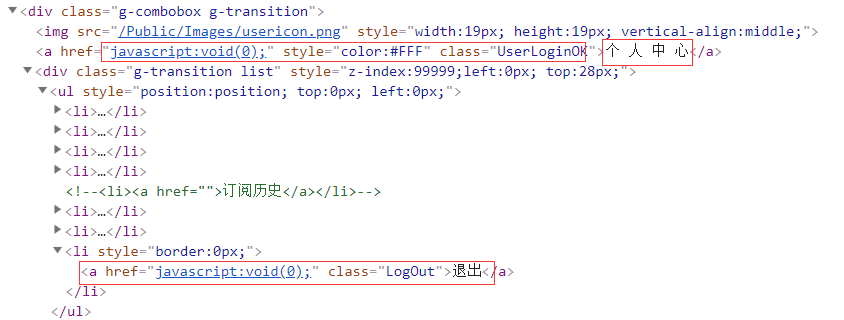
#引入 from selenium.webdriver.common.action_chains import ActionChains # 定位个人中心 personal = self.driver.find_element_by_class_name("UserLoginOK") # 鼠标悬停在上面 ActionChains(self.driver).move_to_element(personal).perform() # 定位退出 logout = self.driver.find_element_by_class_name("LogOut") # 鼠标悬停在退出上面 ActionChains(self.driver).move_to_element(logout).perform() if logout: href = logout.get_attribute("href") # 退出 self.driver.execute_script(href)